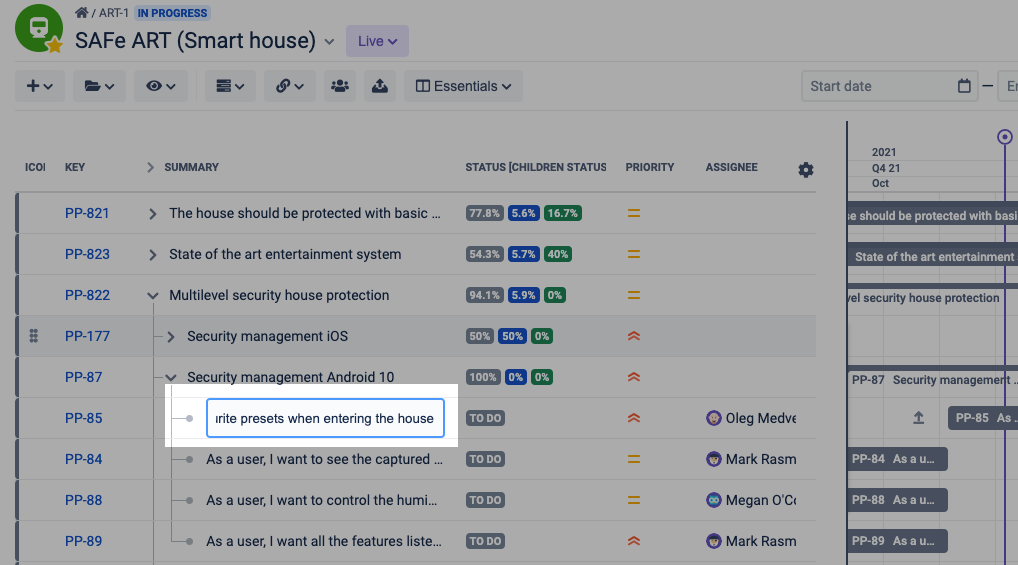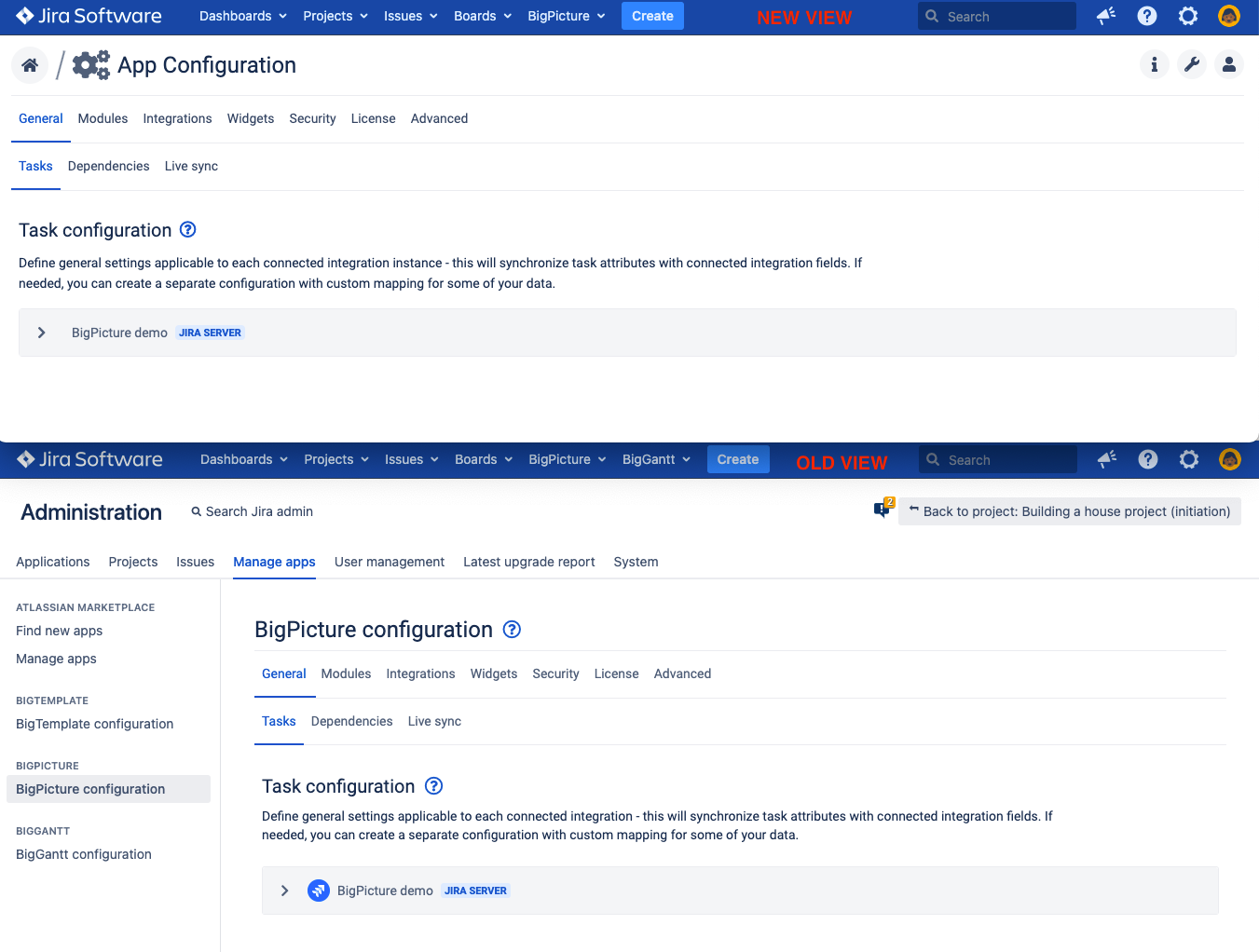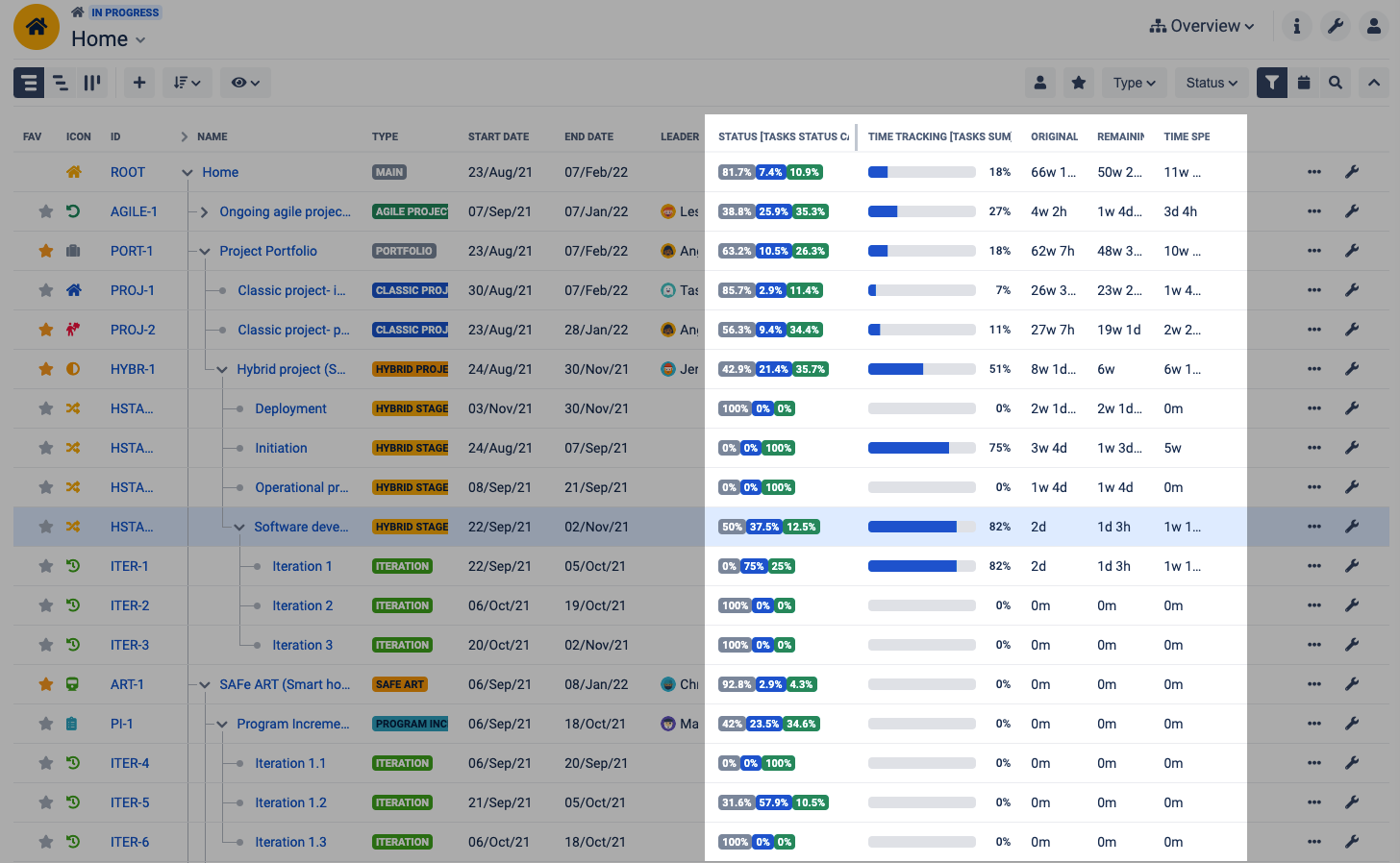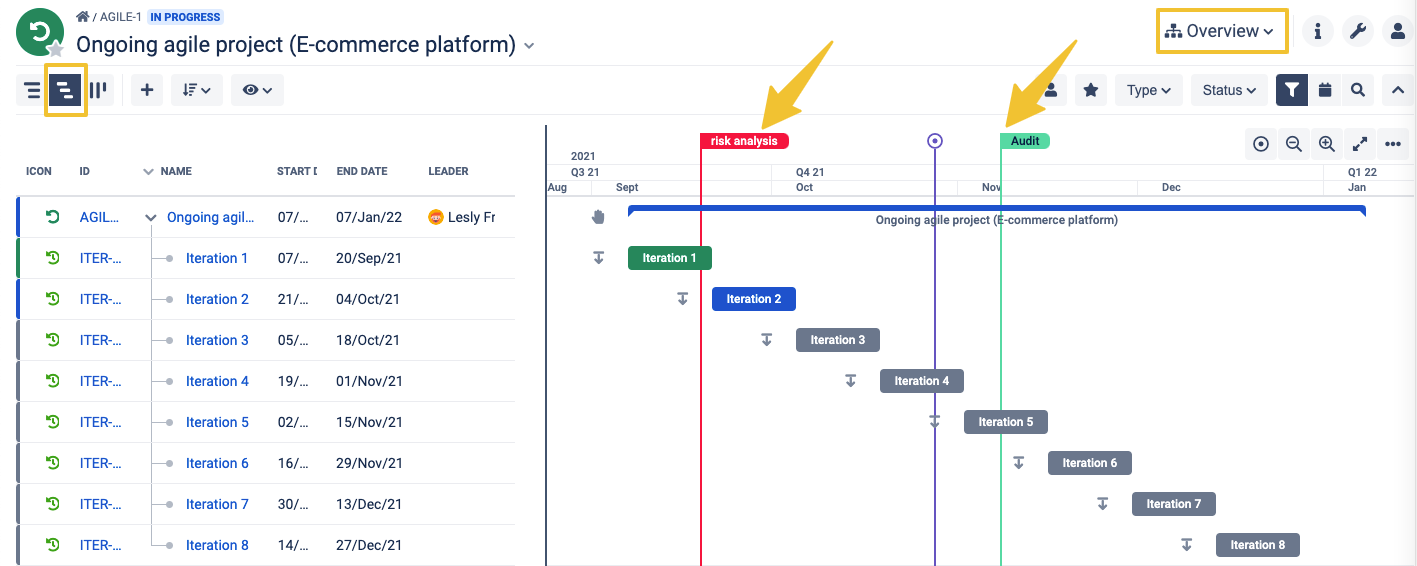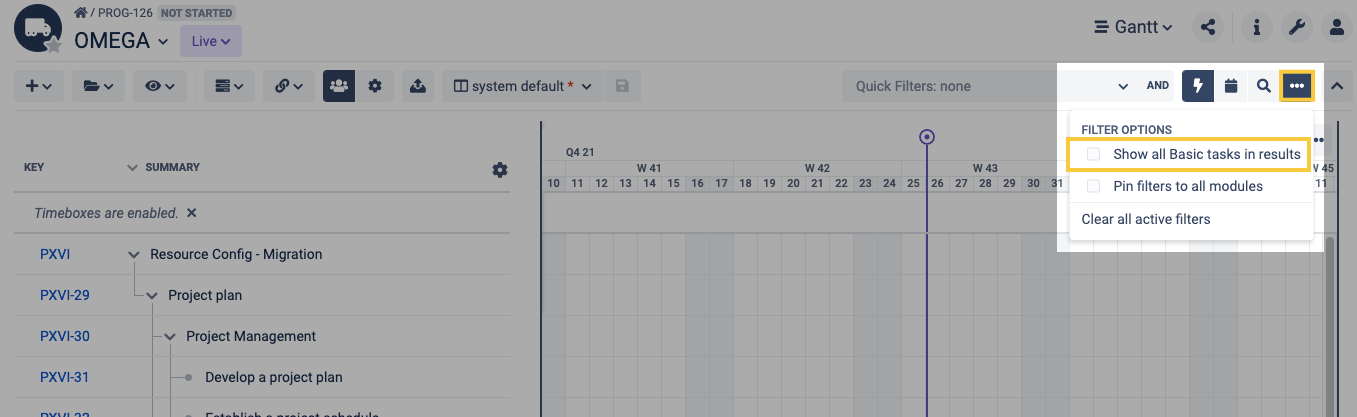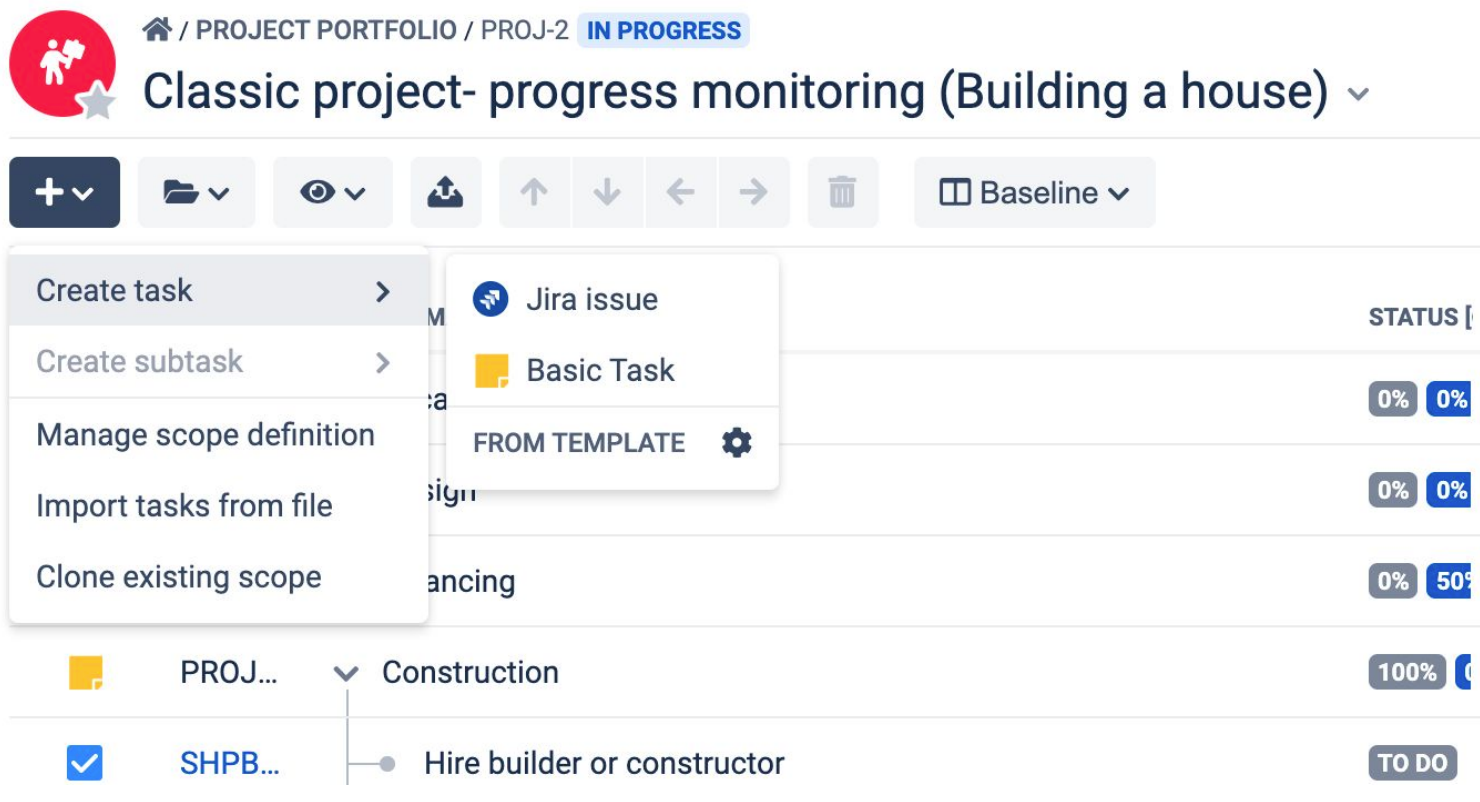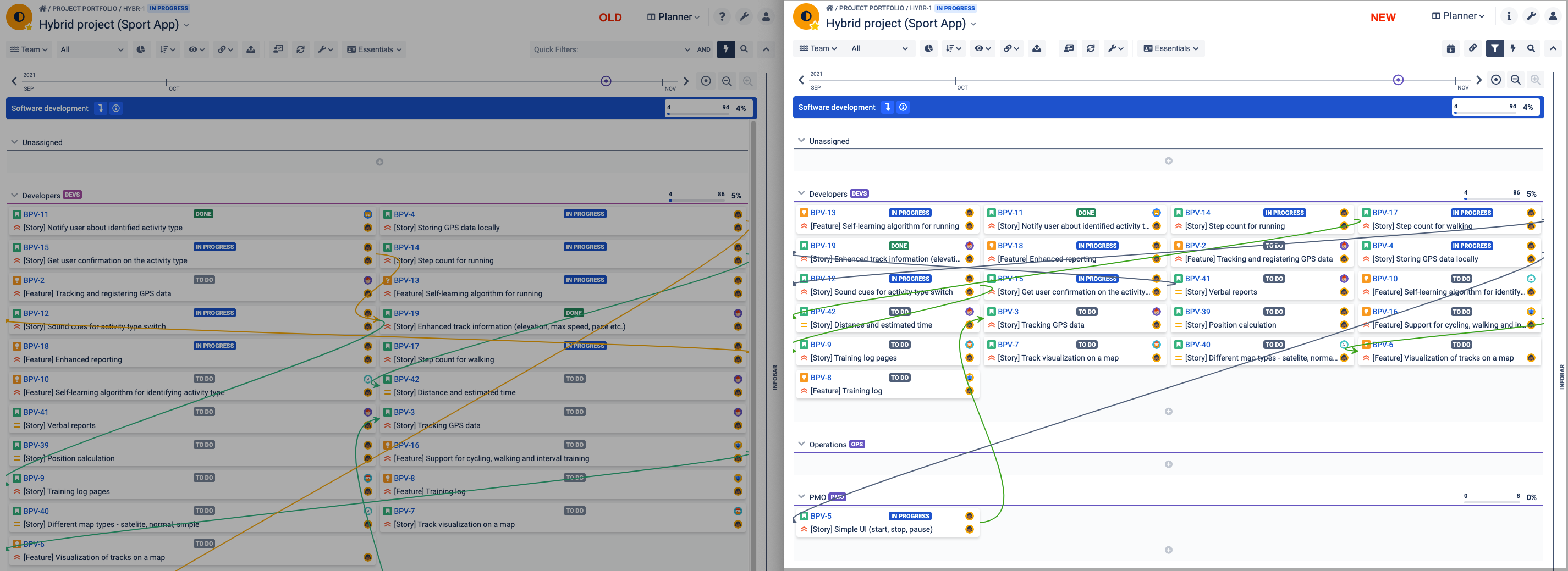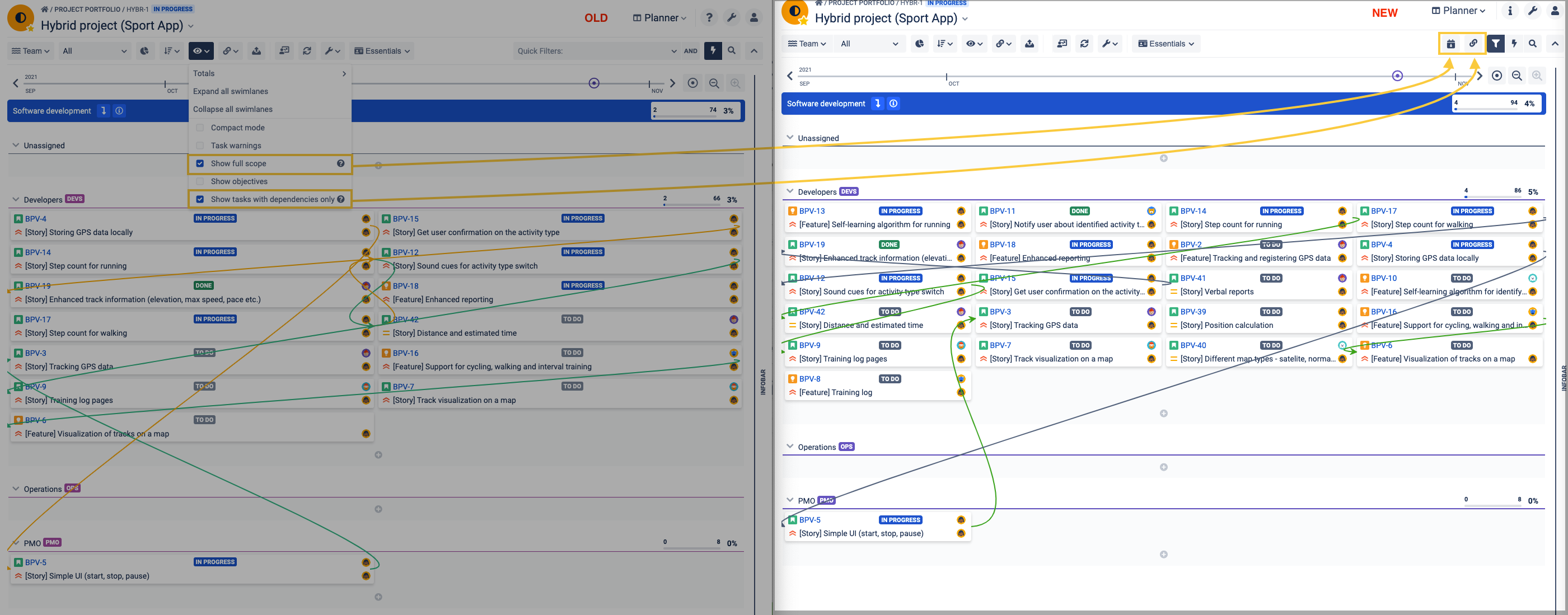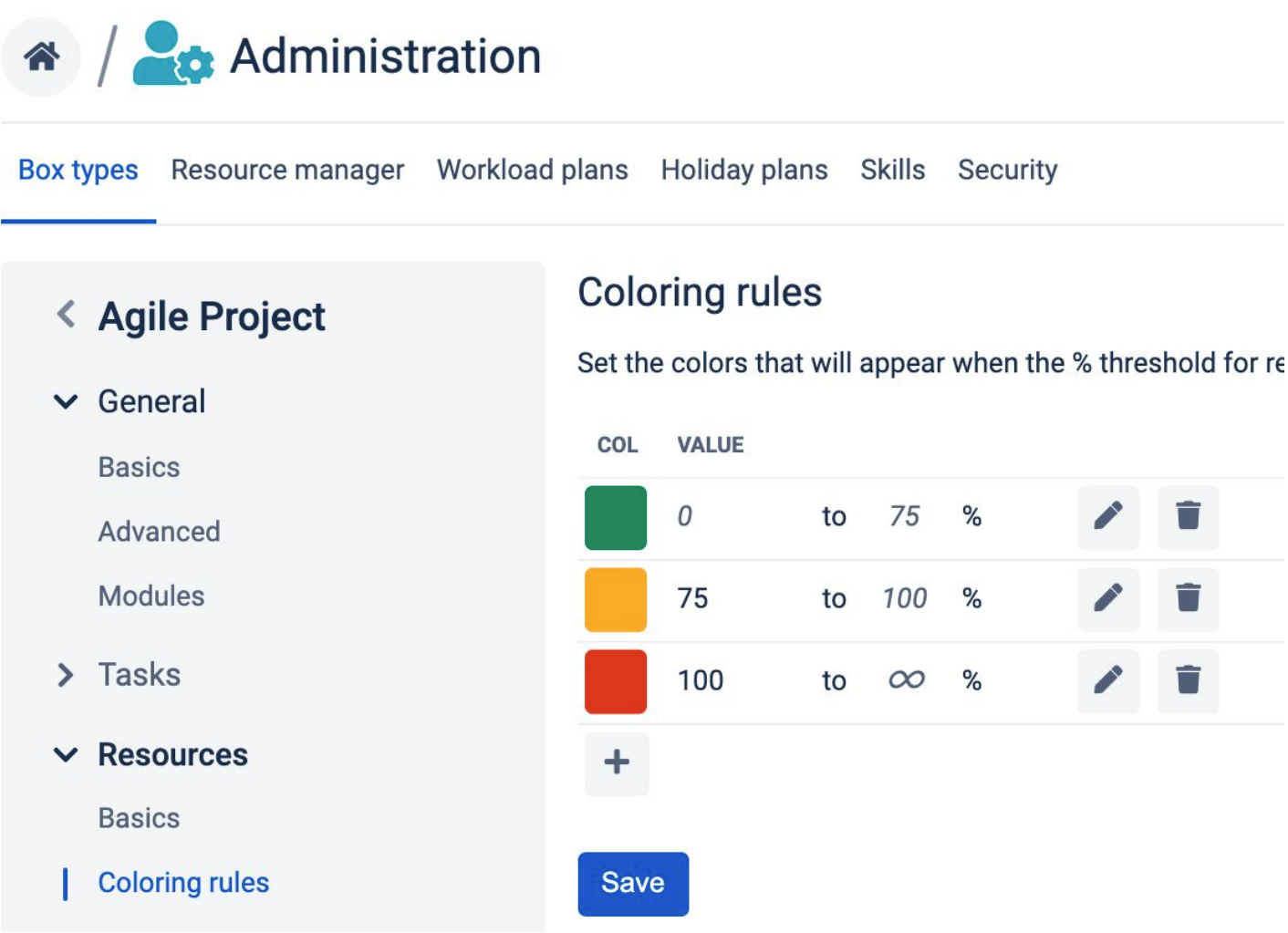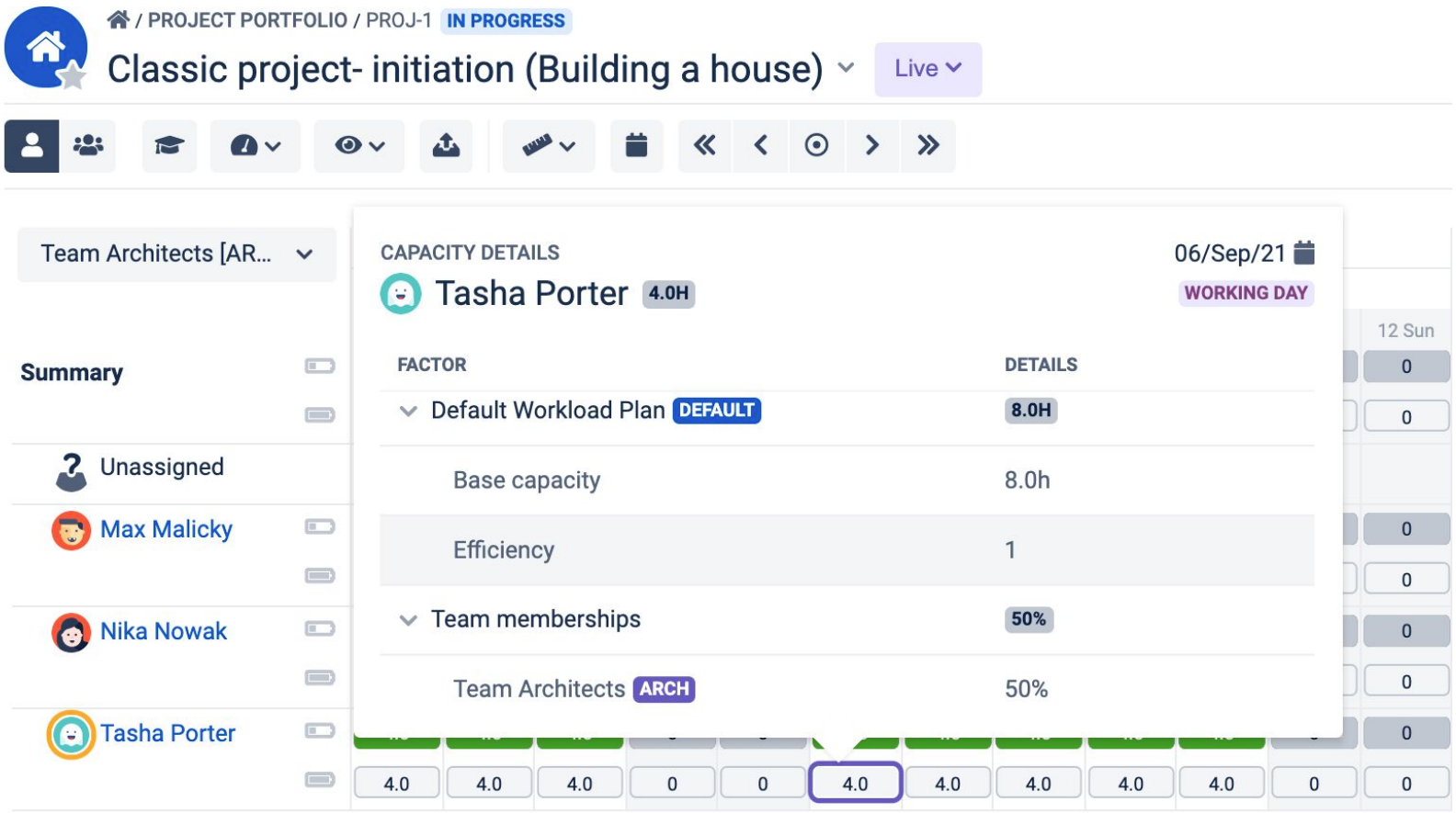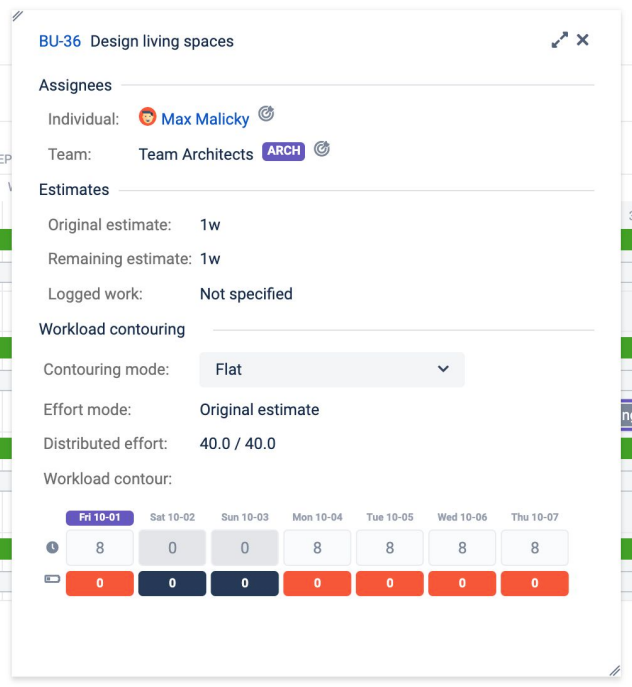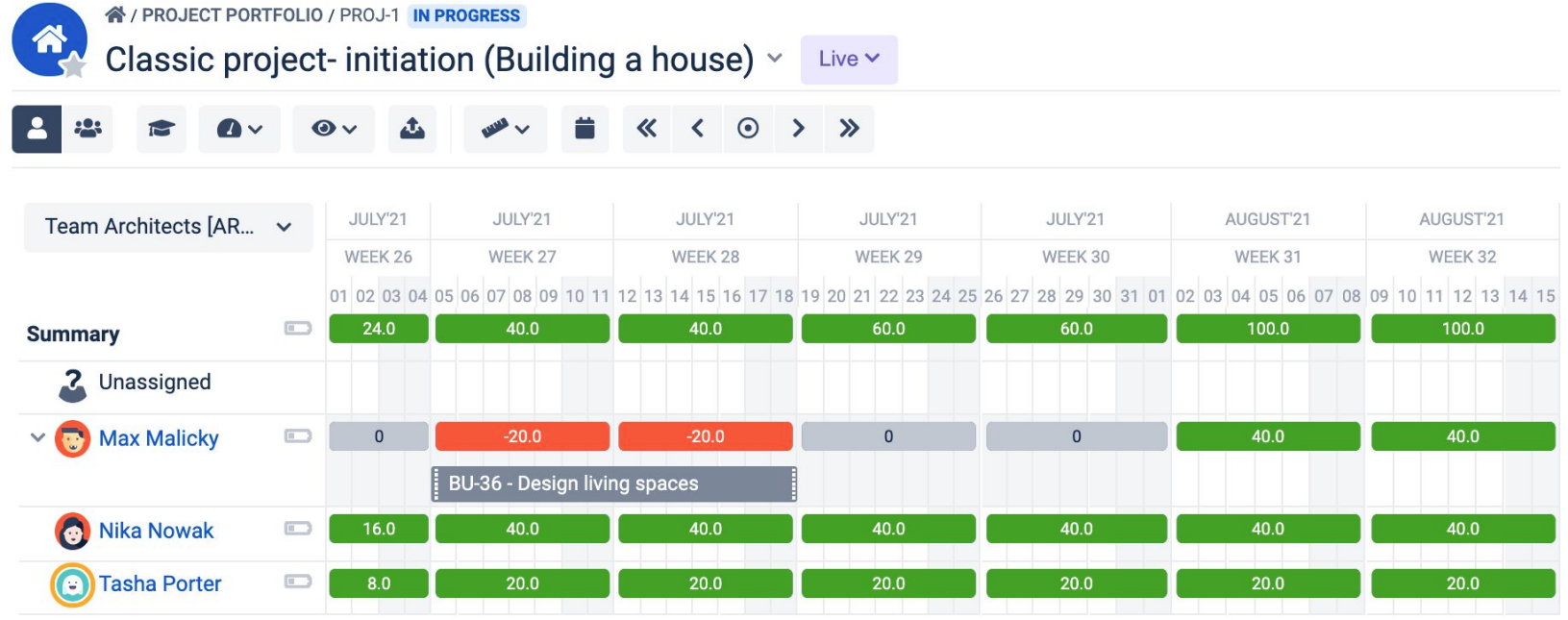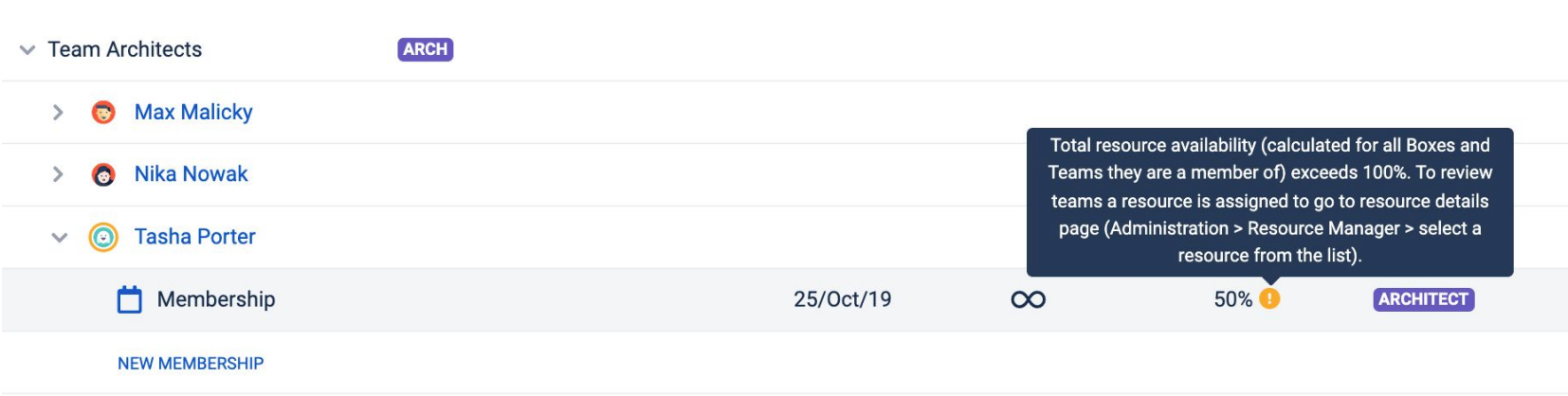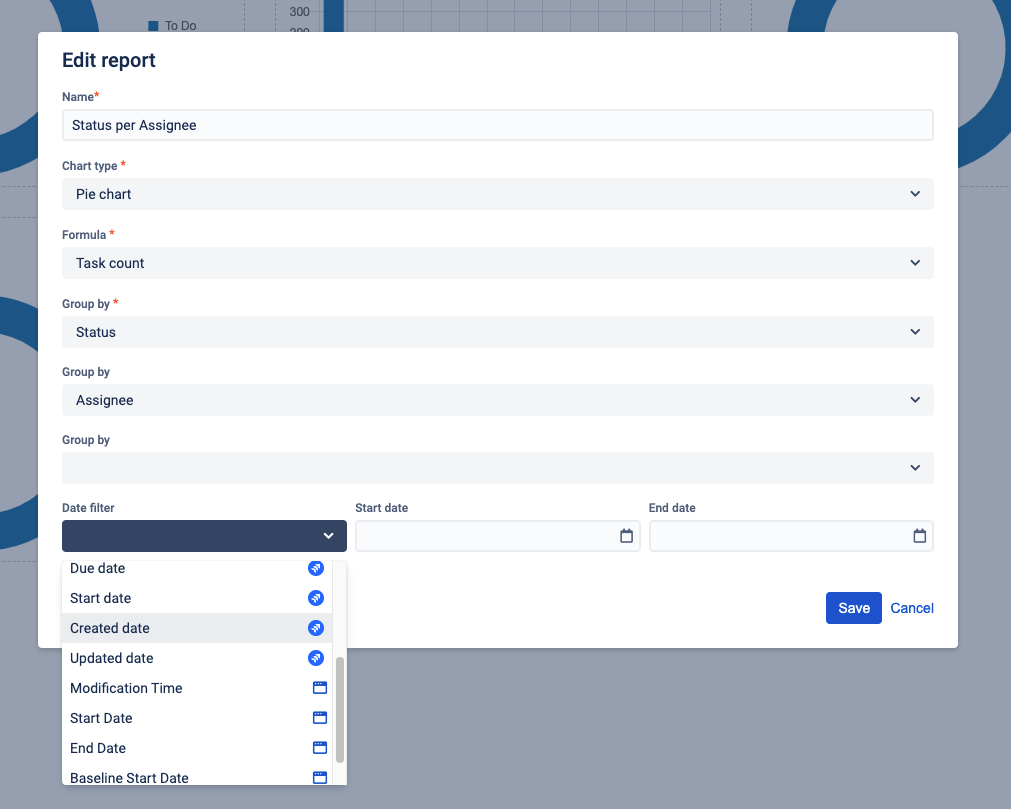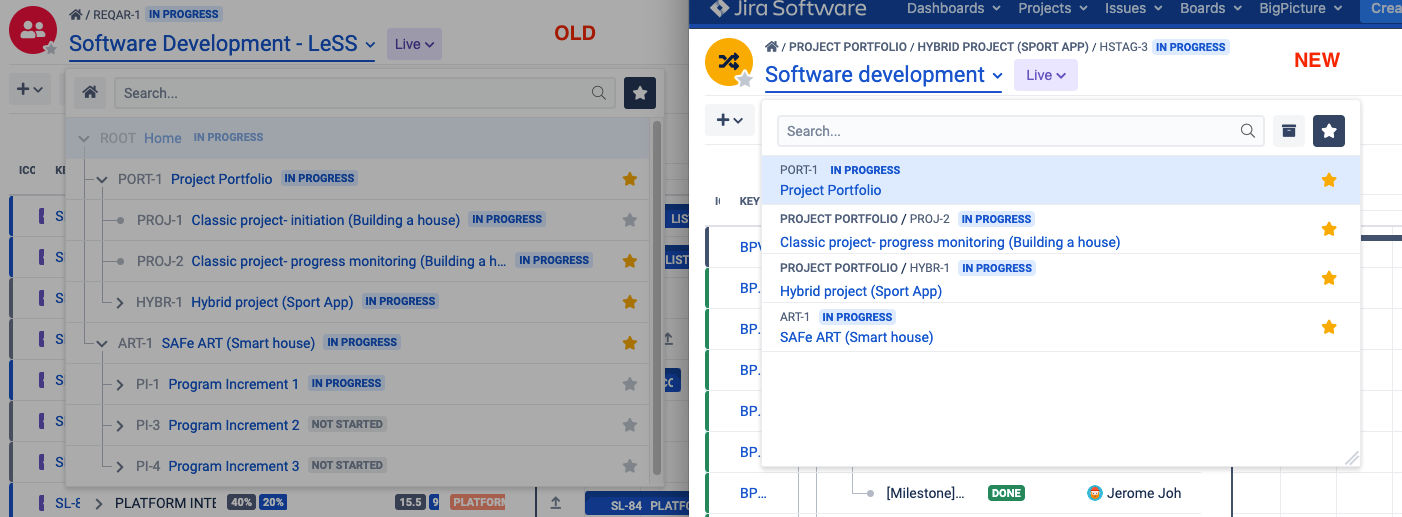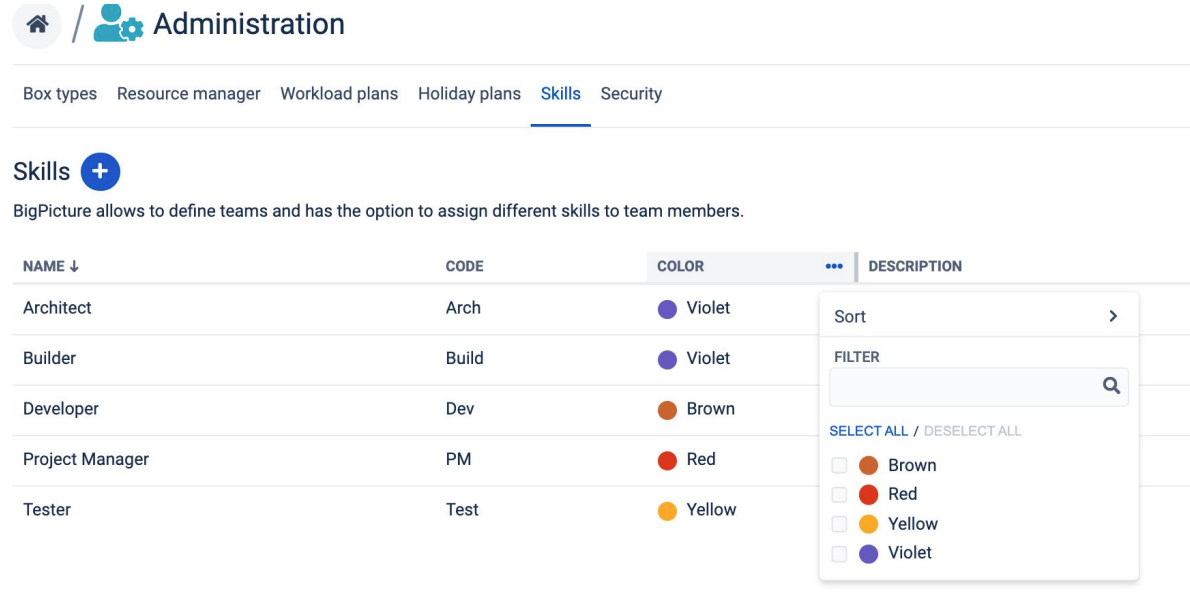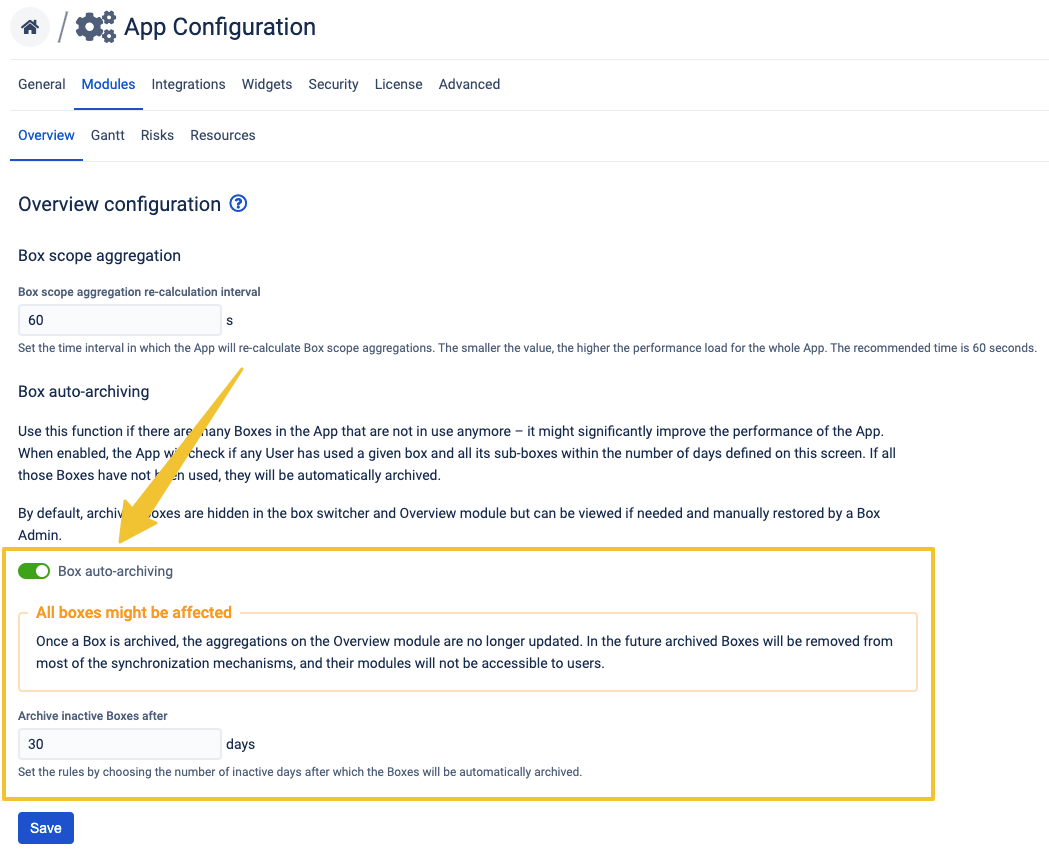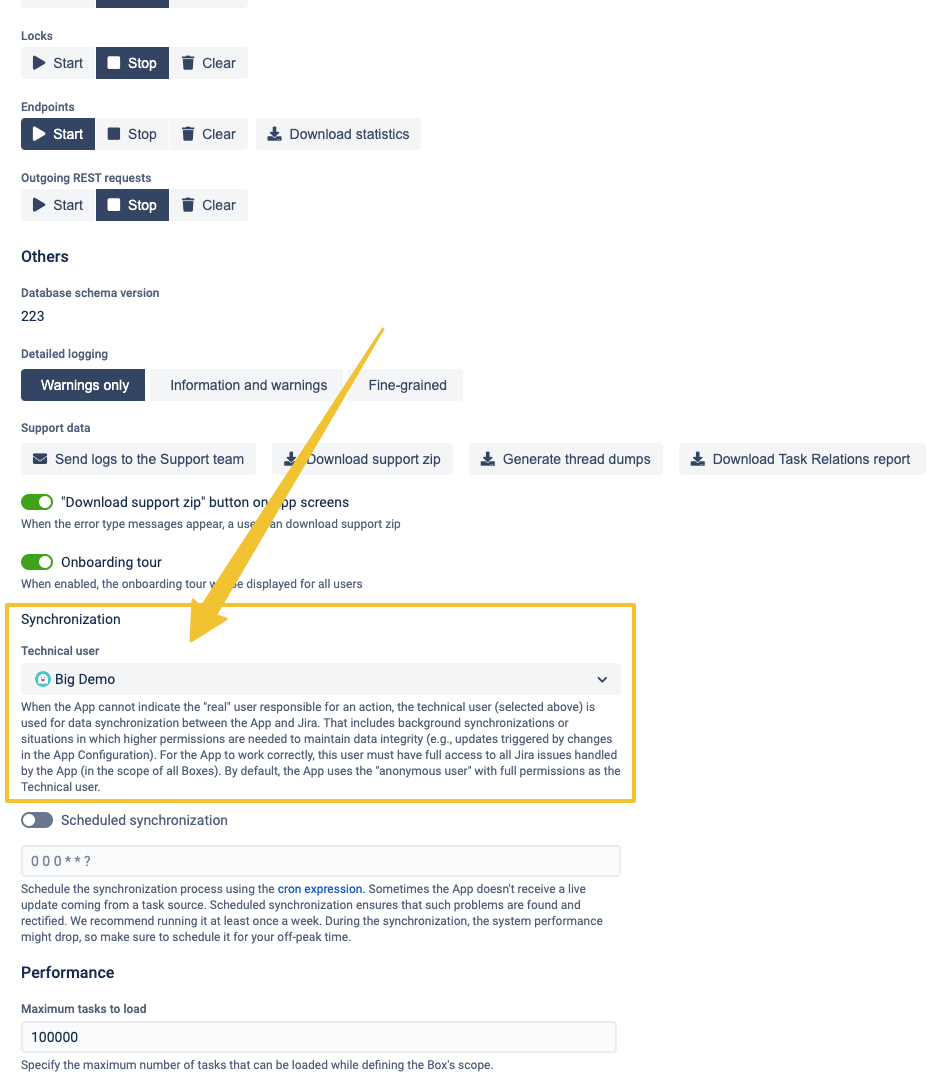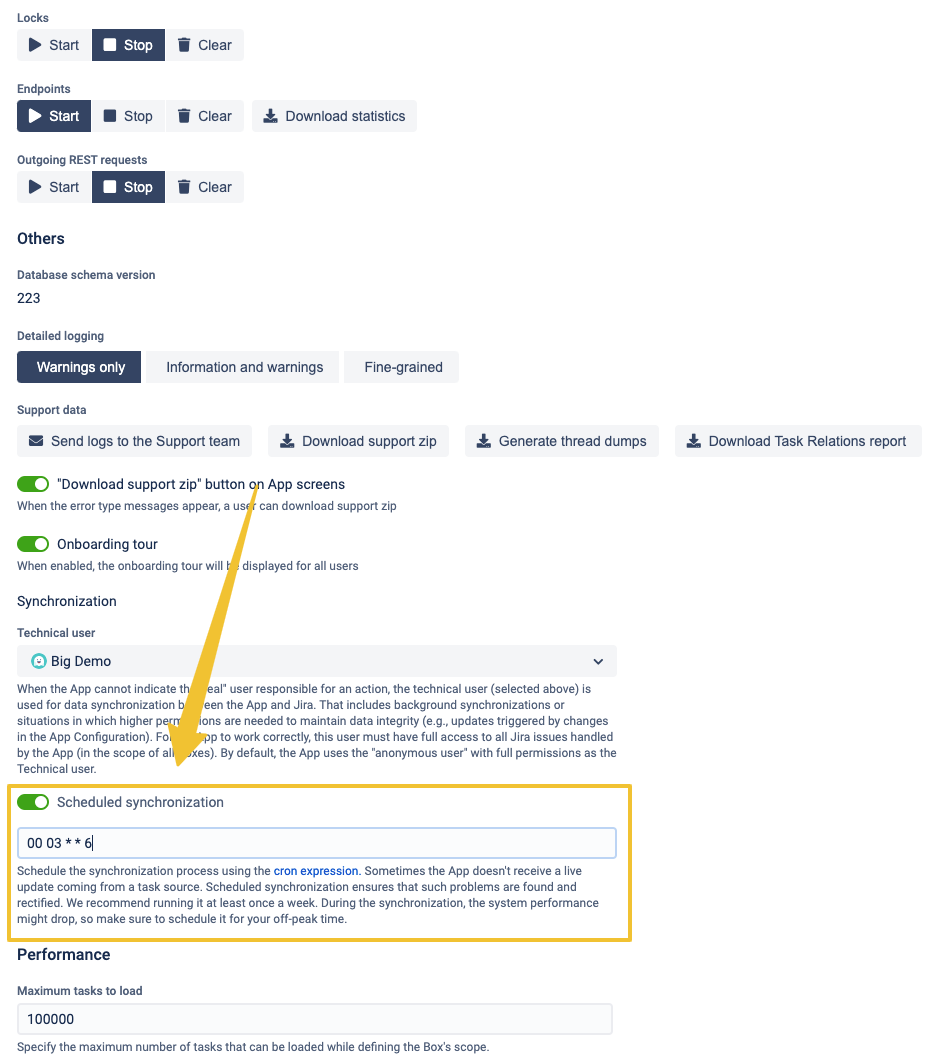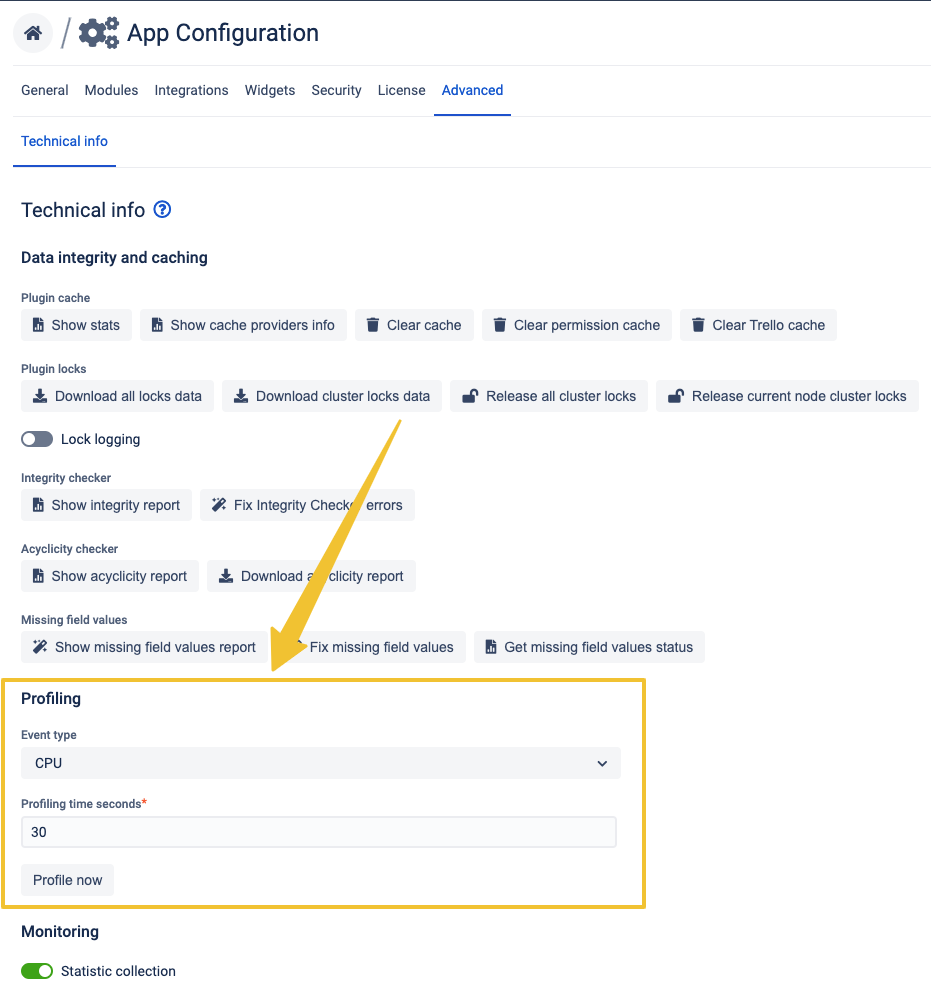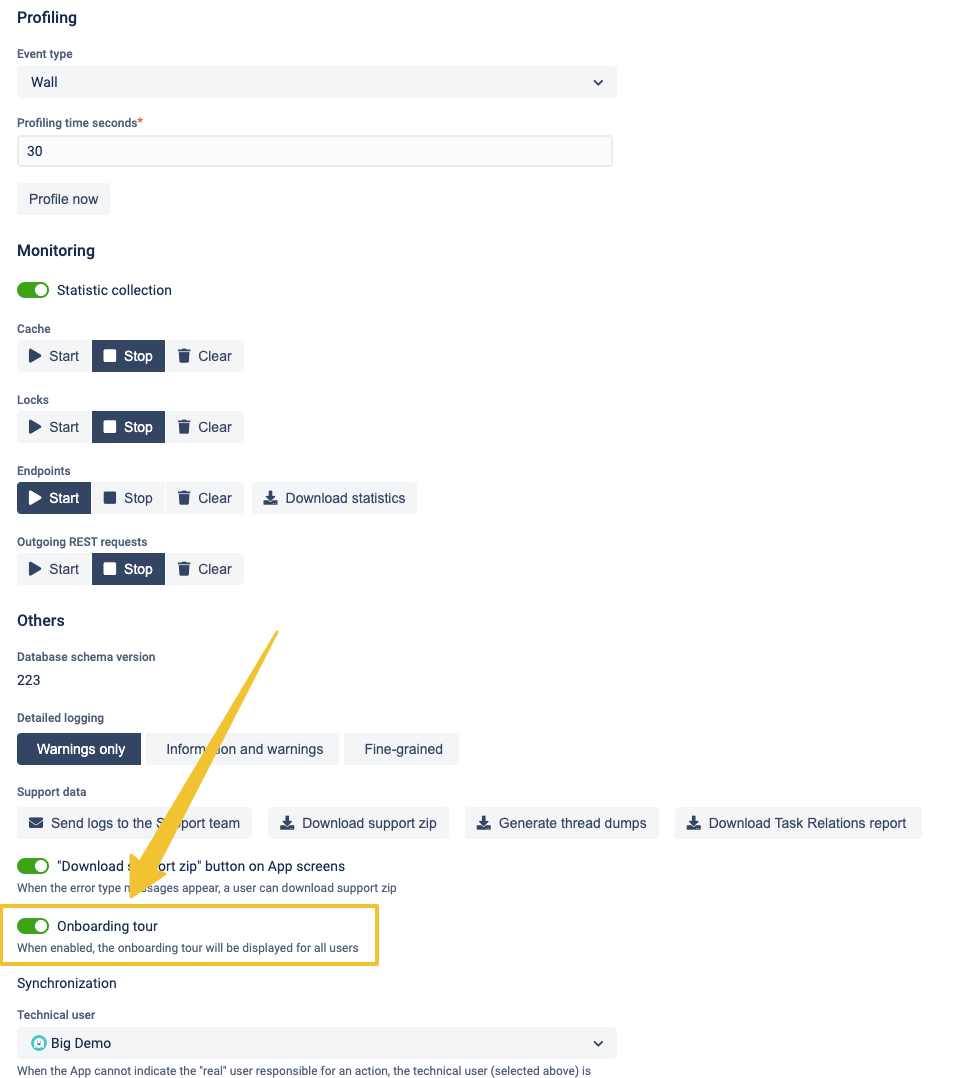BigPicture 8.2.0 Release Notes
Version Overview
BigPicture embedded in Jira projects
BigPicture is now embedded in your Jira projects and accessible directly from the project menu bar. You can view your Jira projects in BigPicture without even opening the app.
Switch between modules and views truly friction-free
No more page reloading when switching between different modules and views of BigPicture. You can now navigate the app faster and more smoothly.
Edit inline dates across all key modules
Modify all dates associated with your work items in no time. Now, you can edit inline dates in all BigPicture modules. No more digging in Jira issue detail pages to modify timeframes, deadlines, and other time-related parameters.
Custom Reports and Templates Available for All Users
Create custom reports and use reporting templates in BigPicture. Custom reports - until now available only for BigPicture Enterprise users - are entering the functional scope of BigPicture. You can now easily configure your charts and use predefined reporting templates.
Go beyond your standard charts and graphs - enrich your reports with cross-initiative team dependency diagrams and comprehensive risk matrices. See more to make better-informed decisions.
Ensure the right skills are in place
Required skills in BigPicture can be synced with Jira fields. You can assign skills to tasks in bulk, automate skill distribution, and filter issues by skills required for accomplishment, and be sure the data is up to date both in BigPicture and your Jira.
Full consistency across platforms
Integration with Tempo on Jira Cloud - Jira Cloud users can now sync BigPicture with Tempo - a leading time tracking app. Until recently only available for Data Center and Server customers.
BigPicture Gadgets available on Jira Cloud - Handy BigPicture gadgets are now available for Jira Cloud users. You can view your key management data right in the Jira dashboard.
List of changes
| Category | Feature description | Sneak peek |
|---|---|---|
Cloud (hosting unification) | Integration with Tempo on Jira CloudAll gadgets + a new Roadmap Gadget available on Cloud | |
Navigation and operations | BigPicture embedded in Jira projectsBigPicture is now embedded in your Jira projects and accessible directly from the project menu bar. You can view your Jira projects in BigPicture without even opening the app. | |
Dates inline editingChange the start/end Available in Gantt, Scope, Board, Risks, and Calendar modules. | ||
Required skills synced with a Jira fieldSynchronization with the "labels" field makes it possible to:
| ||
App configurationMoved from Jira administration and incorporated into App navigation | ||
Overview module | Aggregations calculated for all Boxes (sub-Boxes included) | |
Markers available on the timeline | ||
Gantt module | Enhanced dependencies management
| |
Basic tasks visible after filters have been applied | ||
Scope module | New task creation + Task templates availableYou can add new tasks in the Scope module, just like in the Gantt and Board modules. | |
Board module | View (more cards displayed in a single row) | |
Consistent task filtersFilters have been moved - the view is now consistent with other modules. | ||
Resources module | Coloring rulesColor coding in the Resources module (capacity, workload) is adjustable
BigPicture Enterprise only | |
Daily capacity detailsYou can easily check how the resource capacity is calculated. | ||
Task details resize optionYou can adjust the size of a details pop-up box making work easier. | ||
Overload is shown by 0 capacityUseful when:
| ||
Resource capacity exceeds 100% warningIn case a sum of all availabilities in all teams in all boxes exceeds 100%, a warning for such a resource is displayed in the Resources module and Teams module. | ||
Reports module | BigPicture Enterprise isn't needed to customize reports New reports types:
| |
Date filteringReport data can be taken from a specified period. | ||
Cross module features | Read-only access during full-syncData isn't hidden during a synchronization process - this provides you with faster access to data while the sync is taking place. | |
Box switcher: simplified list of favorite itemsClear and simplified navigation - only the item itself is shown. The parent and child elements remain hidden (not just greyed out). | ||
Administration | Skills page redesignedFiltering and sorting options have been added. | |
Team memberships viewYou can check resource team assignment across the entire app.
| ||
App configuration | Box auto-archivingThe App can automatically archive the Boxes you no longer use - archived Boxes are hidden by default. We provide you with the possibility to automatically archive any Boxes holding completed initiatives without having to go through a manual process. Especially if you have a large BigPicture instance and substantial numbers of users and tasks this can help to offload Jira and BigPicture working memory and will translate into faster loading times. | |
Technical user selectionChanges are no longer made by an anonymous user - the ‘Technical user selector’ feature provides more visibility into updates done by the tool during auto-scheduling and field synchronization. The selected technical user (for example, a Jira user you have created and named "BigPicture") will be listed as the user making changes to your tasks, instead of an anonymous user (Jira Server fallback user). | ||
Scheduled data syncAs Jira does not always notify about changes (for example no events are triggered when a project is removed) the new mechanism assures that the scope of your work is always up to date. | ||
Performance profiling reportPerformance profiling report (available for Jira server) - this new feature Jira Admins the possibility to analyze Jira and BigPicture memory load resulting from operations being conducted by the application at any given time. This improves troubleshooting capabilities at the BigPicture Support Team and helps solve much faster any performance problems that may occasionally be experienced by the clients. | ||
Onboarding tours toggle on/off |
Retired features
- Risks - Risk table - inline editing of Assignee
- WBS widget - show the full scope
- App configuration - story points suggestions
- Hardcoded date format (to be fixed in nearest hotfix)
All issues
BigPicture
customer requested
All issues
.png?version=1&modificationDate=1683096686663&cacheVersion=1&api=v2&width=95&height=41)