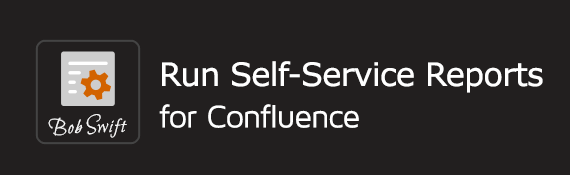/
How to provide a dialog to create JIRA issues
How to provide a dialog to create JIRA issues
Summary
This example shows how to use the Run macro from Run Self-Service Reports for Confluence and the CLI Macro from Run CLI Actions in Confluence to create a simple user dialog to create JIRA issues from Confluence. For example, this can be used to provide the ability for non-JIRA users to create issues in a controlled fashion.
Steps
Example
Related content
How to provide a dialog to create JIRA issues - 6.x
How to provide a dialog to create JIRA issues - 6.x
More like this
How to provide a dialog to create JIRA issues - 6.x
How to provide a dialog to create JIRA issues - 6.x
More like this
How to use Jira issue collector with the HTML macro
How to use Jira issue collector with the HTML macro
More like this
Examples - HTML Macro for Confluence Cloud
Examples - HTML Macro for Confluence Cloud
More like this
Examples - HTML Macro for Confluence Cloud
Examples - HTML Macro for Confluence Cloud
More like this
How to allow users to import Jira issues from Excel or CSV
How to allow users to import Jira issues from Excel or CSV
More like this
Log a request with our support team.
Confluence®, Jira®, Atlassian Bamboo®, Bitbucket®, Fisheye®, and Atlassian Crucible® are registered trademarks of Atlassian®
Copyright © 2005 - 2024 Appfire | All rights reserved. Appfire™, the 'Apps for makers™' slogan and Bob Swift Atlassian Apps™ are all trademarks of Appfire Technologies, LLC.