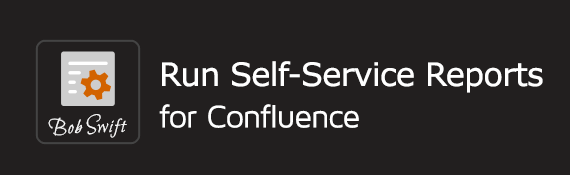How to create or update pages with a run dialog
Description
This is a simple example of using a run dialog to affect content. There are a number of techniques that can be used. An alternative to what is described here is to use the Scripting for Confluence - this involves some scripting but is more flexible for some use cases.
Requirements
Steps
- Create a page
- Construct the parameters for the run macro to match your requirements. See the other examples and documentation.
- Configure the Run CLI Actions in Confluence with profile for the local Confluence instance.
- Test
Wiki markup
{run:replace=name:$current_user_name:Name,happy:Yes:Are you happy?:radio::Yes::No|titleRun=Update page}
{cli:profile=confluence|hideOutput=true}
--action storePage --space experiment --title "mypage - $name" --parent @home --content "This is the page for $name. Am I happy? $happy"
{cli}
[mypage - $name] page updated.
{run}
Result
Log a request with our support team.
Confluence®, Jira®, Atlassian Bamboo®, Bitbucket®, Fisheye®, and Atlassian Crucible® are registered trademarks of Atlassian®
Copyright © 2005 - 2024 Appfire | All rights reserved. Appfire™, the 'Apps for makers™' slogan and Bob Swift Atlassian Apps™ are all trademarks of Appfire Technologies, LLC.