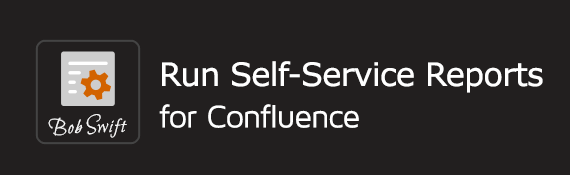How to do SQL database operations on lists of data
Description
This is a example of using advanced run macro techniques combined with the SQL for Confluence to provide some useful database operations through a Confluence page.
Links
Required Plugins
- Run Self-Service Reports for Confluence
- SQL for Confluence
- Adaptavist Content Formatting Macros - to improve the look of the table
Steps
- Copy the example macro to a new page - use Insert -> Wiki Markup
- Recommend using Wiki Markup for Confluence to preserve the wiki markup for easier debugging and maintenance.
- Update the sql usage to match your database environment
- The example is tested with PostgreSQL and uses the || for string concatenation.
- Generate the test database using the recreate example
- Comment out the drop the first time this is run
- Experiment with the capabilities
Example page markup
{section} {column}
h3. List
{run-now:id=selection|replace=hideEdit:true::hidden,hideInsert:true::hidden}
{sql-query:dataSource=testDS|output=wiki}
select
id,
first || ' ' || last as "Name",
extension as "Extension",
'{run:id=e' || id
|| '|buttonPadding=0'
|| '|keepRequestParameters=true'
|| '|anchor=edit'
|| '|titleRun=Edit}'
|| '{extract-link:redirect=true}'
|| '$page_url'
|| '?run_selection=run&run_edit_first={url-encode}' || first || '{url-encode}'
|| '&run_edit_last={url-encode}' || last || '{url-encode}'
|| '&run_edit_extension=' || extension
|| '&run_edit_id=' || id
|| '&run_selection_hideEdit=false'
|| '#$page_anchor_e' || id
|| '{extract-link}'
|| '{run}'
|| '{run:id=d' || id
|| '|buttonPadding=0'
|| '|titleRun=Delete}'
|| '{sql:dataSource=testDS}'
|| 'delete from example where id = ' || id
|| '{sql}'
|| '{extract-link:redirect=true}'
|| '$page_url?&run_selection=run'
|| '{extract-link}'
|| '{run}'
as "Actions"
from example order by id
{sql-query}
{run-now}
{anchor:edit}
h3. Edit
{run:id=edit|hideColumnHeadings=true|keepRequestParameters=true|replace=
g1::Edit:group,
id:::hidden,
first::first,
last::last,
extension::extension:integer-select:1200:1299
|titleRun=Change}
{sql:dataSource=testDS|p1=$first|p2=$last}
update example
set first = ?, last = ?, extension = $extension
where id = $id
{sql}
{extract-link:redirect=true}
$page_url?run_selection=run
{extract-link}
{run}
h3. Insert
{run:id=insert|hideColumnHeadings=true|replace=
g1::Insert:group,
first::first,
last::last,
extension::extension:integer-select:1200:1299
|titleRun=Insert}
{sql:datasource=testDS|p1=$first|p2=$last}
insert into example
(first, last, extension)
values(?, ?, $extension)
{sql}
{extract-link:redirect=true}
$page_url
{extract-link}
{run}
{column} {column}
h3. Display
{sql-query:dataSource=testDS} select * from example order by id{sql-query}
h3. Recreate example table
{run:id=create|titleRun=Recreate}
{sql:datasource=testDS|output=wiki|showSql=true}
drop table if exists example;
create table example (
id serial not NULL,
first text default NULL,
last text default NULL,
extension int default NULL
);
insert into example (first, last, extension) values('Bob', 'Jones', 1234);
insert into example (first, last, extension) values('Jane', 'Doe', 1283);
insert into example (first, last, extension) values('Bill', 'O''Mally', 1289);
insert into example (first, last, extension) values('Billy Joe', 'Higgins-Smith', 1281);
insert into example (first, last, extension) values('Karen', 'Cole III', 1280);
{sql}
{extract-link:redirect=true}
$page_url
{extract-link}
{run}
{column} {section}
Log a request with our support team.
Confluence®, Jira®, Atlassian Bamboo®, Bitbucket®, Fisheye®, and Atlassian Crucible® are registered trademarks of Atlassian®
Copyright © 2005 - 2024 Appfire | All rights reserved. Appfire™, the 'Apps for makers™' slogan and Bob Swift Atlassian Apps™ are all trademarks of Appfire Technologies, LLC.