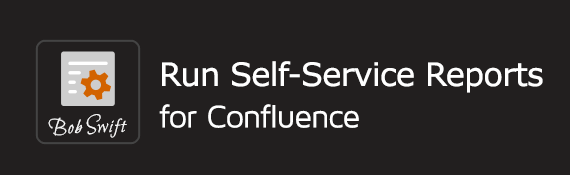How to archive pages with dynamic content
Description
It is easy to provide pages with lots of dynamic content using a variety of techniques including SQL for Confluence, Reporting Add-on, Scaffolding Add-on, and other add-ons. Pages can always reflect the latest information ![]() ! However, in some cases, it would be nice to have a snapshot of the page and its dynamic content at various points in time. This is possible with just a little bit of additional work and the run macro.
! However, in some cases, it would be nice to have a snapshot of the page and its dynamic content at various points in time. This is possible with just a little bit of additional work and the run macro.
Dependencies
Run macro - used to capture the content in an attachment
Optional dependencies
In order to provide a better user experience for viewing the archived data, the following add-ons can be used
- Composition Add-on - deck and card macros
- Scripting for Confluence - groovy macro to automatically create decks/cards from the attachments
- HTML for Confluence - used to display the captured HTML in a nice way on a Confluence page
Steps
- Create your main page
On the main page, add the run macro surrounding the content that needs to be archived similar to the following
Example main page{run:exportFile=Example - Archive^example-$current_time.html |titleExport=Save page snapshot |exportVersion=replace |attachmentComment=Example-archive-$current_time |dateFormat=yyyy.MM.dd |autoRun=true |hideRun=true} {sql-query:datasource=testDS} select * from address {sql-query} {run}Create another page with the name equal to the original page suffixed by " - archive", suggest making it a child page of the main page. A simple alternative is to just use the attachments macro on this page - not as nice, but provides access to the data as straight html.
Example - archive page{composition-setup}{composition-setup} {archive-deck}
How to archive charts
Charts can be handled by saving each chart as an attachment by adding some parameters to the chart macro similar to the following:
{chart:...
|attachment=Example - Archive^example-$current_time.png
|attachmentVersion=replace}
Results
4. Create a user macro to display the archived data in a nice way (optional)
- No macro body
- Output format wiki
{groovy:output=wiki}
// Looks through all attachments for the current page and finds those that match the pattern
// Create a tab for each year and under the year, a tab for each matching attachment
// Include the attachment via the html macro
attachmentNameRegex = /(2\d\d\d)\.(\d\d)\.(\d\d)\..*htm/ // 3 group regex - name contains a date like 2012.05.04
def attachments = attachmentManager.getAttachments(context.getEntity())
def cardList = []
attachments.each { attachment ->
name = attachment.getDisplayTitle()
def matcher = name =~ attachmentNameRegex
if (matcher.find()) {
cardList << [
attachmentName: name,
year: matcher.group(1),
month: matcher.group(2),
day: matcher.group(3)
]
}
}
cardList = cardList.sort { a, b ->
def result = b.year.compareTo(a.year) // sort by year first, desc order
if (result == 0) {
result = a.month.compareTo(b.month) // sort by month
}
if (result == 0) {
result = a.day.compareTo(b.day) // sort by day
}
return result
}
def br = '\n'
out << '{deck:id=by_year}'
out << br
def year = ''
cardList.each { card ->
if (card.year != year) { // need a new year card
if (year != '') { // first time through
out << '{card}' // end previous card
out << br
out << '{deck}' // end previous deck
out << br
}
year = card.year
out << "{card:label=${year}}"
out << br
out << "{deck:id=year_${card.year}}"
out << br
}
out << "{card:label=${card.month}/${card.day}}"
out << br
out << "{html:script=${context.getPageTitle()}^${card.attachmentName}|tidy=true} {html}"
out << br
out << '{card}'
out << br
}
out << '{card}'
out << br
out << '{deck}'
out << br
out << '{deck}'
out << br
{groovy}
Related content
Log a request with our support team.
Confluence®, Jira®, Atlassian Bamboo®, Bitbucket®, Fisheye®, and Atlassian Crucible® are registered trademarks of Atlassian®
Copyright © 2005 - 2024 Appfire | All rights reserved. Appfire™, the 'Apps for makers™' slogan and Bob Swift Atlassian Apps™ are all trademarks of Appfire Technologies, LLC.