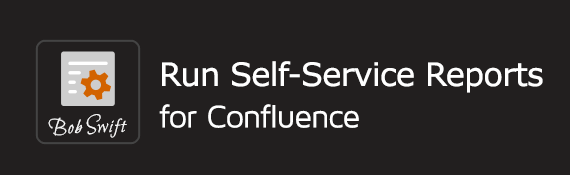/
How to
How to
Description
How to do various things using the Run Self-Service Reports for Confluence add-on.
Topics
- How to create or update pages with a run dialog
- How to automate archiving page content
- How to link to a run page with parameters set
- How to automate employee status reports
- How to go to another location on Run button push — Using run parameters to determine a page to go to when the run button is pressed.
- How to index external content using the Run macro
- How to generate choice values using SQL — An advanced technique for using the run macro with dynamically determined options
- How to do SQL database operations on lists of data
- How to generate choice values using replace and render — Another technique similar to How to generate choice values using SQL
- How to provide a dialog to create JIRA issues
- How to archive pages with dynamic content
- How to create editable paging tables
- How to use the Reporting add-on values for run parameters
Related content
How to automate archiving page content
How to automate archiving page content
Read with this
Release Notes 4.7
Release Notes 4.7
More like this
Run macro
Read with this
Release Notes 5.2
Release Notes 5.2
More like this
User's Guide
User's Guide
Read with this
Release Notes 5.1
Release Notes 5.1
More like this
Log a request with our support team.
Confluence®, Jira®, Atlassian Bamboo®, Bitbucket®, Fisheye®, and Atlassian Crucible® are registered trademarks of Atlassian®
Copyright © 2005 - 2024 Appfire | All rights reserved. Appfire™, the 'Apps for makers™' slogan and Bob Swift Atlassian Apps™ are all trademarks of Appfire Technologies, LLC.