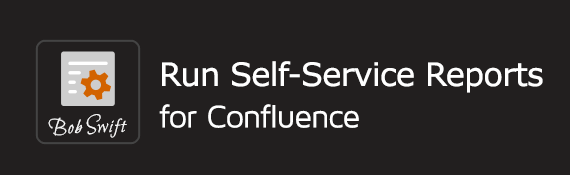/
Administrator guide - 6.x
Administrator guide - 6.x
Overview
This guide provides instructions for installing the Bob Swift Atlassian app - Run Self-Service Reports or Confluence version 6.0. It also contains information about uninstalling, disabling or enabling the app, and provides some useful links for additional support.
Installation
- Log into your Confluence instance as an administrator.
- Click the cog wheel and choose Manage apps. The Manage apps screen loads.
- Locate Run Self-Service Reports for Confluence, or click Find new apps from the left-hand side of the page and search for the app. The appropriate app version appears in the search results.
- Click Try free to begin a new trial or Buy now to purchase a license for Run Self-Service Reports for Confluence. You're prompted to log into MyAtlassian.
- Enter your information and click Generate license when redirected to MyAtlassian.
- Click Apply license. If you're using an older version of UPM, you can copy and paste the license into your Confluence instance.
References
Refer to the following for more information:
- Overview - Run Self-Service Reports or Confluence
- Release highlights - Release notes
- Usage and tutorials - User guide
- Downloads, compatibility, and pricing - Marketplace
, multiple selections available,
Related content
Installation and Licensing
Installation and Licensing
More like this
Installation
Installation
More like this
Installation
Installation
More like this
User guide - 6.x
User guide - 6.x
More like this
Installation guide
Installation guide
More like this
Release notes
Release notes
More like this
Log a request with our support team.
Confluence®, Jira®, Atlassian Bamboo®, Bitbucket®, Fisheye®, and Atlassian Crucible® are registered trademarks of Atlassian®
Copyright © 2005 - 2024 Appfire | All rights reserved. Appfire™, the 'Apps for makers™' slogan and Bob Swift Atlassian Apps™ are all trademarks of Appfire Technologies, LLC.