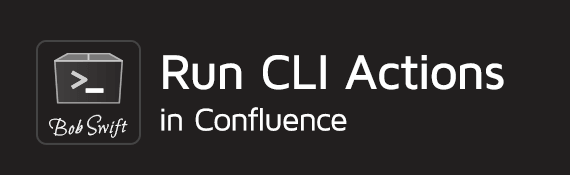CLI Macro
Parameters
| Parameter | Default | Macro Browser Label | Description |
|---|---|---|---|
| profile | Profile | Pre-configured profile defined by administrator used to provide some other parameters. This parameter may be restricted for security reasons. Administrators should see Get Started for more information. | |
| product | Product | One of the Appfire CLI supported products: confluence, jira, bamboo, stash, crucible, or fisheye. This parameter may be restricted for security reasons. | |
| script | macro body | Script location | Additional SQL statements can be added after the macro body sql by specifying another location:
|
| data | @DATA: in macro body | Data location | Specify the location if input data to be used by actions. Input data is provided to the script as standard input which is used directly by some actions (like run) or can be used for a few parameters like file to provide file like data. For instance, using: --file -. The dash for a CLI action indicates the file data is provided from standard input.
|
| showCommand | false | Show command in panel | Show the action command in a panel. |
| panel | true | Use panel for output | Use a no format panel to wrap the output. Output is shown by default unless hideOutput specifies otherwise. |
| wrapMacro | noformat | Wrap output with a macro | Macro used to wrap the output of the action. |
| wrapMacroParameter | none | Macro parameters added to the wrap macro | Macro parameter string (wiki format) added to the macro used to wrap the output. |
| hideOutput | false | Hide the output | Hide the output generated by the CLI command. Useful when the command produces file output that is accessed separately. |
| macros | false | Render macros | Render macros in the body before processing. |
| server | CLI server | CLI server equivalent to specifying the --server parameter on the CLI. | |
| user | CLI user | CLI user equivalent to specifying --user parameter on the CLI. | |
| password | CLI password | CLI password equivalent to specifying --password on the CLI. | |
| directory | Directory | Directory used for server file access (read and write). Defaults to Confluence home directory/script. This parameter is restricted for security reasons. | |
| subDirectory | Sub directory | Sub directory relative to the directory used for server file access. | |
| dataSource | Data source | Specify application server provided SQL datasource for use in runFromSql actions. Directly provided database parameters can not be used. This parameter may be restricted for security reasons. |
Example - Simple
{cli:profile=confluence}
--action getSpaceList
{cli}
Example - Run Multiple Actions
{cli:profile=confluence}
--action run
@DATA:
--action storePage --space Examples --title "My Example Page" --parent @home --content "{children}"
--action storePage --space Examples --title "My Example Detail Page" --parent "My Example Page" --content "..."
{cli}
Example - Using SQL
{run:titleRun=Add labels|replace=space:zcli,labels:test}
{cli:profile=confluence|datasource=confluenceDS}
--action runFromSql --continue
@DATA:
select '--action addLabels --labels "$labels" --space $space --title "' || title || '"' from content where spaceid in (select spaceid from spaces where spacekey = '$space')
{cli}
{run}
Log a request with our support team.
Confluence®, Jira®, Atlassian Bamboo®, Bitbucket®, Fisheye®, and Atlassian Crucible® are registered trademarks of Atlassian®
Copyright © 2005 - 2024 Appfire | All rights reserved. Appfire™, the 'Apps for makers™' slogan and Bob Swift Atlassian Apps™ are all trademarks of Appfire Technologies, LLC.