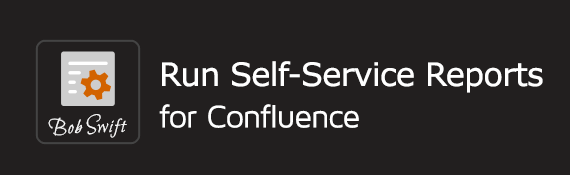How to link to a run page with parameters set
Summary
When the button is pressed on a page using the Run macro, the current setting of the parameters are converted to request parameters on the url. This drives the rendering of the page with the correct replacement parameters. The url can be used in a number of ways like providing links on other pages to pre-fill parameters. By careful construction of the url, you can get many different behaviors depending on your use case.
- Pre-fill one or more parameters
- Run the action (like pressing the run button on the screen) with the parameters specified or defaulted
- Export (like pressing the export button on the screen with the parameters specified or defaulted
Examples
Log a request with our support team.
Confluence®, Jira®, Atlassian Bamboo®, Bitbucket®, Fisheye®, and Atlassian Crucible® are registered trademarks of Atlassian®
Copyright © 2005 - 2024 Appfire | All rights reserved. Appfire™, the 'Apps for makers™' slogan and Bob Swift Atlassian Apps™ are all trademarks of Appfire Technologies, LLC.