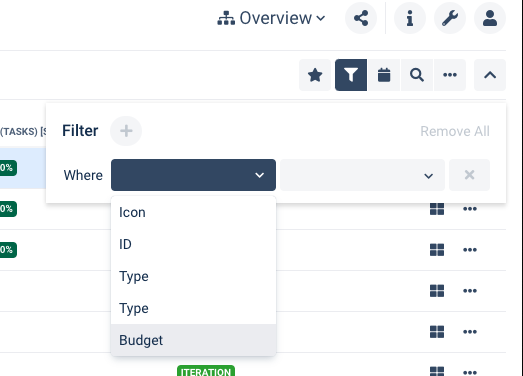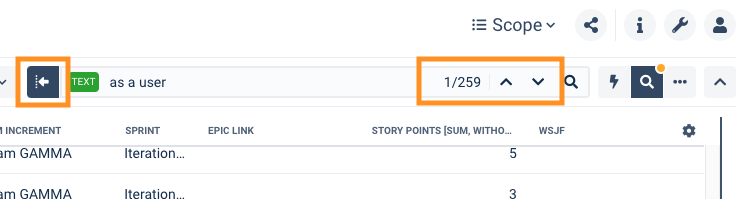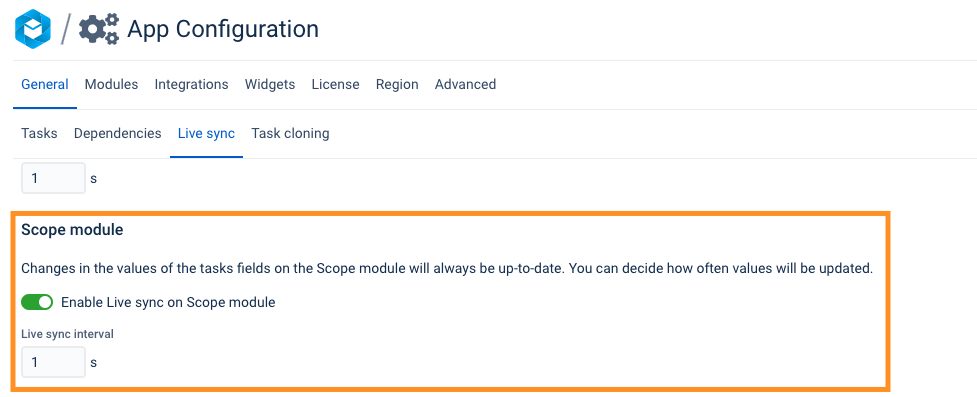BigPicture JiraCloud Release Notes 8.10.0
| Category | Feature description | Sneak peek |
|---|---|---|
| Task structure | When more than one link-based structure builder is active, you are prompted to select which link should be created (when you are making changes to the task tree). | |
| Filters | Filter boxes based on the value of the following columns:
Note: you can only filter using currently visible columns | |
Snipe feature added to the Scope module. Using the snipe feature automatically expands the task structure to make the result visible. | ||
| The snipe feature expands the task structure to ensure the search results are visible. | ||
| Grouping functionality is available on the Scope module | ||
| Live Sync | Live Sync is available in the Scope module You can activate live sync for the Scope module. Changes in the values of the task fields will always be up-to-date (without the need to manually refresh a page). You can decide how often values will be updated. | |
Task detail view | The "task detail view" is available in the side panel (Scope module) Previously, this functionality was present in the "Data" dropdown. Note: unavailable on Jira cloud. | |
| New build-in field | Outline level displays a level of a parent on which a task is | |
| Synchronization | Scope module - you can manually trigger resynchronization (requires Box Admin or Box Editor security role) | |
| Navigation | Gantt chart navigation When using a touchpad, you can scroll vertically and horizontally at the same time. |