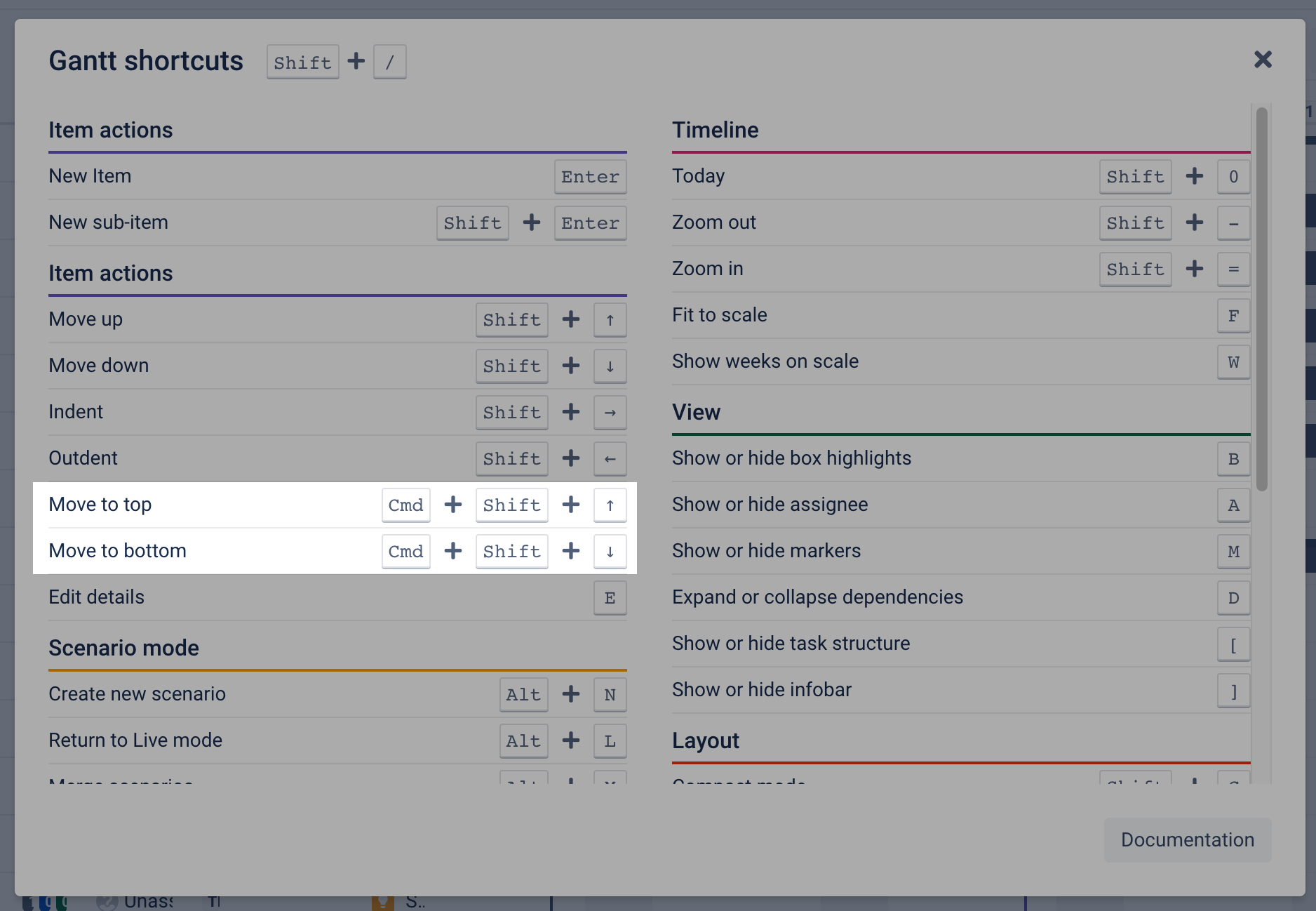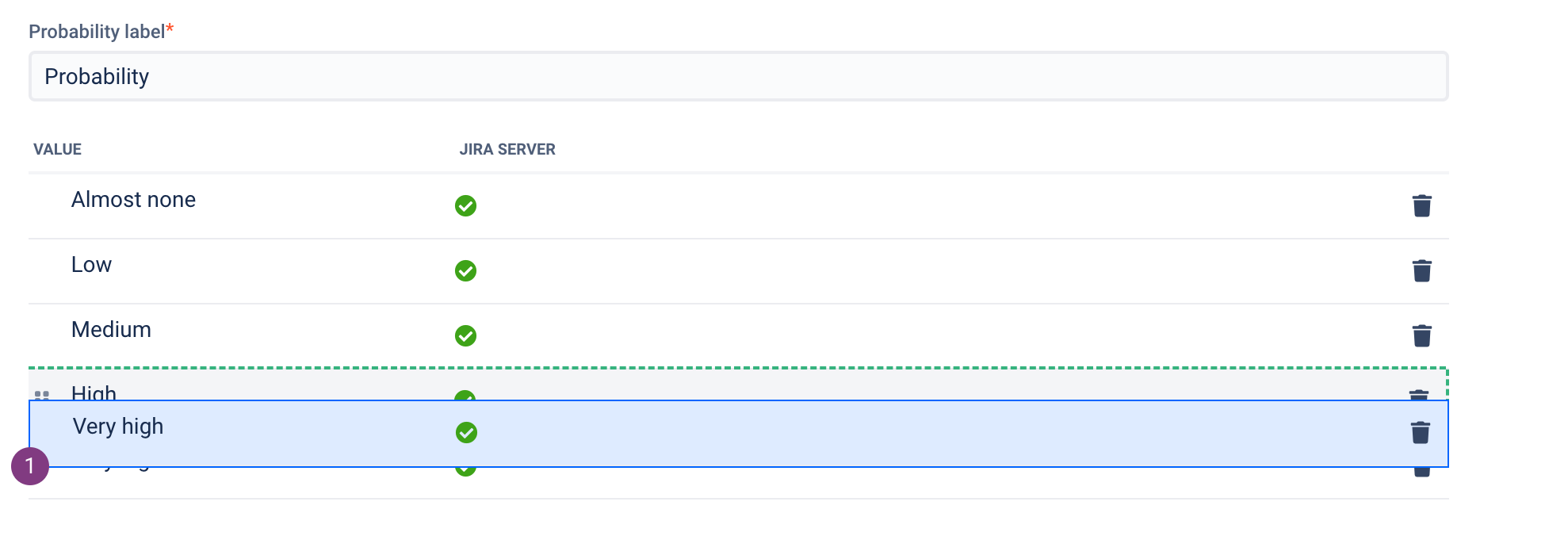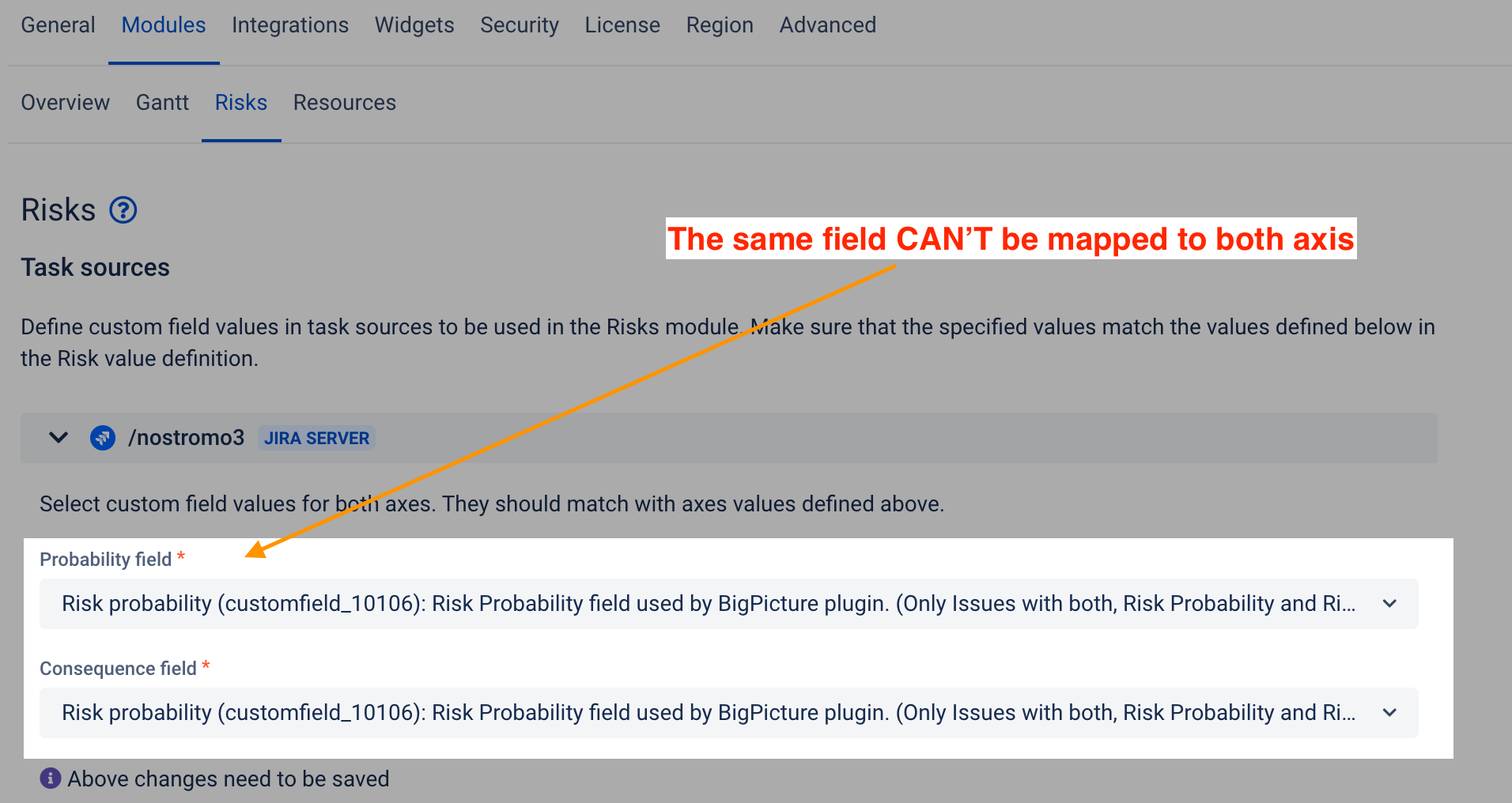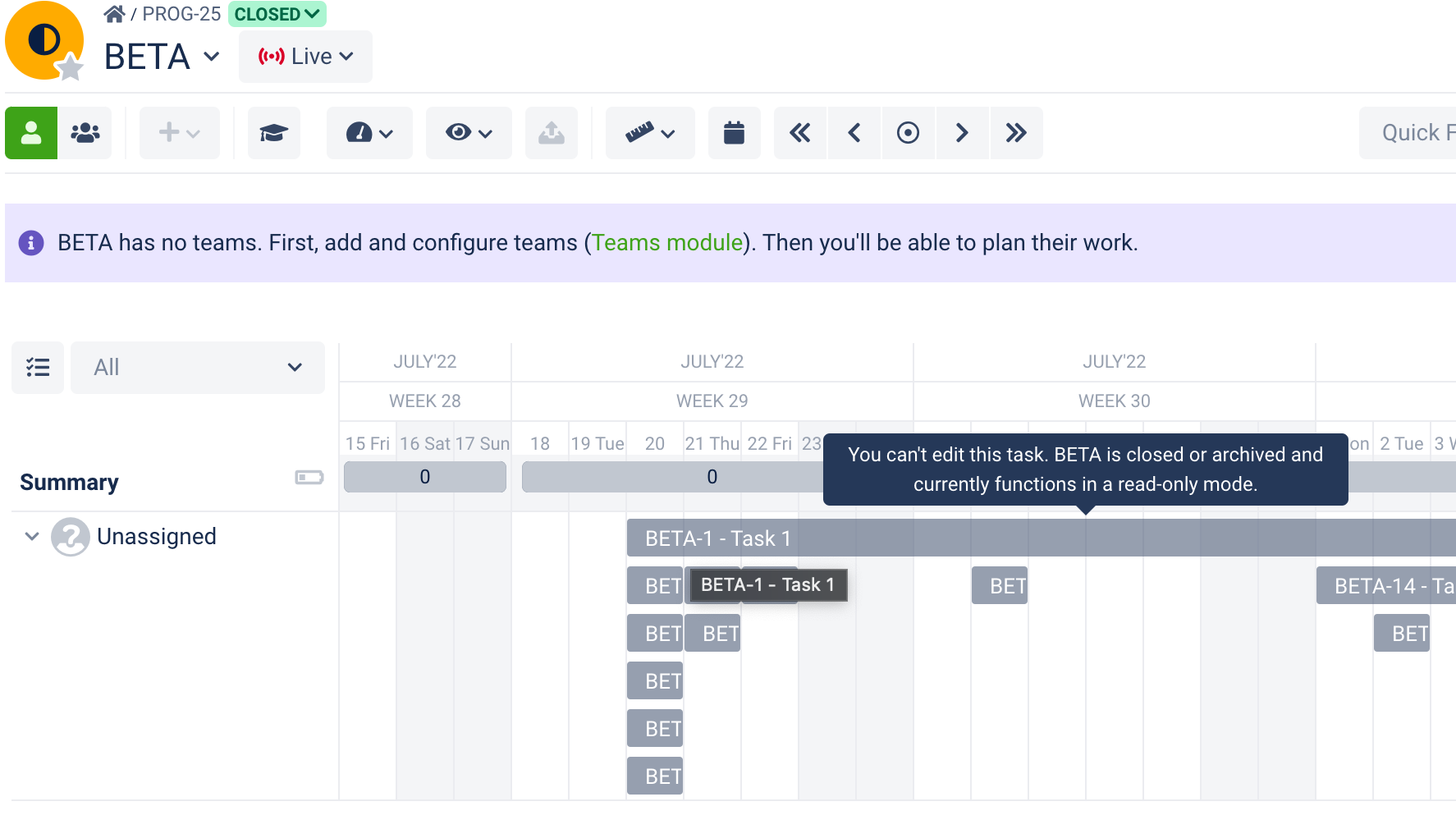Support for Atlassian Server Products (and apps like BigPicture) has ended in February 2024.
Are you planning a migration to Cloud? Make sure you don't lose your BigPicture data/configurations in the process. Check out this page for information on how to migrate BigPicture's data to Cloud. If you have any questions please email support@appfire.com
BigPicture JiraCloud Release Notes 8.8.0
| Category | Feature description | Sneak peek |
|---|---|---|
| Keyboard shortcuts | Gantt: New keyboard shortcuts Jump between the top and bottom of your chart and likewise move tasks in no time Thanks to the new keyboard shortcuts, you can jump and move tasks to the top (cmd/ctrl+shift+↑) or bottom (cmd/ctrl+shift+↓) of your chart in a blink of an eye. No more “endless” scrolling! | |
| Risks module | Risk probability and risk consequence - drag-and-drop customization of the matrix The order of values for the probability and consequence fields can be changed using the drag and drop mechanism. | |
Change log - saving risk settings Changes made to the probability and consequences fields' position are listed in a change log and can be reviewed before the new configuration is saved. | ||
Warning - task could not be moved When a risk field hasn't been configured in Risks Administration, you can't use the drag-and-drop mechanism to move a risk. Contact your Jira admin regarding the configuration. | ||
Probability and Consequence axis - the same field cannot be mapped to both axis | ||
| Resources module | User can't edit task - reason displayed
|