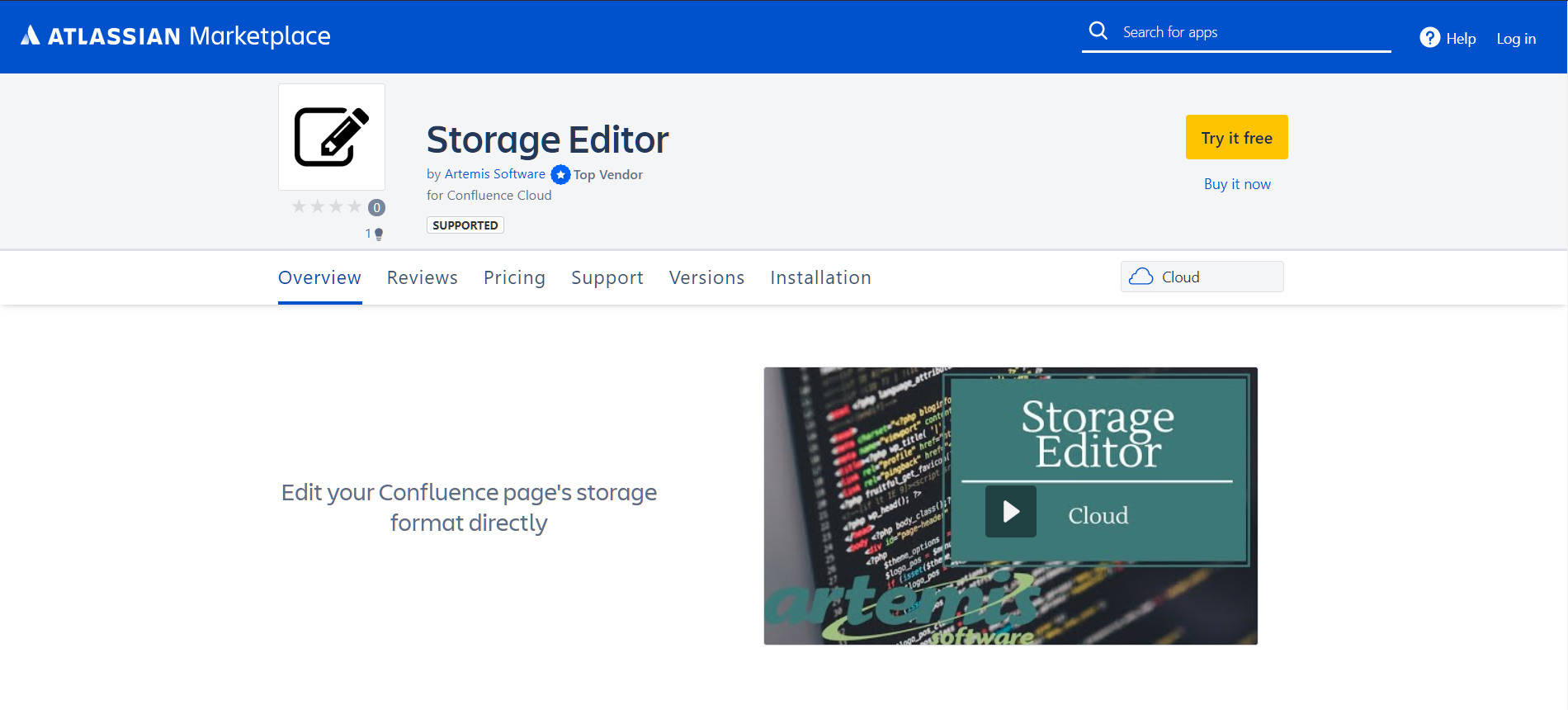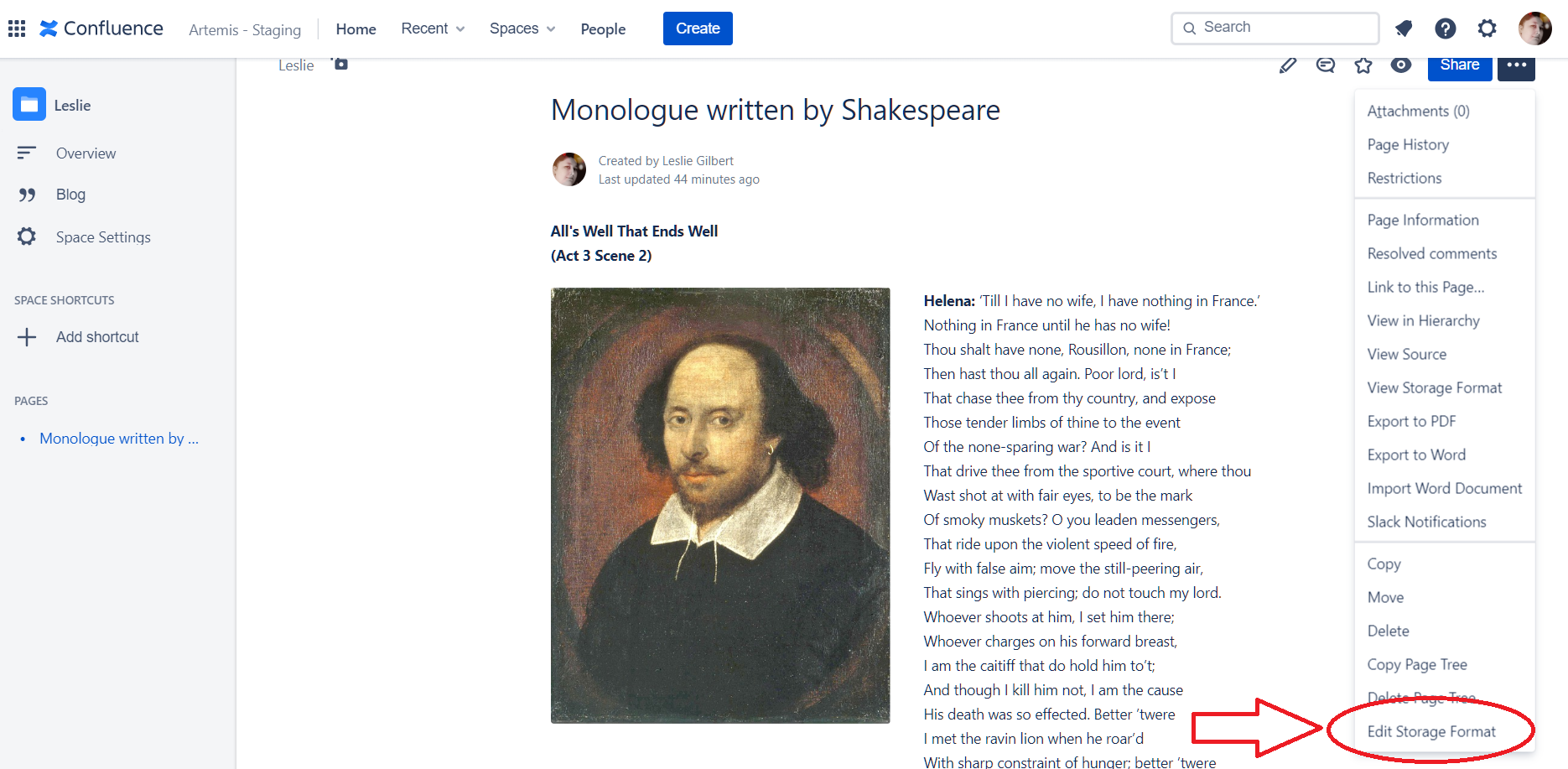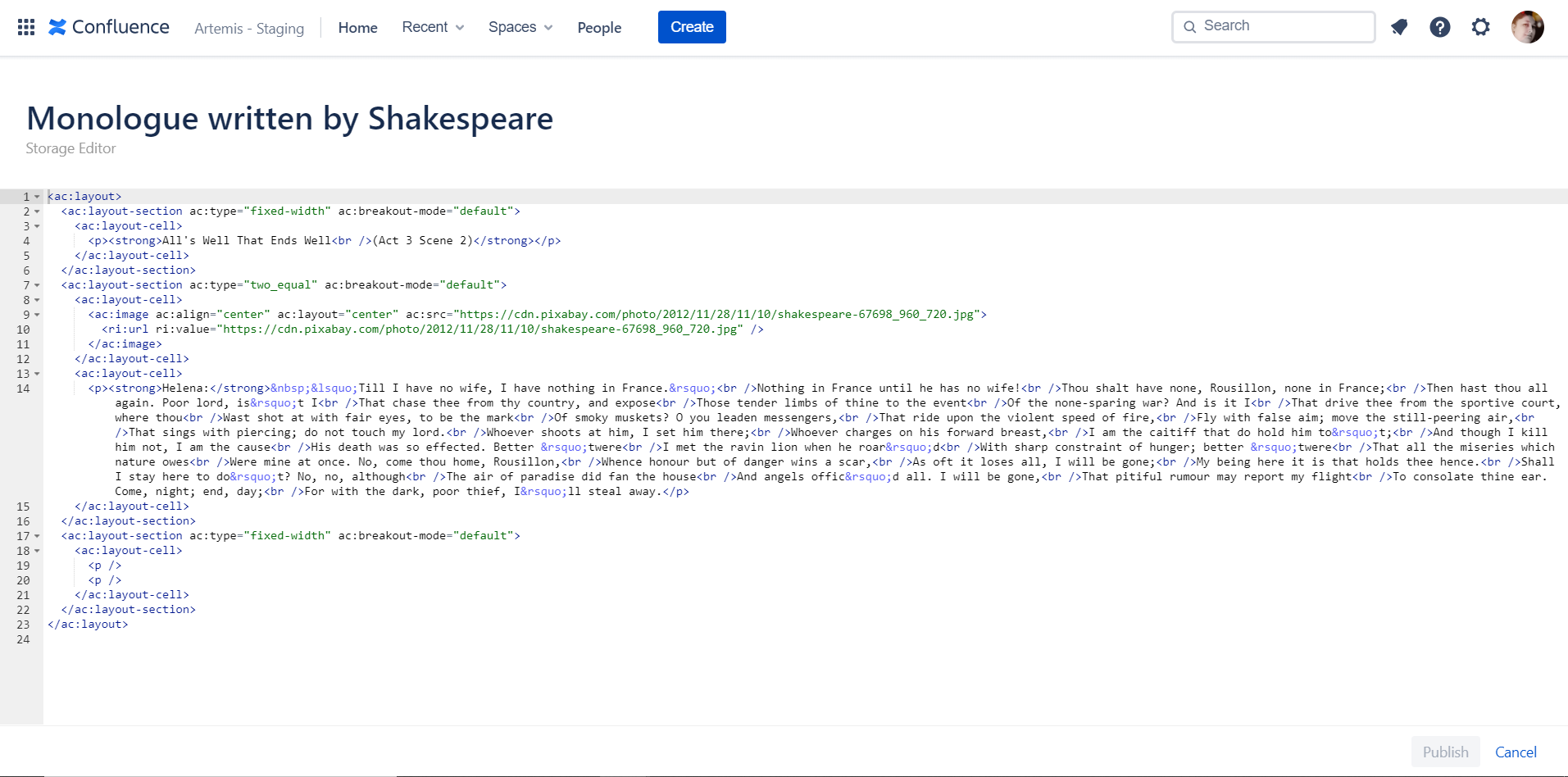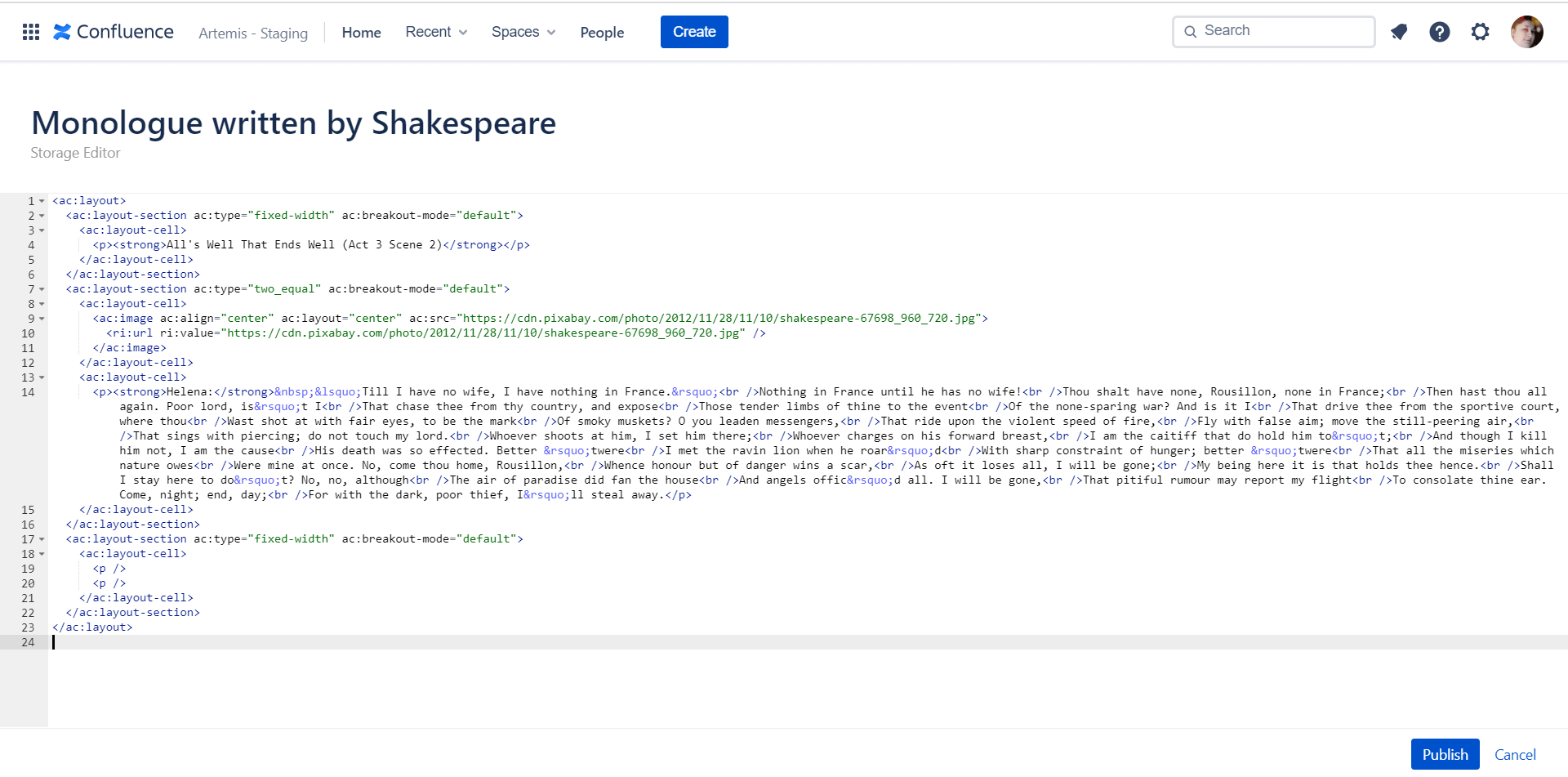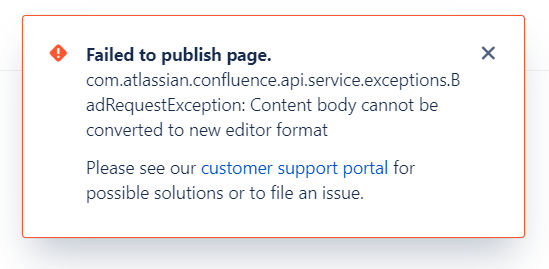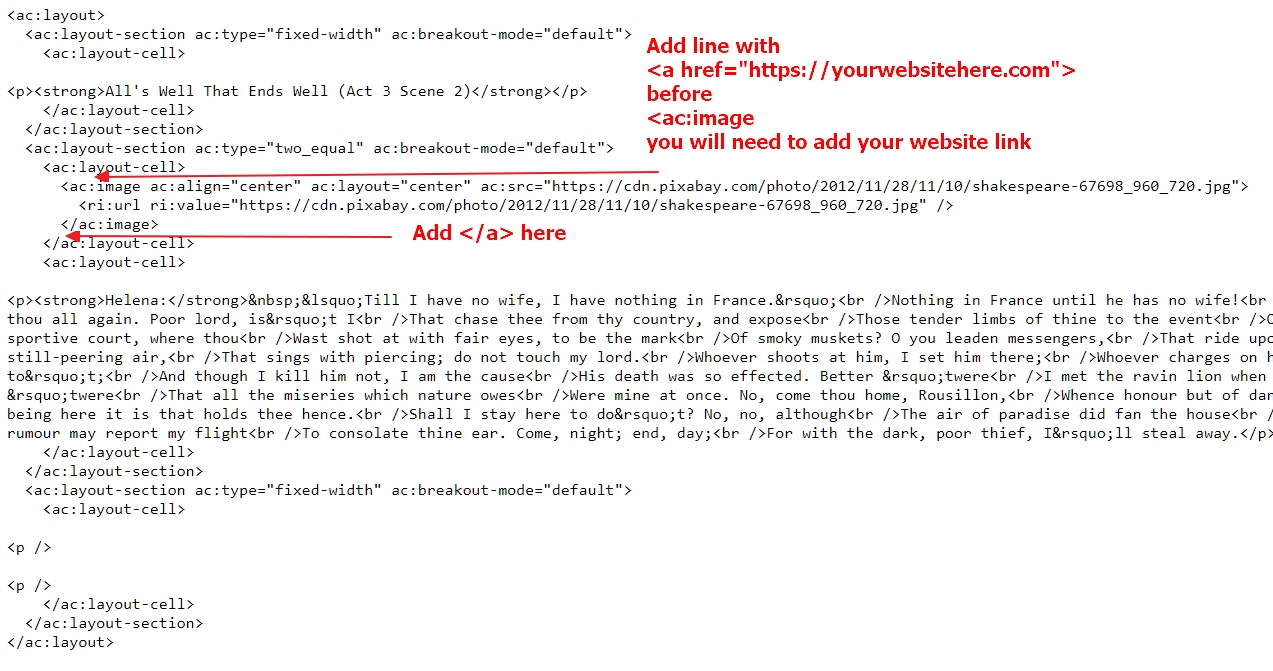After careful consideration, Storage Editor will be retired and archived on the Atlassian Marketplace on December 26, 2023. Current customers and evaluators were informed of this change on September 27, 2023. Please contact our support team if you have any opinions.
With Storage Editor you can quickly and easily edit your Confluence pages XHTML content with the in the browser-based editor.
Demo
Features
View and edit pages Source code
Syntax highlighting
One step review and submitting
User Guide
Starting the Editor
Click on the … more button to access the additional Maco option
You will need to be an Admin and have editing privileges on the page.
This is in edit mode where the syntax highlighter will automatically work
When you are done with your changes just click publish
Confluence pages work using an XHTML-based format. For more details on format, this Atlassian Article has additional information on its limitations.
Input error: Failed to publish page
If something is not input correctly you will see the below error message
Most likely a typo was made. We recommend you review your changes and make sure everything was added correctly.
You can click the cancel button and it will return the page to the original content and disregard your changes.