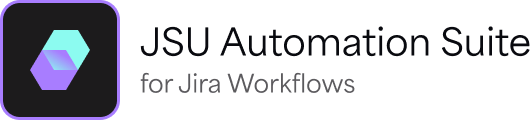JSU for Jira Cloud - January 2023 Release Notes
January 2023
Our Product team is happy to release the following product improvements this month. JSU is available from the Atlassian Marketplace.
What’s new
Improved Migration report
We have added more details and a handy checklist to our JSU Migration report to help you with your post-migration cleanup. The additions make it easier for you to identify and resolve any problems that occur with your workflow rules during the app migration. If you use the Jira Cloud Migration Assistant (JCMA), you can view the report immediately after migration by clicking the link in the JCMA Migration dashboard, or directly from JSU’s global navigation bar or your Jira admin Apps sidebar menu.
New features:
Additional columns for Rule Name, Workflow, and Transition with corresponding links to go directly to the workflow or rule summary in your Jira instance
A checkbox in the Resolved column allows you to keep track of which issues you have resolved in the Cloud instance
Sortable columns to help you organize the issues in a way that suits you best
To open a Migration report in JSU:
In the top bar in Jira, select Apps > JSU Automation Suite for Jira Workflows.
In the JSU global navigation bar, select Reporting > Migration.
Select View Report for the required migration.
The example report below shows three problems with missing data from the migration. The Jira admin has used this information and resolved the issue resulting in the missing custom field.
Our guide to using JCMA to migrate JSU Server data to JSU Cloud uses a sample migration to show you how to use our original beta migration report to identify and resolve issues with your JSU migration.