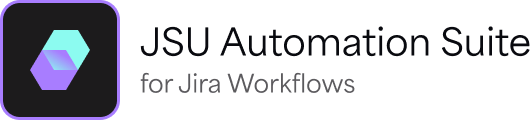Deprecation - Global Calculated Fields
We first launched Calculated Fields in August 2020 as part of the global configuration (“global Calculated Fields”) and the core functionality of JSU (“Calculated Field post-function”).
We value your feedback and strive to deliver a high-quality core product. Based on your feedback and an in-depth assessment, we decided to deprecate JSU's global Calculated Fields. We apologize for any inconvenience this change might cause.
What you need to know
The Calculated Field post-function will remain as part of the core JSU functionality and is not affected by this announcement. The global Calculated Fields will be deprecated and no longer available after November 12, 2021.
How to migrate
You can transform your global Calculated Field into a Calculated Field post function within JSU or use an alternative Marketplace app. Read more about the different options below.
Use cases and alternatives
The Calculated Field post function is a workflow function that performs automated calculations after an issue transitions to a new status. Its main difference from global Calculated Fields is that the calculations are performed as part of a workflow transition and are not recurring on any other issue field change. Read more about it on the dedicated documentation page.
Here is an example of the steps you can take to replace an existing global Calculated Fields configuration with Calculated Field post-function.
Use Case | Roll up the total story points of issues to your Epic |
Step 1 Prepare to configure the Calculated Fields post-function | Option A When creating a global Calculated Field, a custom field is automatically created under Jira custom fields.  If you want to utilize this already existing custom field to configure a Calculated Field post-function, you can delete the global calculated field without trashing the custom field by not checking the checkbox as shown.  Then, select this custom field as your result field in the configuration of the Calculated Field post-function following Step 2.
Otherwise, create a new Jira custom (number) field and give it a name. Assign your field to the project screens you want it to appear. This will be your result field for the calculation. Then, follow the instructions in Step 2 for the Calculated Field post-function. |
Step 2 Configure the Calculated Fields post-function | Go to your project's settings and select the "Workflows" tab from the left-side navigation. Click on the edit button on the right, and select the transition you want your calculation to perform. For example, if you select the Start Progress transition, your field will be calculated once your issue is in the In Progress status. Switch to the post-functions tab and click the button "Add post-function". Select the Calculated Field post-function from the list of post-functions and click "Add" Configure your calculation to perform within the same issue and input the formula using the functions and fields drop-downs to calculate the total Story Points of the issues under your Epic. Add your post-function and publish your workflow to save your changes. Go to your Epic, input Story Points to the issues under your Epic, transition your Epic to In Progress, and your field is calculated. The calculation will be performed every time your Epic transitions to the In Progress status. Precondition (optional)Configure the Value Field precondition in your Calculated Field post-function to restrict it to a specific project and/or issue type. |
Other Appfire alternatives
Not happy with the Calculated Field post function? No worries! Here are other Appfire solutions available for Jira Cloud that may better apply to your specific use cases:
Product name | Functionality |
|---|---|
Power Custom Fields for Jira offers a suite of useful and configurable custom fields to help you extend the data inside Jira using predefined calculations. Available Custom Fields:
| |
Being a powerful reporting tool with an intuitive interface, Reports & Timesheets for Jira helps you create custom reports and dashboards for daily use. It also provides calculated fields functionalities to help you get more meaningful data in your reports. Supported functions:
|
Get help
Do you have any questions or need support?
Feel free to contact our team through our support portal. We are always happy to help!