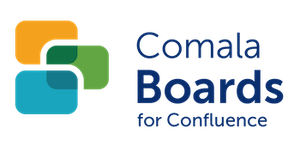Modify a board via markup
Board definitions
Board definitions are stored within the board macro container in JSON format.
These instructions assume you are familiar with JSON and have tools to manipulate JSON board markup.
Making Board Markup Visible
Select Macro Body Visible in the Comala Boards Configuration section of the Confluence Admin console to make board markup visible.

Related Pages
check the Macro Body Visible option

In the page editor, the board macro displays the markup for the board. This can be edited.
For reference, the above markup is for the following tasks board.
Manipulating Board Markup
With the JSON markup visible, copy and paste it into your favorite JSON editor, and start modifying the board by copying rows, columns, containers, etc.
When complete
copy and paste the new markup back into the Comala Boards macro body
then Save