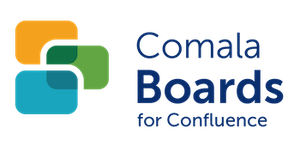Importing boards
Importing a board
You can use a board created, for example, in another instance by importing the board markup.
Related Pages
Import a board
add the board macro to an existing page
choose Import boards in the BUILD YOUR OWN section of the Insert Board dialogue box

Copy and paste the board markup to the Insert Board dialogue box.

choose Insert to add the new board to the macro
Update the draft page to view the board on the published page
You can also edit and paste markup directly to the Comala Boards macro.
Global administrators need to enable macro visibility in Comala Boards Configuration.
Add a popular board
If you've created a great, useful board or, you have customized one of our board templates, your board is available for use across the instance as long as you have given the board a new unique name.
Any new board is added to the board picker.
add the board macro to a page
choose Insert Board
Uniquely named boards are automatically added to the Popular Boards category in the picker.
Once added to a page, a board should be renamed.
Please contact support if you wish to add a customized board for your organization. Additional features and attributes can be created by editing the board markup.
This is only for experienced developers and users of markup. It should only be undertaken in consultation with our support team.