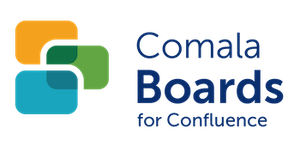Boards Administration
Administrating Comala Boards
Global administrators can configure the following settings for Comala boards.

Configuration | Options | Default |
|---|---|---|
Board design | Maximum Board Rows to be displayed in a board | 20 if no number is set on the board or it is invalid |
Maximum List Rows to be displayed in a board | 20 if no number is set on the board or it is invalid | |
Boards enabled Spaces | Enabled spaces
| ANY |
Disabled spaces
| NONE | |
Lists enabled Spaces | Enabled spaces
| ANY |
Disabled spaces
| NONE | |
Metadata Storage | Metadata Storage Storage model options to access metadata. Chose from dropdown menu options
| Default |
Show Macro Body | Macro Body Visible
| Hidden (unchecked) |
Notifications | Send modifications to self
| Do not send notifications to self (unchecked) |
Send Usage Statistics | Send usage data
| Send usage data (checked) |
†For details of data statistics usage please see our Privacy Policy