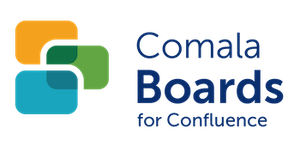What is a page-card?
What is a board page-card?
A page card is a placeholder, like a sticky note.

A page-card is similar to a card but when a page-card is created in a board container, a linked Confluence page is created.
Board properties can be set to allow the creation of:
only cards
only page cards
page cards and cards
One or more pages and cards can be added to a board container.
Board pages are great for brainstorming ideas because you can create, delete, and move a page between board containers and maintain the link to the child page.
Adding a page-card
To add a page card to a container
move mouse over a container.
choose the displayed + Add page.

a page card is added to the container.
the page title is the first line of text entered when adding the page card
a linked Confluence page is also created
If the board properties setting allows, there is an option to toggle between creating a page card or a card.
Selecting the page card in the container displays any further page-card content.
Linked Confluence pages
The linked page is created as a child of the page with the added board.
The linked child page is created with:
a page title that is the name of the page card in the board container
page labels from the board container
content from the page in the board container
The content of the child page can be edited. Any edits are viewable on the board container page.
Moving the page between board containers updates the linked page with the destination container label and removes the previous container label.
Removing a page card
A page card in a container can be permanently deleted by choosing Remove the card:
deleting a page card from the board container removes it permanently from the board
the previously linked page is NOT deleted
Deleting a linked Confluence page in the space will remove the board container page.
Clear all board cards
If enabled for the board a user can clear all cards on the board.
Using this option also clears all the associated labels from all the linked pages.
Choose the Clear board option from the board name dropdown menu
You need to confirm clearing the board.
You can hide the Clear board option for users.
Simply edit the Board Properties and toggle the hide/display clear board option button .
Removing a page card does NOT remove the linked Confluence page. However, deleting a linked Confluence page removes the page card on the board.