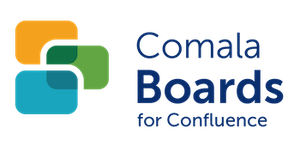Move pages and cards between containers
Overview
You can move a page or card into a new container to change the labels applied to that page or card without editing the Confluence page.
Move a page or card
hover over the container card until you see the hand cursor

drag the card from one container and drop it into another

hover over the page or card title to see the labels applied
Related Links