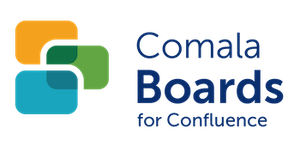Existing Boards
Comala Boards
A number of Comala Boards are available when the Comala Boards macro is installed. These can be added to existing pages. New pages with boards can be created using one of the Comala Boards blueprints.
A number of boards are shown in the following pages.
Add one of the boards from the Macro suggestions on the draft page.

Or simply add the Comala Boards macro to a draft page.

Browse the Insert board picker in the app to choose and add one of the Comala Boards sample boards to your page.
Additional sample boards can be found in Boards Exchange.