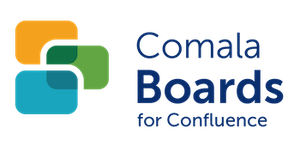What is a card?
What is a board card?
A card is a placeholder, like a sticky note. One or more cards can be added to a board container.

They are great for brainstorming ideas because you can create, delete, and move a card between board containers without thinking about page content or labels.
Cards only exist on the board but you can convert the card to a page card later.
Add a card
To add a card to a container
move the mouse over a container
choose the displayed + Add card

The card is added to the container and the card title is the first line of text entered when adding the card.
Selecting the card displays any further card content.
The card also includes any labels for the current board container.
Remove a card
A card can be permanently deleted from the board.
Clear all board cards
If enabled for the board a user can clear all cards on the board.
Using this option will also clear all the associated labels from all the linked pages.
Choose the Clear board option from the board name dropdown menu.
You need to confirm clearing the board.
You can hide the Clear board option for users.
Simply edit the Board Properties and toggle the hide/display clear board option button .
Use cards to quickly capture your ideas and move them around on the board to organize your ideas. Convert the card into a page-card or insert a page into your container to add more information to your ideas.