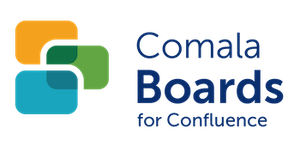/
Set list filters
Set list filters

List filters
You can define criteria to filter the content that is included in the list.
The default list is to display the child page content for the current page.
Filters can be specified to choose content for a particular space and parent page. A label filter can also be applied.
Set list filters
To set list filters
open the Edit List window
select the Filter tab
set filters for the content for the list by
space
parent
content label
and search depth if a parent page is specified
Save

Labels
pages with all matching labels (and condition) appear on the list
Space
pages in this space only can appear on the list
use '@all' to display pages from all spaces
Parent
the parent page
All child pages appear on the list.
Search Depth
limits the depth of the page tree if a parent page is specified
Boards List editor
Related content
list
More like this
getPageList
getPageList
More like this
Set board filters
Set board filters
More like this
Copy Page Tree Test IA
Copy Page Tree Test IA
More like this
Listing All the Titles of Children Pages
Listing All the Titles of Children Pages
More like this
Displaying a List of Only Grandchildren Pages
Displaying a List of Only Grandchildren Pages
More like this