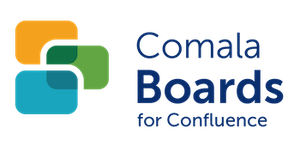Import a list

When you create a new or modify an existing list, you can import it into a page to use it again.
Import a list from markup
To import a list
open the Markup tab in the Edit List window of the list you want to import

select and copy the markup to the clipboard
add a new boards list macro to a draft page
In the Insert list box
select Import List from the drop-down menu
paste the markup in the field provided.
choose Continue
Edit the imported list using the list editor if required.
Save to the board list macro on the draft page
Update to add to the published page