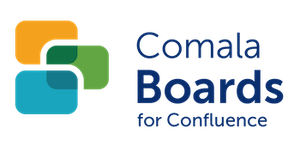Edit a List
Edit a list
To edit a list
choose Edit in the Confluence toolbar to open the draft page
choose Edit the Boards List macro
This opens the list editor for the board list macro.
The boards list editor, by default, displays the List option box.
You can add and edit the columns for the list in this option.
Choose Properties in the list editor to
add or edit the name for the list
and configure aspects of the list display on the published page
Choose Filter to define the criteria to filter the content to be included in the list.
Use the options in the list editor to
List markup editor
The list markup can be edited (for advanced users only) in the Markup option.