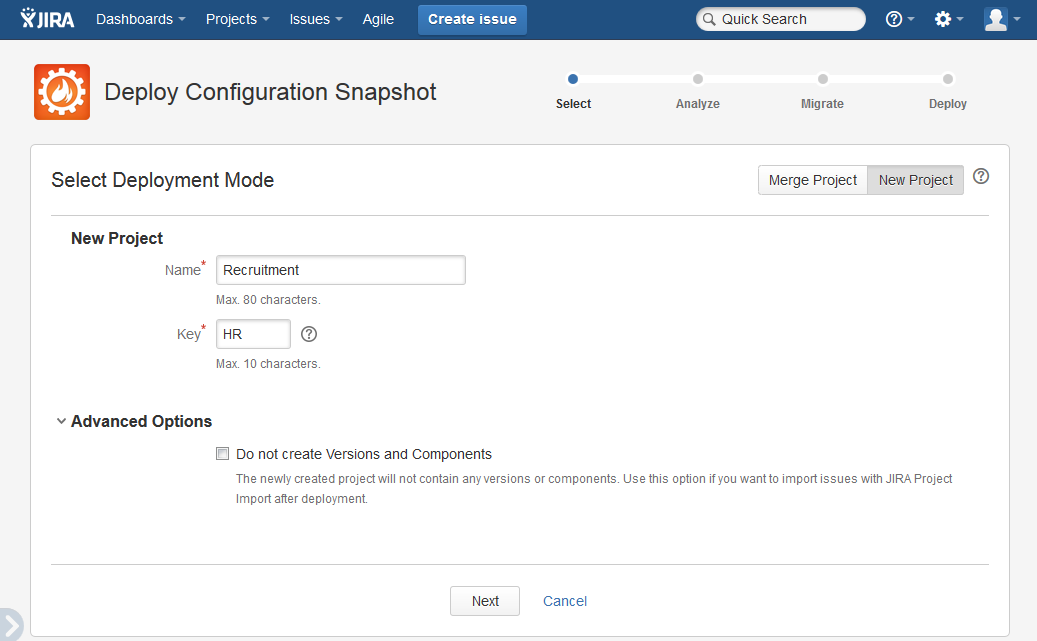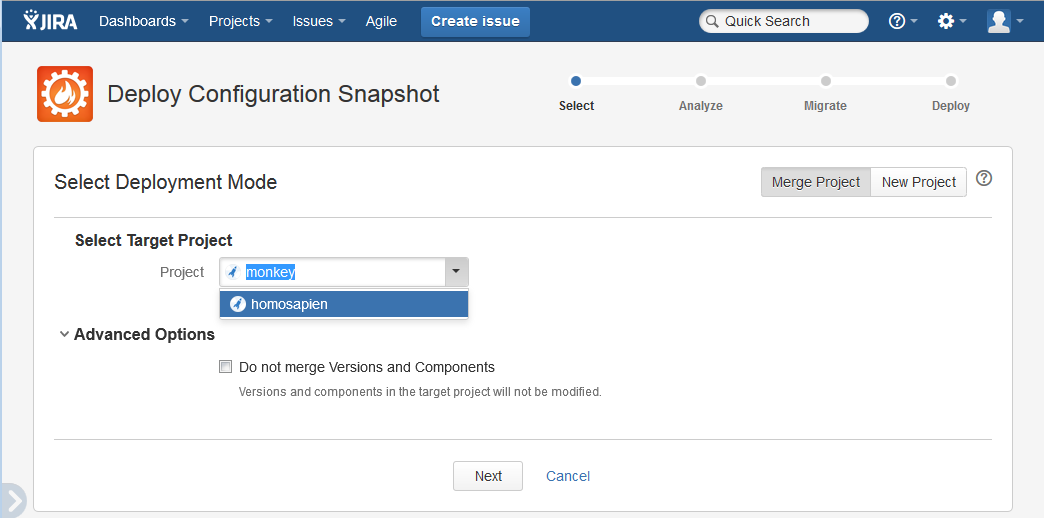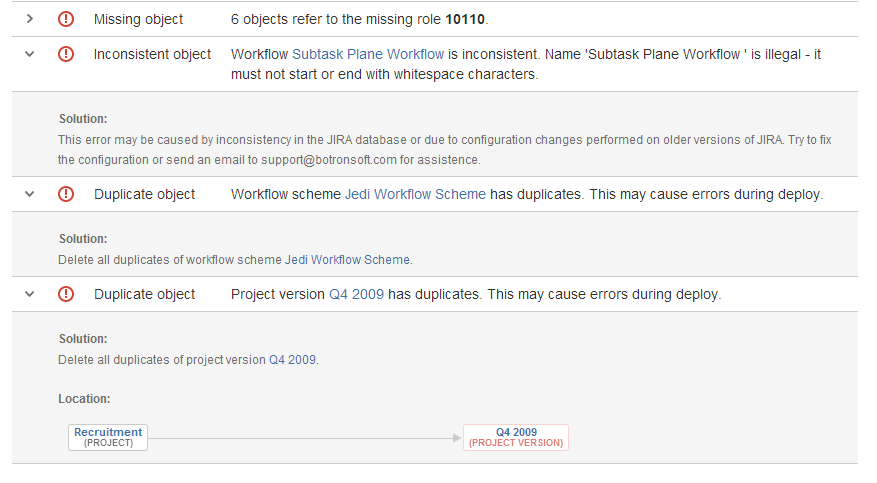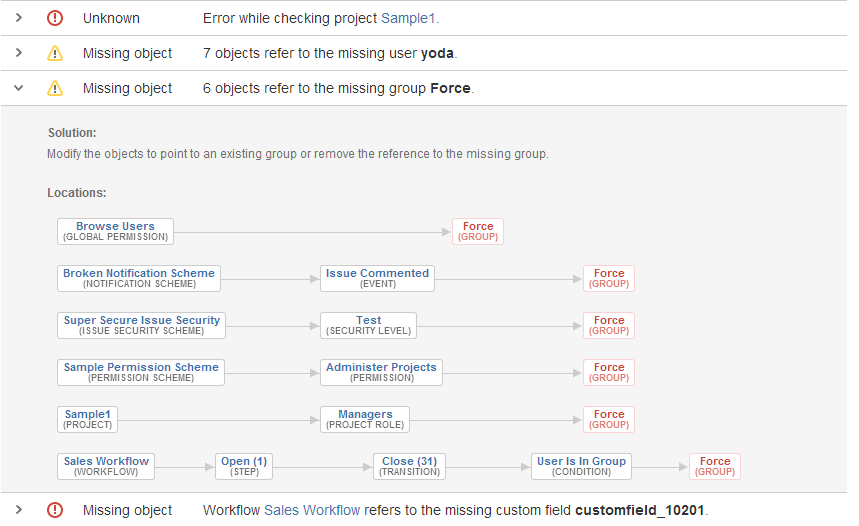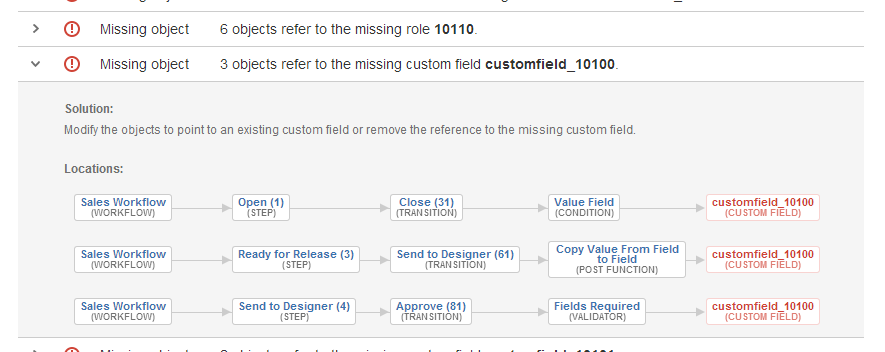2.1 Release Notes
12 May 2014
The Botron Configuration Manager for Jira team announces the release of Configuration Manager for Jira 2.1.Upgrading to Configuration Manager for Jira 2.1 is free to all customers with active software maintenance.
Don't have Configuration Manager for Jira 2.1 yet?
Highlights
Project snapshot deployment mode
With this release we introduced the "deployment mode" for project snapshots. You can now choose between "New Project" and "Merge Project" modes. Until now the only availabe mode was Merge meaning that you can only deploy project snapshot into an existing Jira project. From now on you're able to deploy any project snapshot into a new Jira project which will be automatically created by Configuration Manager for Jira on deploy.
New Project
In this mode the snapshot is deployed into a new project that does not exist currently in the Jira instance. You can specify "Name" and "Key" for your new project (by default the name and key are taken from the snapshot). When the deployment is complete you'll have a brand new project which is exact copy of the project snapshot.
This mode makes it possible to effectively use project snapshots as project templates.
Merge Project
In this mode the snapshot is deployed into a project that already exists in the target Jira system. Until this release whis was the only available project deploy mode.
You can now exclude project versions and components from the deploy when deploying project snapshots
There are cases when you need versions and componets of your target project left untouched. This is now possible by selecting the option from Advanced Options panel when deploying project snapshot.
Here's how this feature behaves in different deployment modes:
- "New Project" - If "Do not create Versions and Components" is checked, then the newly created project will not contain any versions and components, no matter if there are versions and/or components in the snapshot. This very useful if you're moving/copying a project between Jira instances and after deploying the snapshot you want to use the Jira "Import Project from Backup" to move/copy the issues as well.
- "Merge Project" - If "Do not merge Versions and Components" is checked, then the versions and components in the target project will not be modified in any way.
Integrity Check enhancements
New error types - dublicate object and inconsistent object
Two more integrity error types were introduced
- Dublucate object - when there is more than one configuration object of the same type with the same name this will lead to an integrity error. Jira only allows creating custom fields with the same name and for all other objects this is illegal and may cause inconsistent configuration when deploying snapshots with Configuration Manager for Jira.
- Inconsistent object - the Jira admin UI has naming restrictions for some configuration objects, so if an object with illiegal charactes in the name is detected, the Integrity check produces an error.
Treat missing users/groups as a warning
Many instances of Jira use external user directories for user management. In this case there it is very likely to have users/groups participaing in certain configuration actually missing at the time the integrity check is performed. As this is not a blocker for Configuration Manager, these problems are treated as a non-fatal errors - warnings. This allows creating and deploying snapshots on a system which has configuration refering to missing users/groups (something that was not possible in older versions of Configuration Manager for Jira).
Group all errors about references to missing configuration objects
When there are references to missing configuration objects the Integrity Check will report an error/warning. Until now the UI showed a separate error for each reference to the missing object which becomes a problem when you've got hundreds of references to one and the same missing configuration object. That's why in this release we've made an enhancement to the UI, so now only 1 error is shown for a missing object, no matter how many objects refer to the missing object. Still all the references are shown in the details of the error.
Updates and fixes in this release