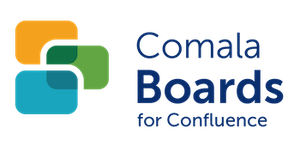Set board properties
Board properties and properties toolbox options
The properties for a board are defined in Board properties dialogue box in the board editor.
The board properties are
The board properties toolbox icons are used to
set board alignment display
set board containers to match cell heights across a row or the whole board
display the board container descriptions on the published board
send notifications to page watchers of board changes
hide/display clear board option for users to clear the board of all cards
Edit the board properties
On a page with an existing board macro:
Edit the page
choose Edit the Comala Board macro

select the Board properties option in the drop-down menu board editor

Board properties can be edited using the tools, text entry, and checkbox options displayed in the Board properties dialogue box.
Board Properties | Description | |
|---|---|---|
Board name | This is the board name that appears on the page. | |
Board description | Description of the board contents and use. | |
Supported card types | Define if containers accept cards, card-pages, or both. At least one type must be enabled. Both types can be enabled for the board. Cards belong to the board. Pages (page cards) are linked to Confluence pages. Pages must be enabled for the board to convert a card to a page card. | |
Template for new pages | Boards can have a page template specified in their configuration which will be used when a page-card has been created from the board. The template is applied when creating a new page or converting an existing card to a page Limitations when using templates
| |
Maximum card load per container | Drop down option to set the maximum number of cards and pages visible inside a board container. The user viewing the board is given the option to view more. | |
Properties toolbox icons | ||
Display | The alignment of the board on the page. Board is left-aligned by default. Option buttons to set board alignment as
| |
Match cell heights | Choose to match cell heights. Option buttons to match cell heights
| |
Container descriptions | Whether or not board container descriptions are displayed. | |
Card multi-line text display | When selected, multi-line text is displayed within a card. | |
Notifications | If selected, page watchers receive notifications when board contents change. | |
Hide/Display Clear Board option | Toggle button to hide/display on the page the Board Name dropdown menu option for users to clear a board of all cards. | |