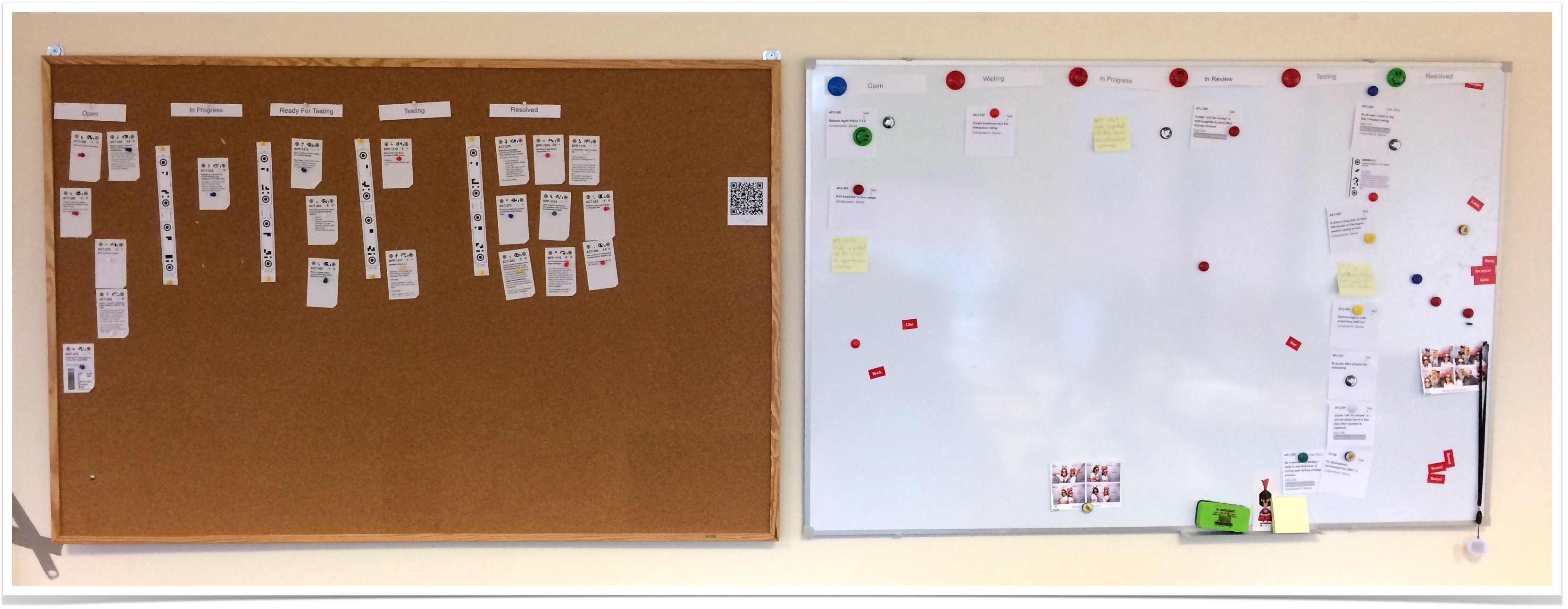Printing issue cards
In order to set up your physical agile board, the first thing you need is the actual board. You can use cork boards, magnetic boards, or even put your cards on the table. Anything that your team finds useful goes. For example we are using both magnetic whiteboards as well as cork boards:
This is a photo of the actual physical boards which we use in our office
Once you have the board ready, it is time to print your cards. Agile Cards is adding its functionality to several locations of Jira user interface. In other words, it is possible to print the issue cards from many different places by clicking the "print" icon or calling the "Print issue" command from the menu. All of these actions are leading to the single printing UI explained in Previewing and Printing Cards chapter.
Here are the available locations to print cards from:
- Printing cards from Active Sprints
- Printing cards from Issue View page
- Printing cards from Jira Core boards
- Print issues from Jira Backlog
- Printing cards from Kanban Board
- Printing cards from Search Results
- Generation of PDF files
Next:Are you familiar with all the places where you can print Jira issues from? Fantastic! It is now time to configure the templates. |