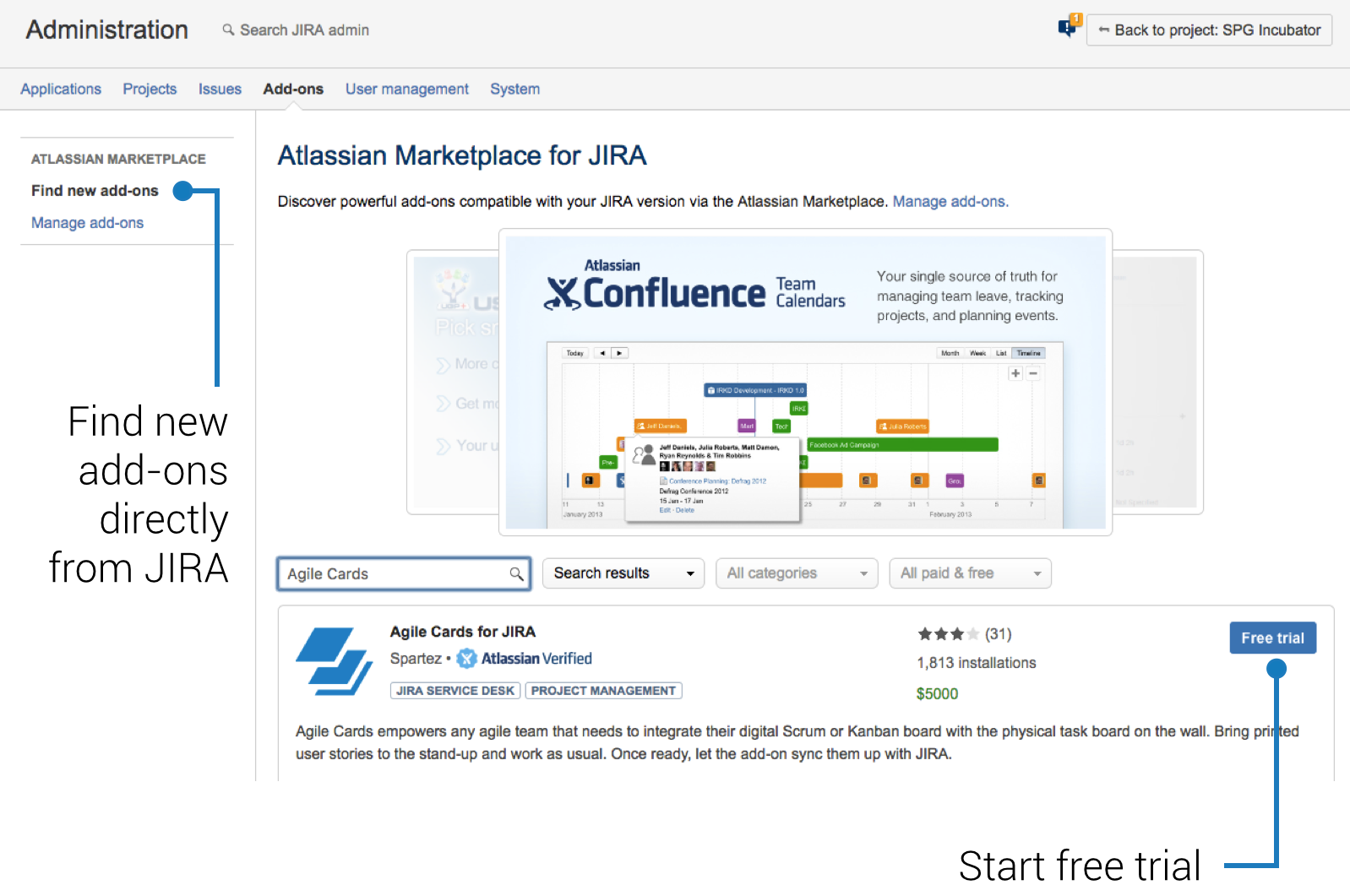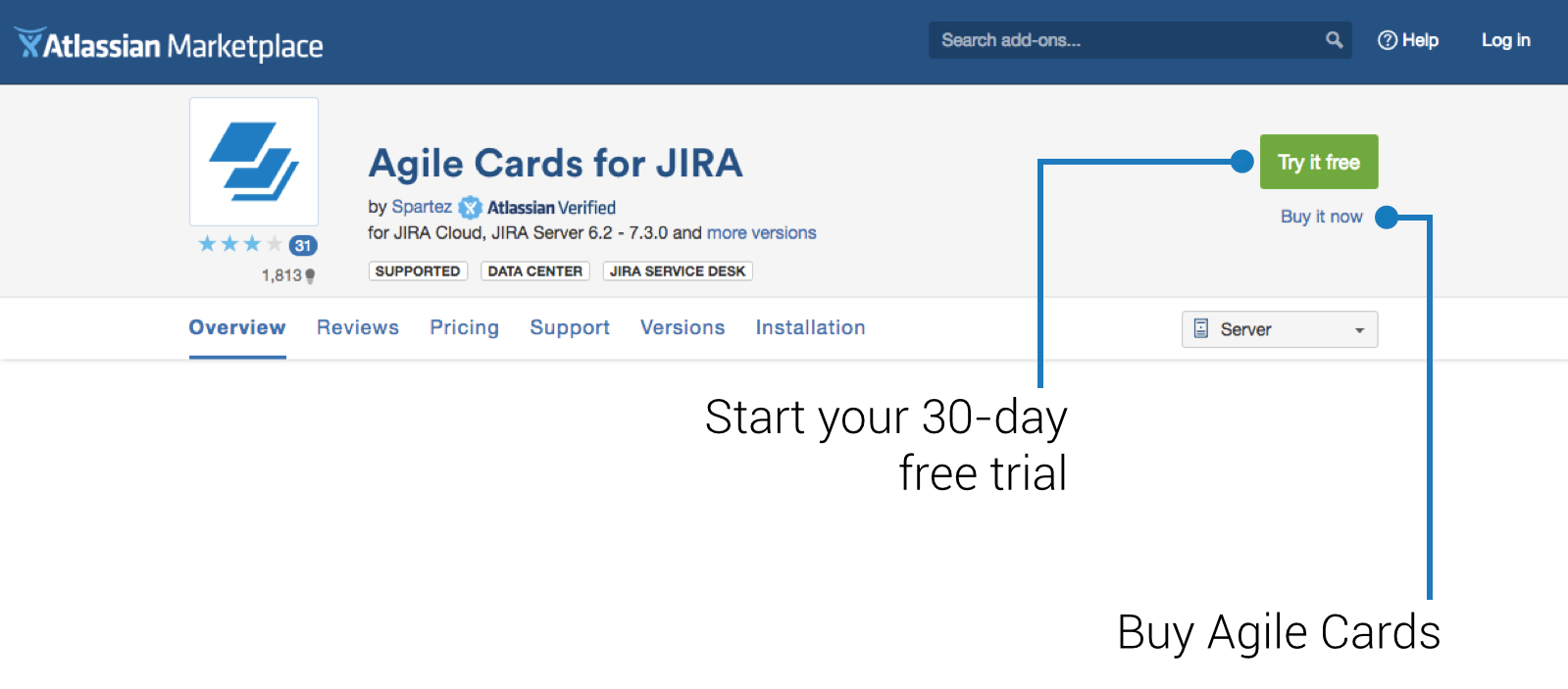Installation
Jira Server
Agile Cards plugin is hosted at Atlassian Marketplace, so the easiest way to install the plugin is to access the Marketplace directly from Jira: go to Administration → Add-ons → Find new Add-ons. Then search for "Agile Cards". When you identify the listing click either Buy Now (to buy the add-on immediately) or Free Trial button (to start your free 30 day trial).
You can also download the plugin directly from Atlassian Marketplace and upload it to your Jira. Get the *.jar file from Marketplace. Then go to Administration → Add-ons → Manage Add-ons and click the "Upload add-on" link.
Jira Cloud
Agile Cards for Jira is also available as a Cloud add-on. It can be installed directly from Universal Plugin Manager in your Jira Cloud instance. Go to: 'Cog' Menu → Add-ons → Search the Marketplace. Please remember that, contrary to the Jira Server add-ons, in Jira Cloud all add-ons are sold in a form of monthly subscription.
For all questions related to installation, please let us know at Appfire Support Portal or support@appfire.com.
Next:Have you performed your installation successfully? Great! The next thing to learn about are all the possible ways of populating your physical boards with cards. Read on to find out how you can start printing issues from Jira. |