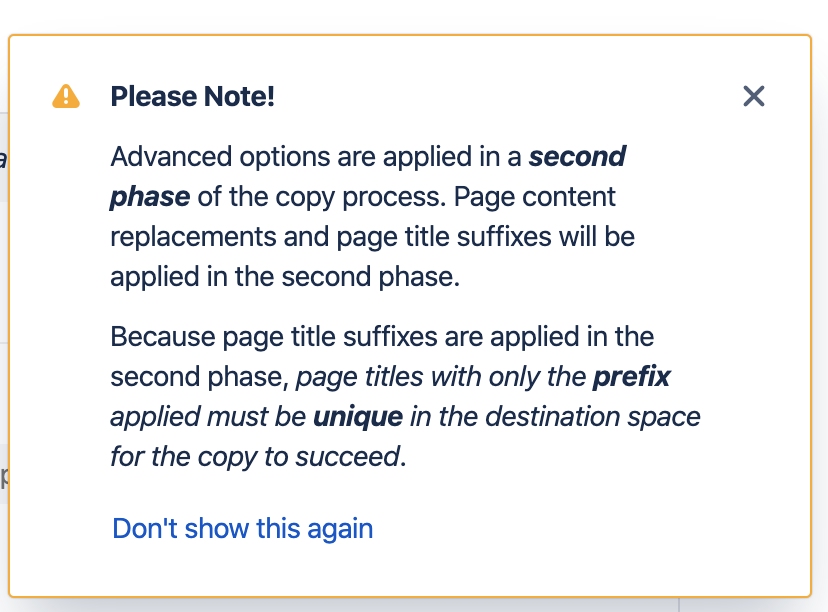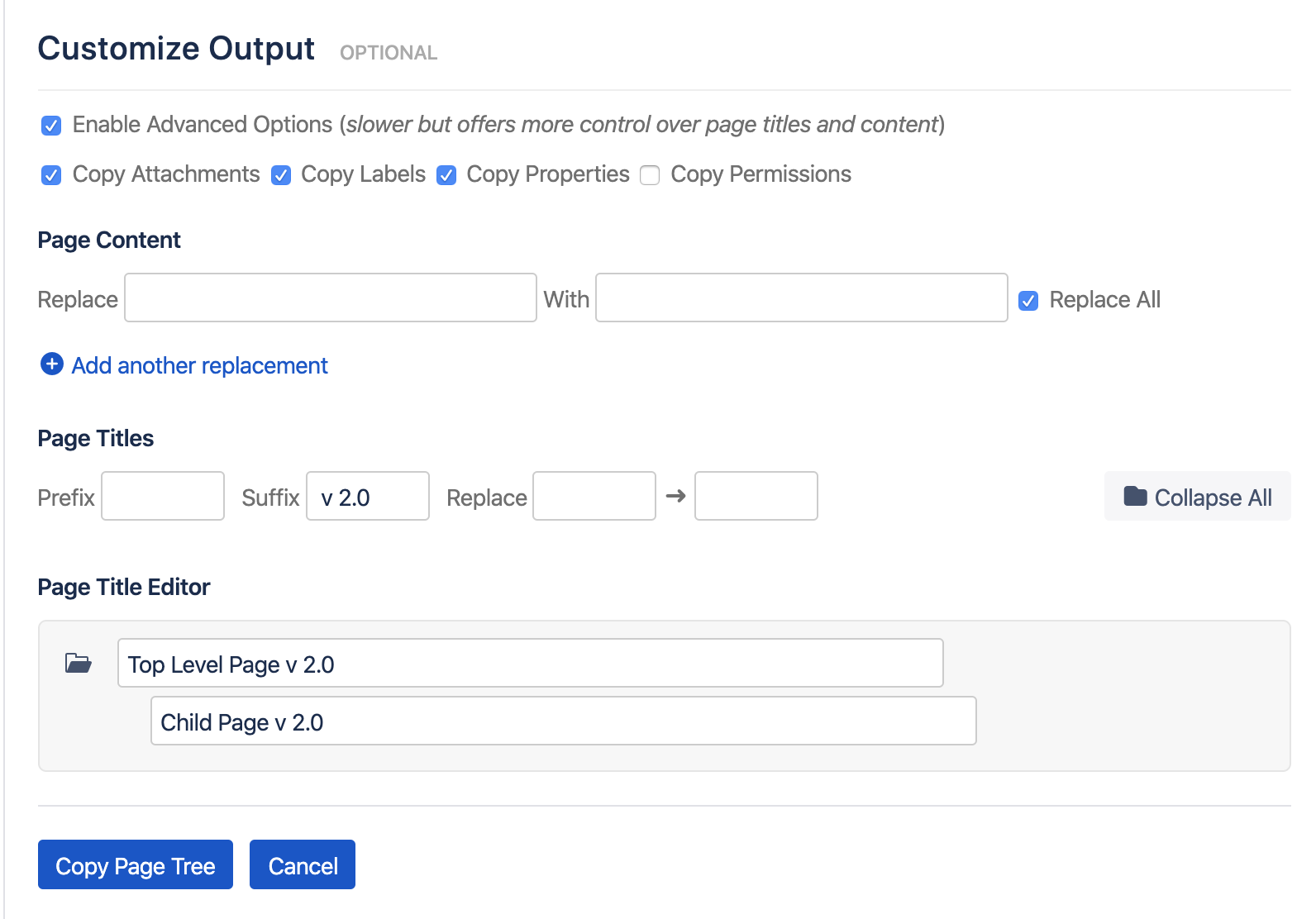Resolving Page Title Conflicts with 2-Phase Copy Page Tree
The following applies to Copy Page Tree Cloud only
Page titles must be unique with only the specified prefix applied during phase 1 of the copy. Some users do NOT want to apply a prefix. Custom page title suffix and/or per-page custom titles are ignored during phase 1.
See WORKAROUND.
2-PHASE COPY
In 2019 the Copy Page Tree - Cloud app was redesigned for GDPR compliance.
For the new version we use a compliant API provided by Atlassian that is not as flexible as our original custom solution. The new approach is GDPR compliant and is also faster and more reliable that the early versions of Copy Page Tree.
The copy operation is performed in 2 phases:
- a copy to the destination space using the specified page prefix for modifying page titles. If there is no prefix specified then the original page titles are used as-is in phase 1.
- page titles must be unique with only the specified prefix applied during phase 1
- apply page title suffixes and/or per-page custom titles, in addition to other customizations to the pages that are available in the Advanced Options for Copy Page Tree.
A big tradeoff in the new 2 phase approach is that we cannot apply the page title suffix or custom per-page titles during the phase 1 copy. The GDPR-compliant Atlassian API only allows prefixes for page title manipulation.
We are working with Atlassian to request that they enhance their API to allow page title suffixes. You can workaround the limitations of phased page title customizations by copying your page tree to an empty space, using page title suffixes and/or per-page custom titles and then move it from there to the final destination space.
LIMITATION
Page titles must be unique with only the specified prefix applied during phase 1. Some users do NOT want to apply a prefix. Custom page title suffix and/or per-page custom titles are ignored during phase 1.
WORKAROUND
Copy the page tree to a temporary space where no page title conflict will happen when the phase 1 copy is made using only the supplied page title prefix (or no prefix if it is blank).
Phase 2 page title customizations will be successfully applied after phase 1 succeeds.
Then move the page tree to the final destination space as-is.
- You can use an otherwise empty space for your temporary space if you want to. It can be visible only to you.
- For the temporary copy operation you can delete the page title prefix and use a page title suffix and/or you can edit individual page titles.
- For the 1st phase of the copy the pages without title prefixes will be successfully copied to the empty space
- For the 2nd phase of the copy the custom titles and/or suffixes will be successfully applied
- Use the Confluence page menu item to move the page to the final destination (... --> Move)
- The Move tool allows you to move across spaces
- You can delete your temporary space or leave it for your next copy operation.
Related articles