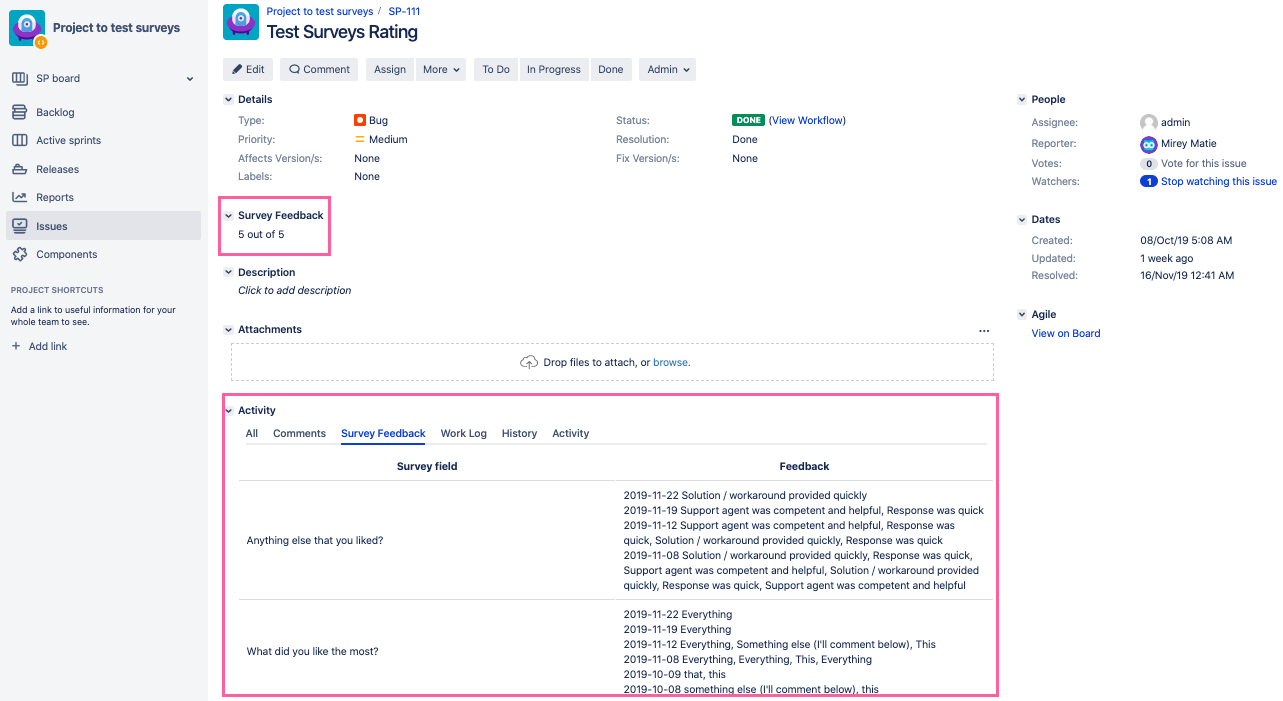SP - survey information in the ticket
Once a survey is sent and the recipient fills it out, you will get information about the survey in the ticket and in the survey reports.
Make sure you click Submit button when filling out the Survey feedback form so that your results get saved.
Survey information in the ticket
The ticket shows the Survey Feedback rating and Survey Feedback tab, if you configure your surveys to ask additional questions and comments.
Make sure you have relevant permissions to view the data.