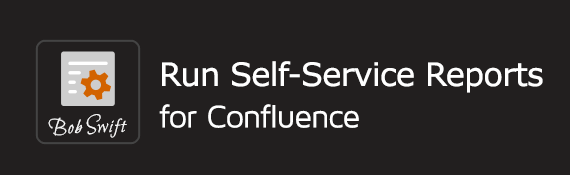Examples - Date Field Selection
Summary
This example shows a field by field selection to create a date. The default date is select based on the current time (this requires release 4.8 or above).
Wiki Markup
Cut and paste following into the Insert -> Markup dialog to get started.
{run:autoRun=true|replace=
date::Date:group,
year:$current_time(yyyy):Year:integer-select:2015:2020,
month:$current_time(MM):Month:select::01:JAN:02:FEB:03:MAR:04:APR:05:MAY:06:JUN:07:JULY:08:AUG:09:SEPT:10:OCT:11:NOV:12:DEC,
day:$current_time(d):Day:integer-select:1:31}
Selected date: $year-$month-$day
{run}
Log a request with our support team.
Confluence®, Jira®, Atlassian Bamboo®, Bitbucket®, Fisheye®, and Atlassian Crucible® are registered trademarks of Atlassian®
Copyright © 2005 - 2024 Appfire | All rights reserved. Appfire™, the 'Apps for makers™' slogan and Bob Swift Atlassian Apps™ are all trademarks of Appfire Technologies, LLC.