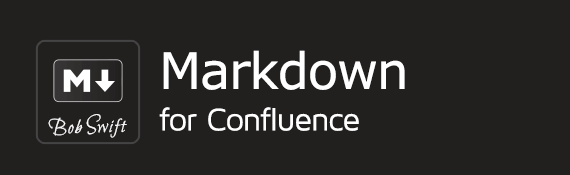/
Installation
Installation
To install the app, you must:
- Log into your Confluence instance as an Administrator.
- Navigate to > Settings > ATLASSIAN MARKETPLACE > Find new apps.
- Enter the name of the Bob Swift Atlassian app you want to install, in the search box.
- Click Try it free to begin a new trial or Estimated 'price' / month to start a free trial for a month and convert to a chargeable licensed version for the mentioned price.
, multiple selections available,
Related content
Markdown macro - Cloud
Markdown macro - Cloud
Read with this
Installation
Installation
More like this
Administrator guide - 6.x
Administrator guide - 6.x
More like this
Installing on Windows, MacOS, and Linux - 10.x
Installing on Windows, MacOS, and Linux - 10.x
More like this
Administrator Guide - 7.x
Administrator Guide - 7.x
More like this
Installation guide
Installation guide
More like this
Confluence®, Jira®, Atlassian Bamboo®, Bitbucket®, Fisheye®, and Atlassian Crucible® are registered trademarks of Atlassian®
Copyright © 2005 - 2024 Appfire | All rights reserved. Appfire™, the 'Apps for makers™' slogan and Bob Swift Atlassian Apps™ are all trademarks of Appfire Technologies, LLC.