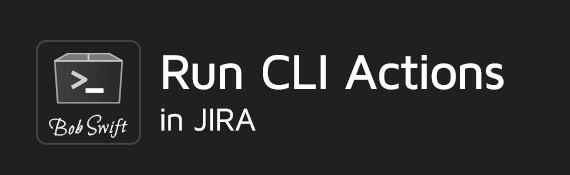How to get problem determination information
On this page
Description
If things are not working as expected, it can often be resolved by being careful with the configuration and looking at errors produced. Some time more detailed problem determination information may need to be sent in.
Look at other tips
See Tips.
Initial Steps
- Look through your JIRA application log for error entries indicating various problems that can occur during a transition. The log is the only place some of these errors can be reported. This is especially true for problems with custom fields. Error entries are logged for most situations that cannot be completed as expected. A post function runs after the transition has occurred, so error logs are really the best way to indicate that some things may not have done based on the situation.
- How to add advanced logging is strongly recommended.
- Double check your configuration together with looking at various how to's.
- If still a problem, open an issue with information on your configuration, Confluence version, and add-on version.
- In most cases, that will be sufficient to resolve the issue. In some situation more information may be needed. For instance you can attach your exported workflow. In more difficult cases, you may be instructed to collect debug information. These are the steps to follow. You will need access to the JIRA server log file.
Look for lines in the server log with .acli.
Steps to collection debug information
- Read: JIRA logging and profiling - how to configure additional temporary logging in JIRA
- Add an entry for DEBUG using org.swift.jira.acli and org.swift.jira.library
- Temporary logging will get you started without a server restart. It does not carry over after restart.
- Run a test scenario and then look in the server log. Find the time period close to your test run time and look for entries including text: org.swift.jira.
- Attach one of the following
- Cut and paste the entries into a comment (if small) or into a file and attach
- Zip of your server log - make sure it doesn't contain sensitive information
- Copy your server log and remove earlier entries or other information you may not want to share.
Configuration Information
The easiest way to provide configuration information is to take a screen shot of the post function configuration. Go to the view post function screen and capture one or more post function views:
Log a request with our support team.
Confluence®, Jira®, Atlassian Bamboo®, Bitbucket®, Fisheye®, and Atlassian Crucible® are registered trademarks of Atlassian®
Copyright © 2005 - 2024 Appfire | All rights reserved. Appfire™, the 'Apps for makers™' slogan and Bob Swift Atlassian Apps™ are all trademarks of Appfire Technologies, LLC.