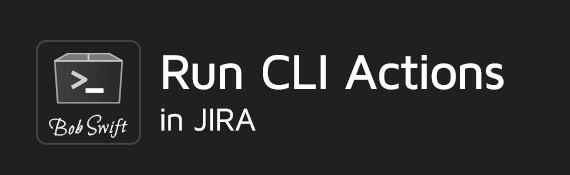User's Guide
Workflow functions
There are 2 primary ways to use this add-on.
Workflow post function to run CLI actions on a transition - see CLI Post Function and CLI Validator
Administrator UI for running CLI actions directly - see Administrator UI to Run CLI Actions
Related documentation
Action Reference - find product specific actions that you can run as part of the transition
Logging
Setting up advanced logging is highly recommended. See How to add advanced logging.
Security
CLI actions require user credentials to access Atlassian servers. Those credentials must be provided on the action, there isn't currently any way to avoid that even with Application links. Consider setting up an automation account for CLI automation use.
Limitations
Actions like updateIssue and setFieldValue should not be used to update system fields if they reference the issue being transitioned. Instead, use post functions that are available for those specific functions directly. See JCLIP-19 for more information.
Related content
Log a request with our support team.
Confluence®, Jira®, Atlassian Bamboo®, Bitbucket®, Fisheye®, and Atlassian Crucible® are registered trademarks of Atlassian®
Copyright © 2005 - 2024 Appfire | All rights reserved. Appfire™, the 'Apps for makers™' slogan and Bob Swift Atlassian Apps™ are all trademarks of Appfire Technologies, LLC.