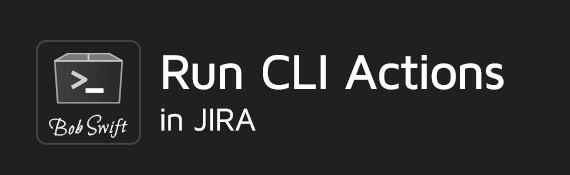Run CLI Actions in Jira
Run CLI Actions in Jira
Description
Workflow post functions and validators for running Jira, Service Desk, Confluence, Bamboo, Bitbucket, and Hipchat actions provided by the Atlassian CLI.
Examples of what can now be done in workflow post functions:
- Run builds
- Create reviews
- Create or update Confluence pages
- Create, clone, or update issues on local or remote Jira
Examples of what can now be done in workflow validators:
- Check build results
- Check review status
- Check Confluence page content
- Check issue data on local or remote Jira
Features
- Provides process automation and integration with other Atlassian products
- Substitution variables available from original issue and parent issue
- JQL query can be used to provide other substitution variables.
- Pattern matching (regular expression) for validator success and to provide substitution variables
- Control of user error message (validator)
- Control of workflow property message for subsequent operations
- Extra logging for tracking and problem determination
- Easy upgrades via UPM - add-on bundles Atlassian CLI
- Powerful regular expression based pattern matching conditions to control whether CLI action should be run.
Get Started
- Get Started information including installation instructions.
- View our full User's Guide and Administrator's Guide.
Requirements
This add-on is useful for administrators that:
- Are comfortable with customizing workflows including validators and post functions
- Are familiar with the actions provided by the Appfire Command Line Interface (CLI)
- Have access to the Jira logs to aid problem determination of the validators or post function
Log a request with our support team.
Confluence®, Jira®, Atlassian Bamboo®, Bitbucket®, Fisheye®, and Atlassian Crucible® are registered trademarks of Atlassian®
Copyright © 2005 - 2024 Appfire | All rights reserved. Appfire™, the 'Apps for makers™' slogan and Bob Swift Atlassian Apps™ are all trademarks of Appfire Technologies, LLC.
Log a request with our support team.
Confluence®, Jira®, Atlassian Bamboo®, Bitbucket®, Fisheye®, and Atlassian Crucible® are registered trademarks of Atlassian®
Copyright © 2005 - 2024 Appfire | All rights reserved. Appfire™, the 'Apps for makers™' slogan and Bob Swift Atlassian Apps™ are all trademarks of Appfire Technologies, LLC.