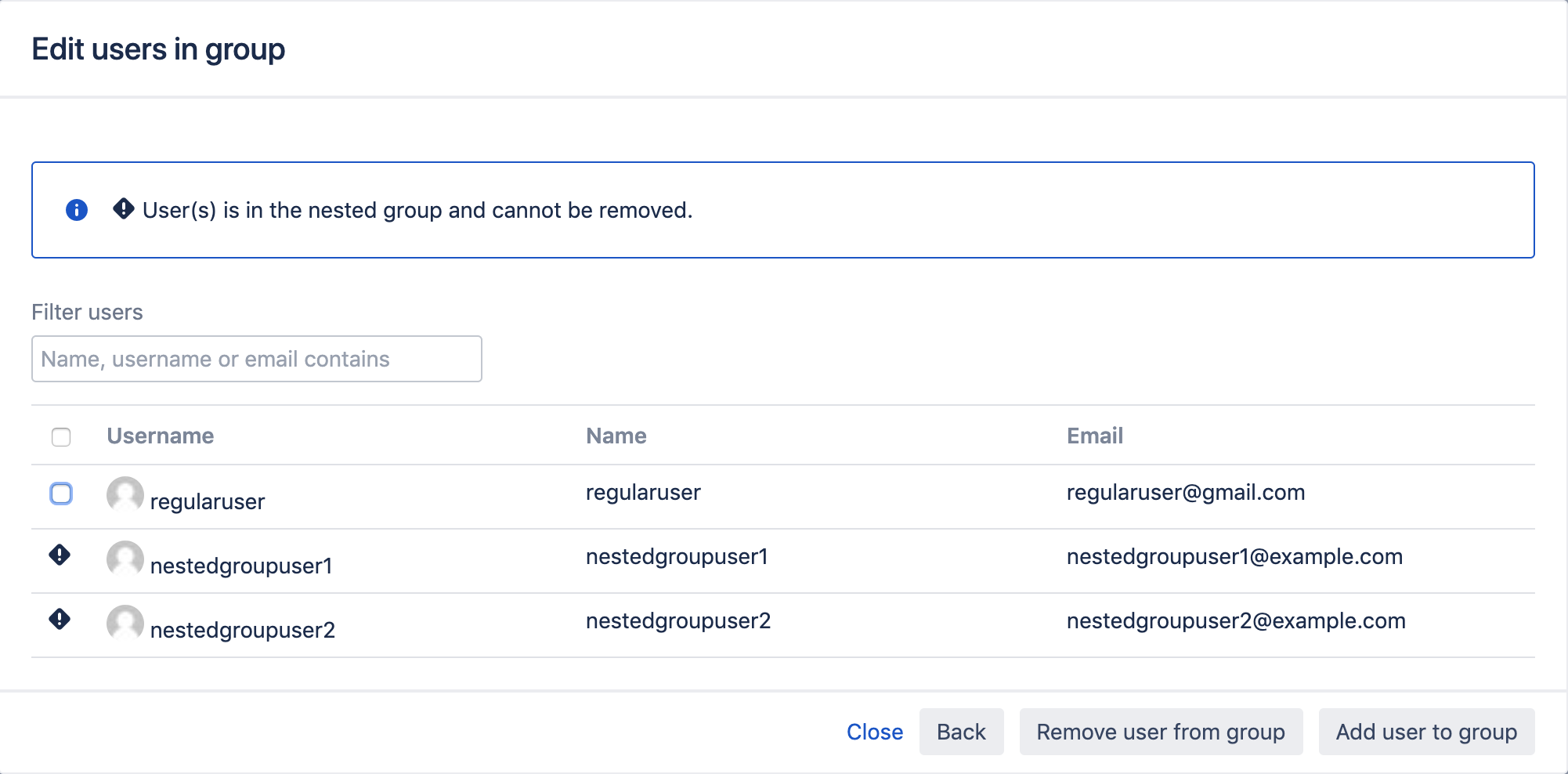What's New in this Release
See how many users are in a group
Both Delegated Group Management in Confluence and Jira will now display the user count next to the group name in the Select group to administer window. This window displays the list of groups of which you are the owner.
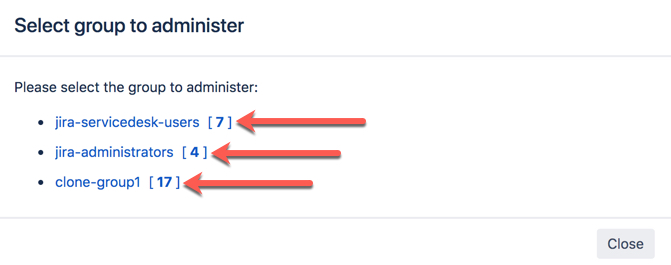
Find users quickly and easily with filtering
In the Edit users in group window, you can now use the newly added filter to search for users in a group. Start typing in the Filter users field to auto search the users from the list.
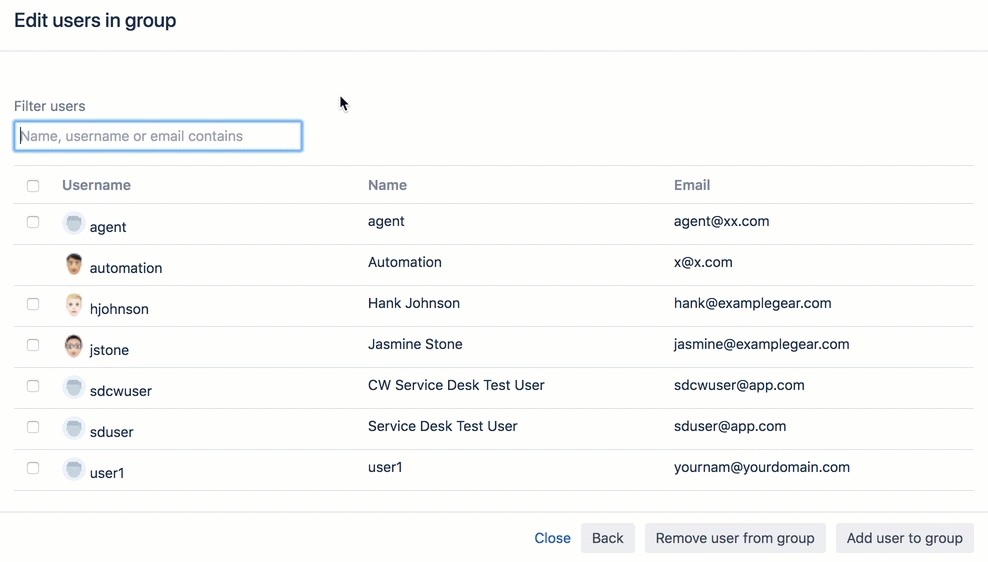
See which users are in a nested group
In the Edit users in group window in Delegated Group Management in Jira, any user that is in a nested group is marked with an exclamation icon. This signifies that these users cannot be removed from the selected group. Learn more about managing nested groups in Jira here.