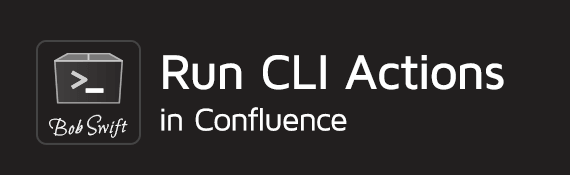Security
The CLI macros have very powerful capabilities especially when configured with shared access profiles. Administrators may want to restrict users ability to use all or some of this capability. It is recommended that Macro Security for Confluence be installed and configured.
Macro Security Configuration
The CLI Macro and the Include-remote Macro are Macro Security Managed Macros. Once Macro Security for Confluence is installed and enabled, macro access will be restricted based on your configuration. The following are example conflgurations.
Unrestricted Access
cli=*ANY cli.profile.*=*ANY cli.product.*=*ANY cli.directory.*=*ANY cli.datasource.*=*ANY include-remote=*ANY include-remote.profile.*=*ANY
Example Restrictions
cli=cli-users cli.datasource.TestDS=*ANY cli.datasource.confluenceDS=confluence-administrators cli.profile.confluence=confluence-administrators cli.product.*=cli-users include-remote=include-remote-users include-remote.profile.confluence=confluence-administrators include-remote.profile.*=*ANY
Log a request with our support team.
Confluence®, Jira®, Atlassian Bamboo®, Bitbucket®, Fisheye®, and Atlassian Crucible® are registered trademarks of Atlassian®
Copyright © 2005 - 2024 Appfire | All rights reserved. Appfire™, the 'Apps for makers™' slogan and Bob Swift Atlassian Apps™ are all trademarks of Appfire Technologies, LLC.