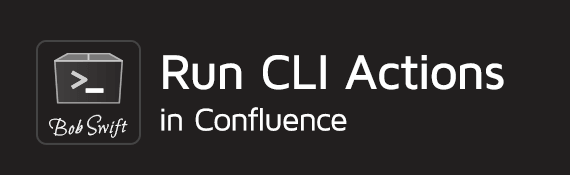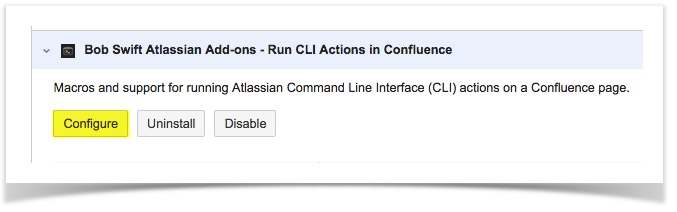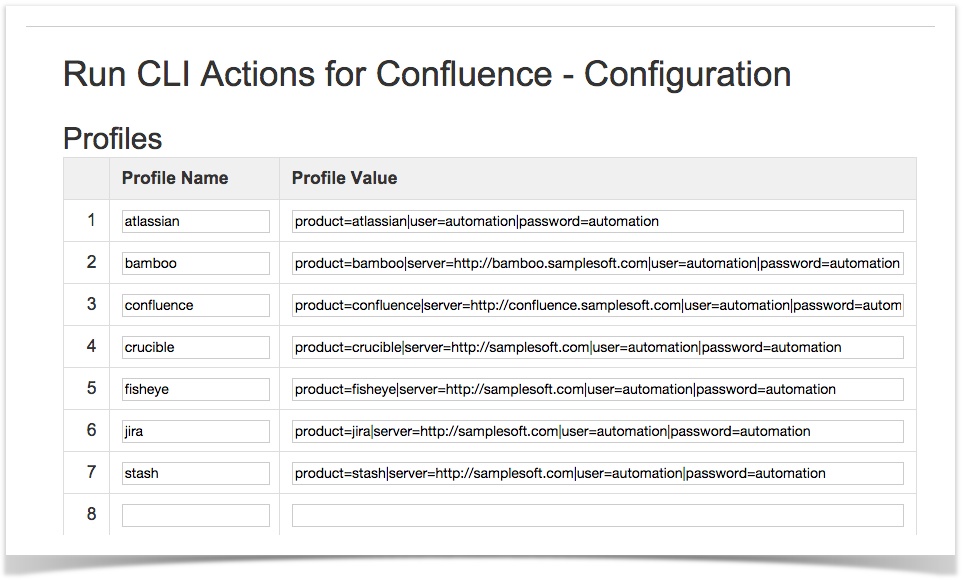Profiles
Profiles allow administrators to save commonly used parameter sets for easy maintenance. This is especially important for accessing servers including server addresses, user ids, and passwords. Furthermore, by putting user ids and passwords in profiles, the password cannot be seen by normal users, only administrators that have access to add-on configuration can view the configuration.
It is important to understand the Security considerations for using profiles.
| Profile Name | Used as the reference by the profile parameter |
|---|---|
| Profile Value | Parameter values in wiki format - a pipe (|) separated list of key value pairs where the key is a parameter name from the CLI Macro parameter list. |
Local Server
Use server=%base_url% in the profile to reference the current Confluence system. %base_url% can also be used in actions.
Log a request with our support team.
Confluence®, Jira®, Atlassian Bamboo®, Bitbucket®, Fisheye®, and Atlassian Crucible® are registered trademarks of Atlassian®
Copyright © 2005 - 2024 Appfire | All rights reserved. Appfire™, the 'Apps for makers™' slogan and Bob Swift Atlassian Apps™ are all trademarks of Appfire Technologies, LLC.