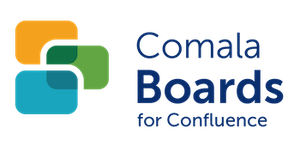/
Add a card to a container
Add a card to a container
Add card to a container
You can create, delete, and move a card between containers on the board without thinking about page content or labels.
Add a card
mouse-over a container

choose + Add card
add card content to the dialogue box

The first line of the added card content becomes the card title.
press Return to add the card to the container
Choose the card to view all the added card content
Any container labels are added to the card
Once added, cards can be deleted.
Cards only exist on the board but you can convert the card to a page later (if board properties are configured to allow page and cards to be created).
Remove a card
choose the ellipsis menu on a card
select Remove card
Related Links
Getting Started with Comala Canvas
User Guide
Help
, multiple selections available,
Related content
Add a page-card to a container
Add a page-card to a container
More like this
Add an existing Confluence page to a container
Add an existing Confluence page to a container
More like this
Move pages and cards between containers
Move pages and cards between containers
More like this
What is a card?
What is a card?
More like this