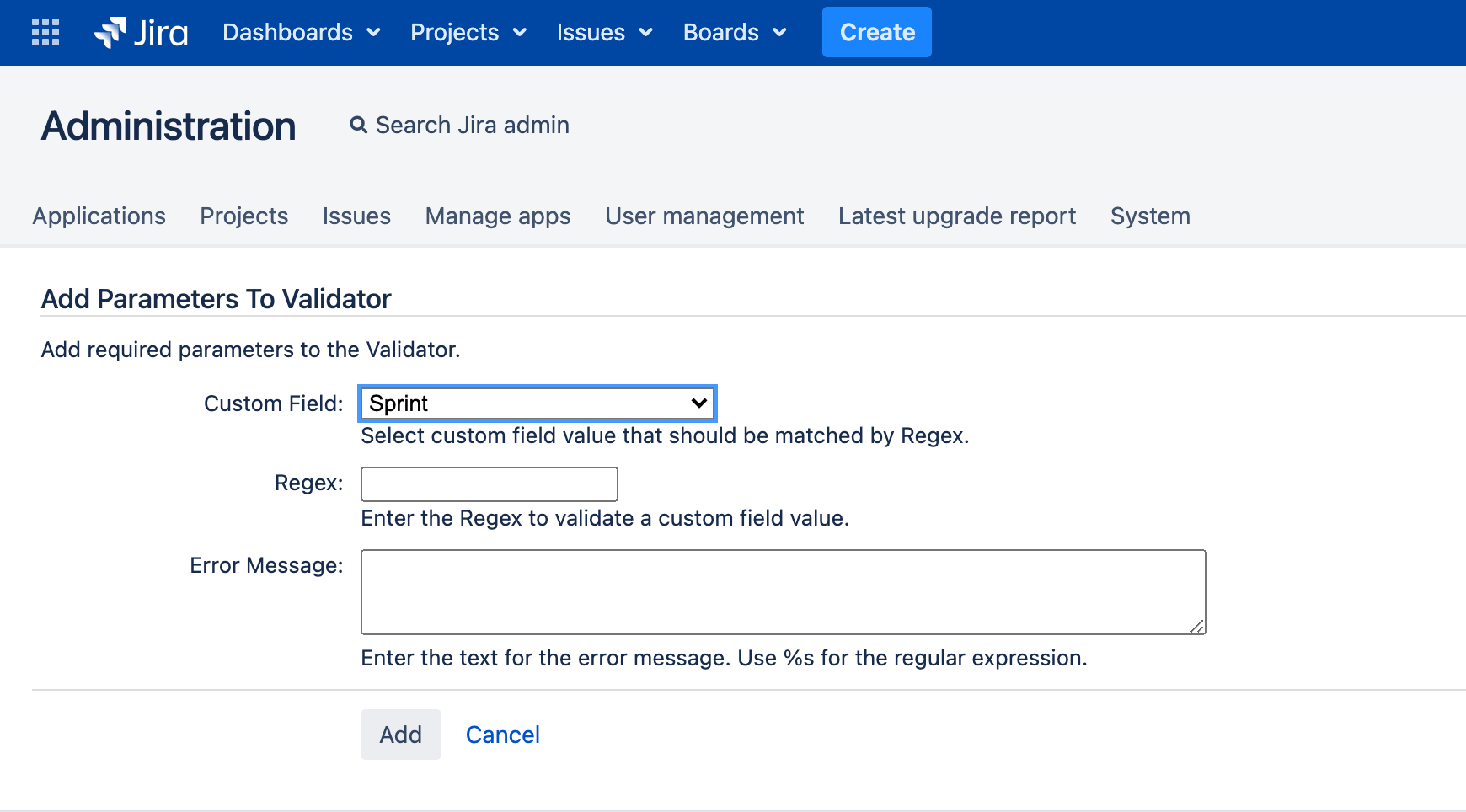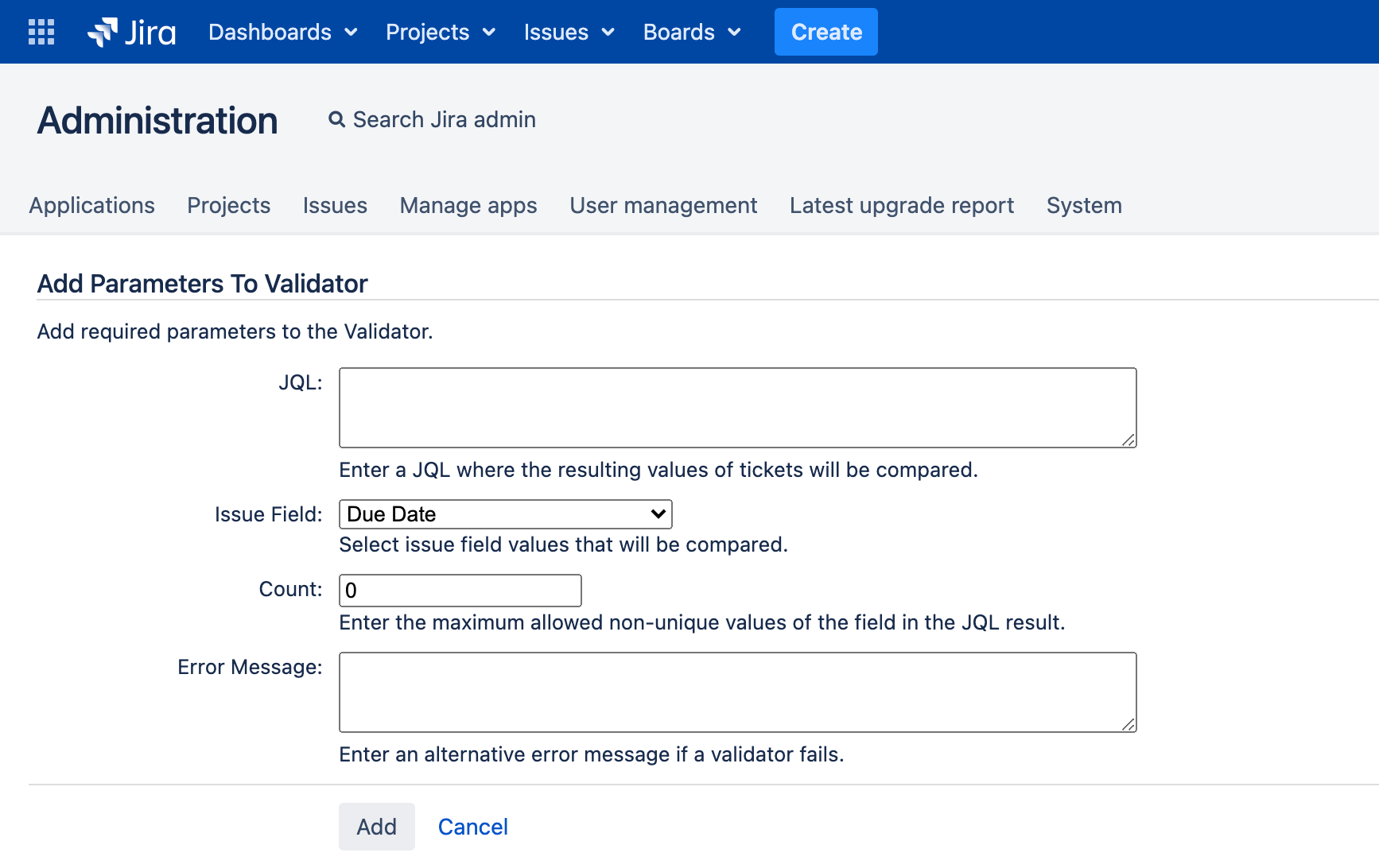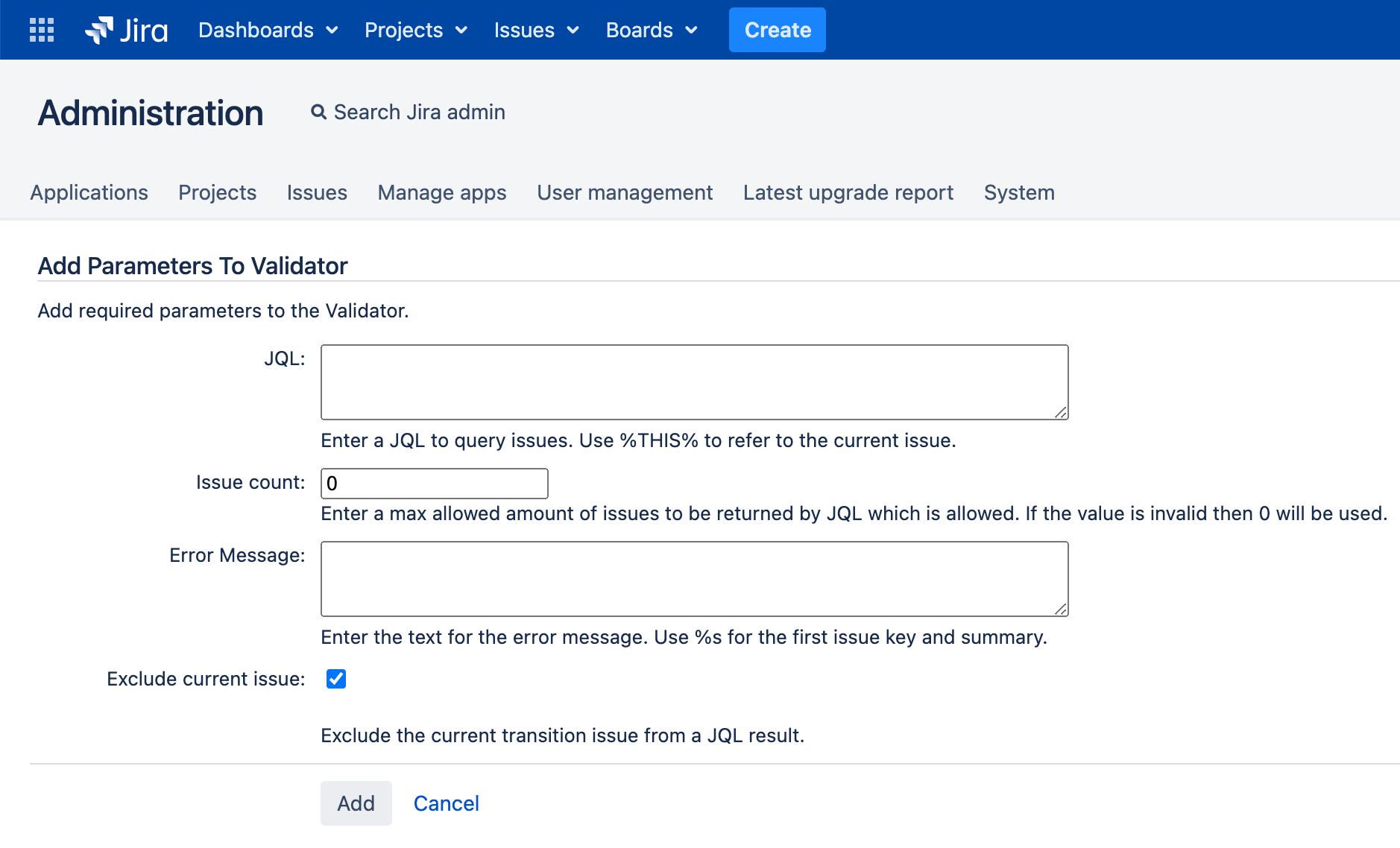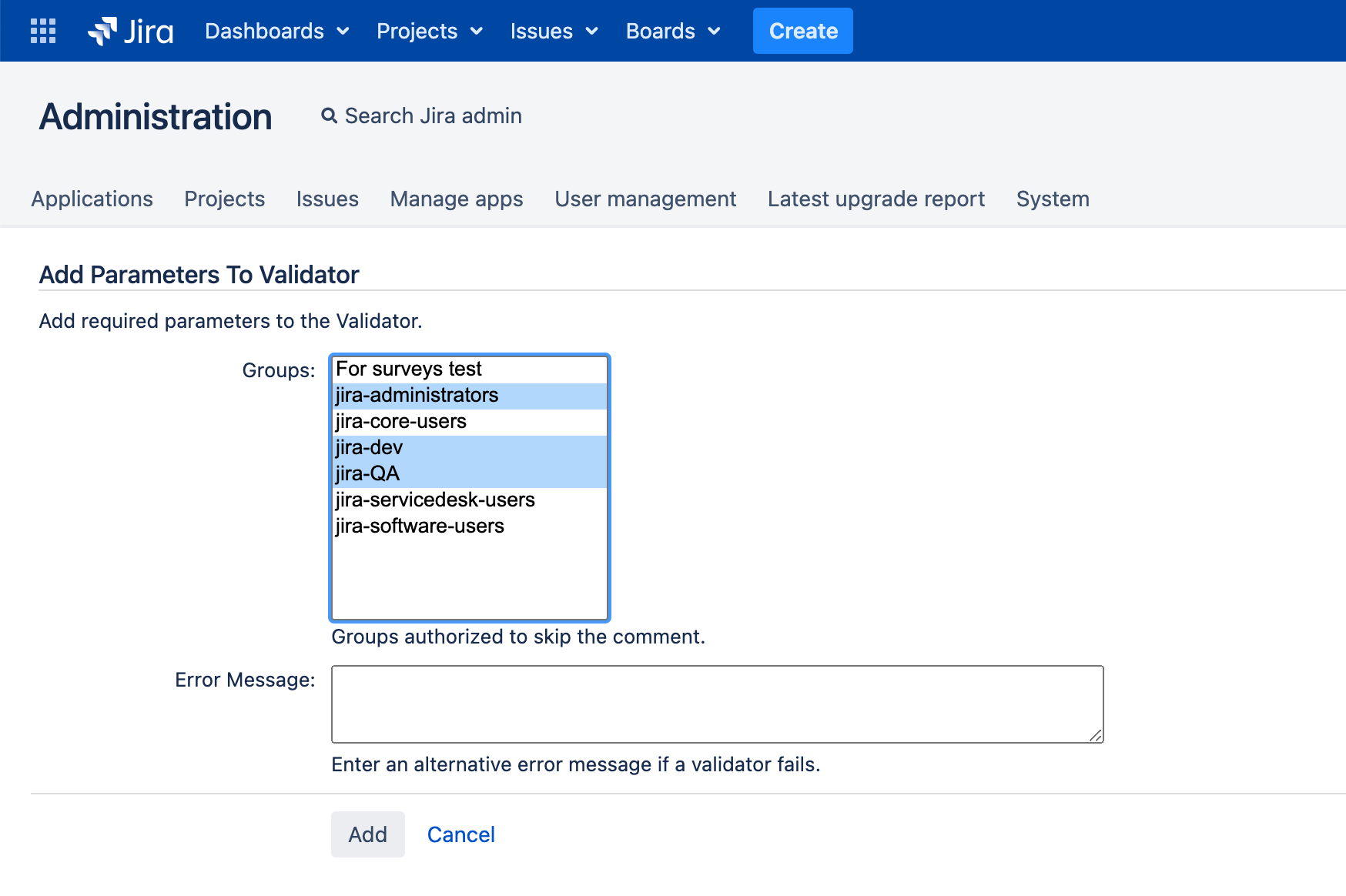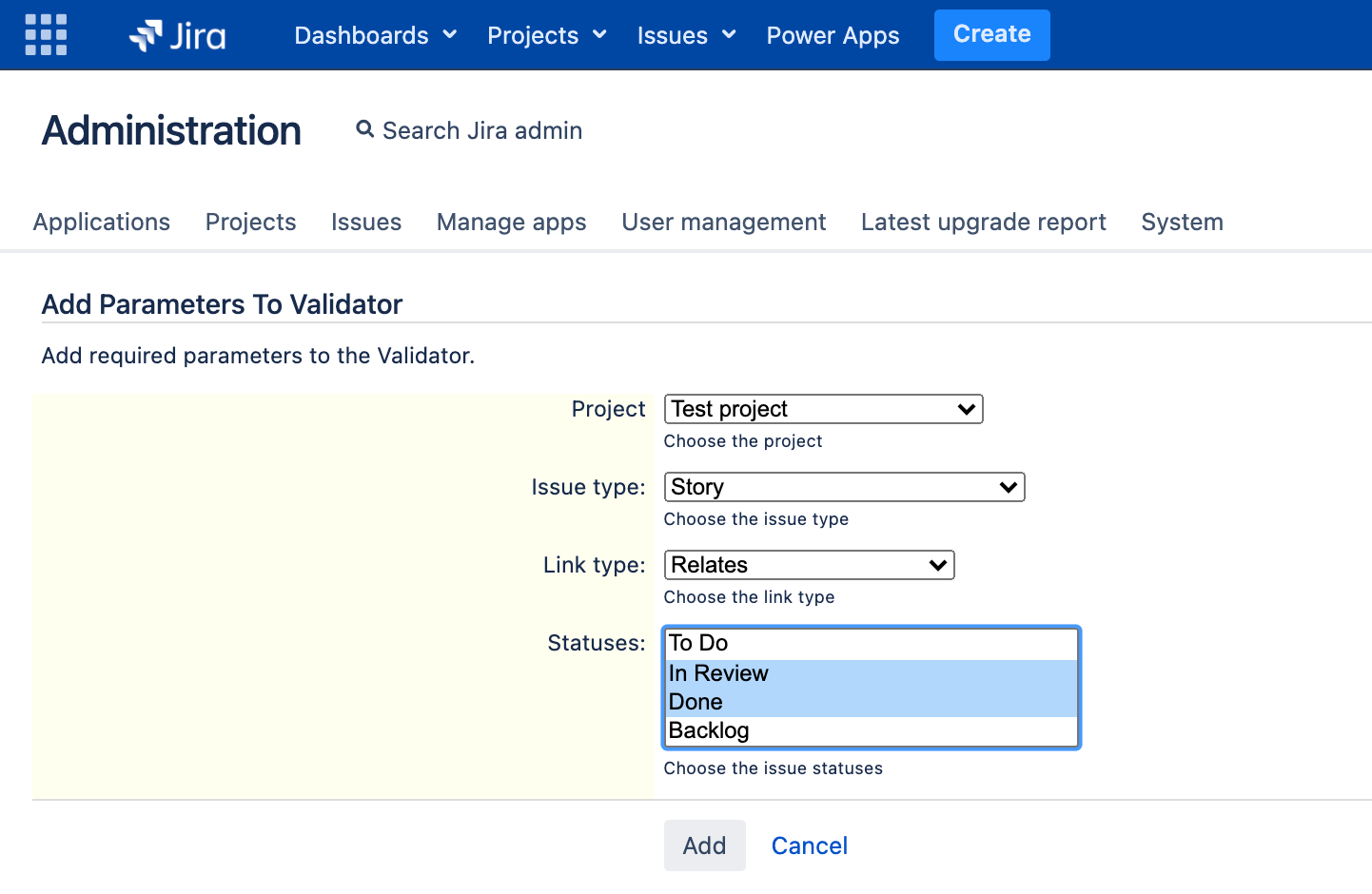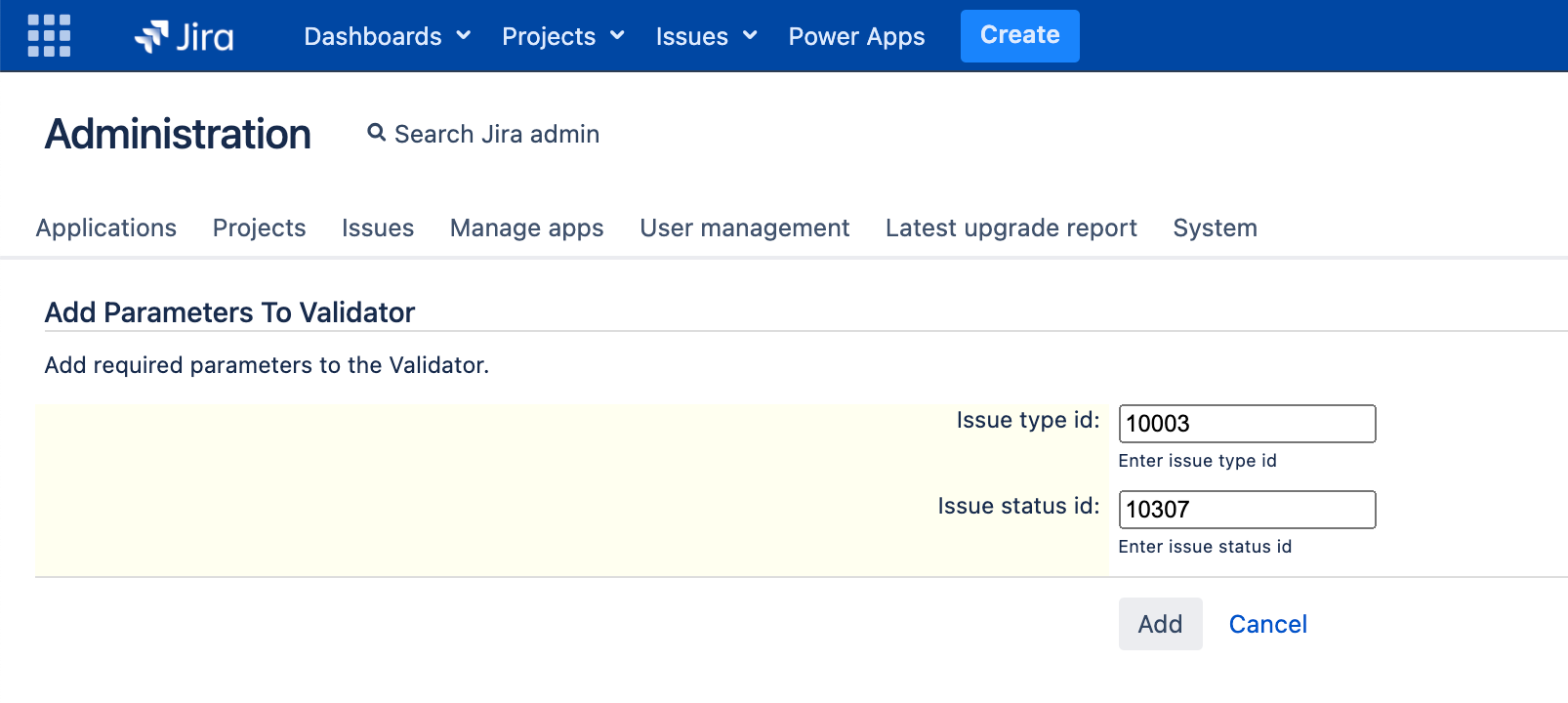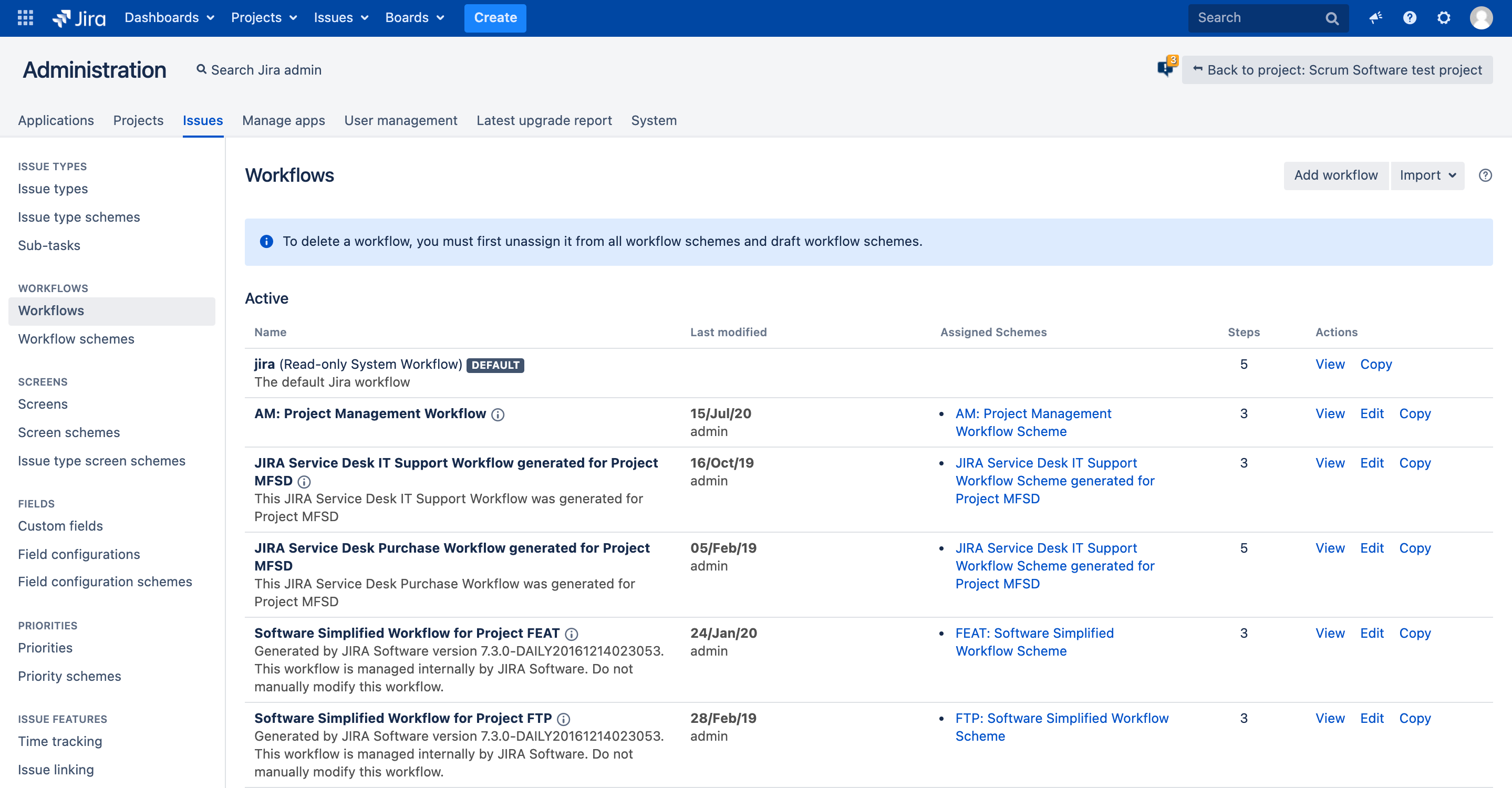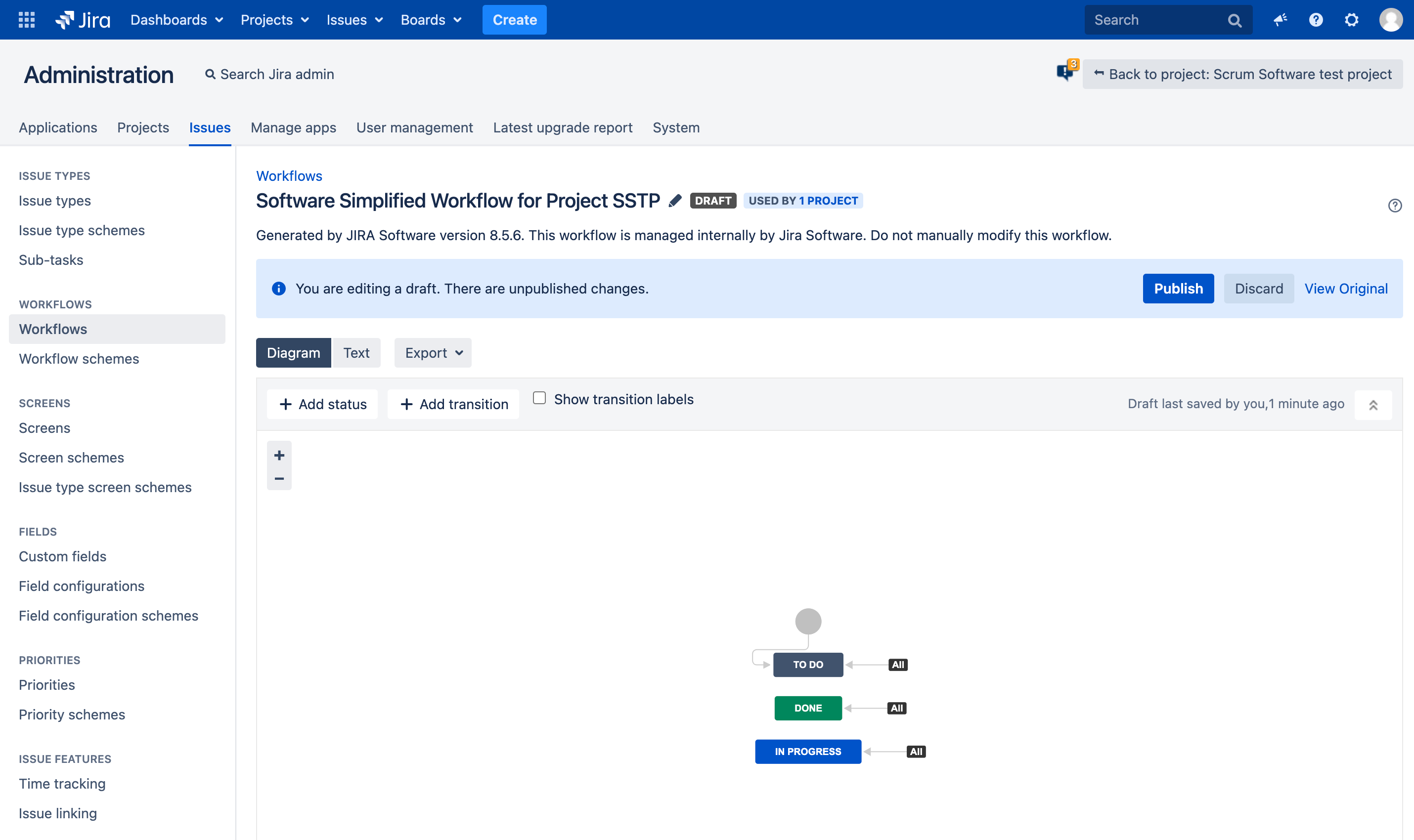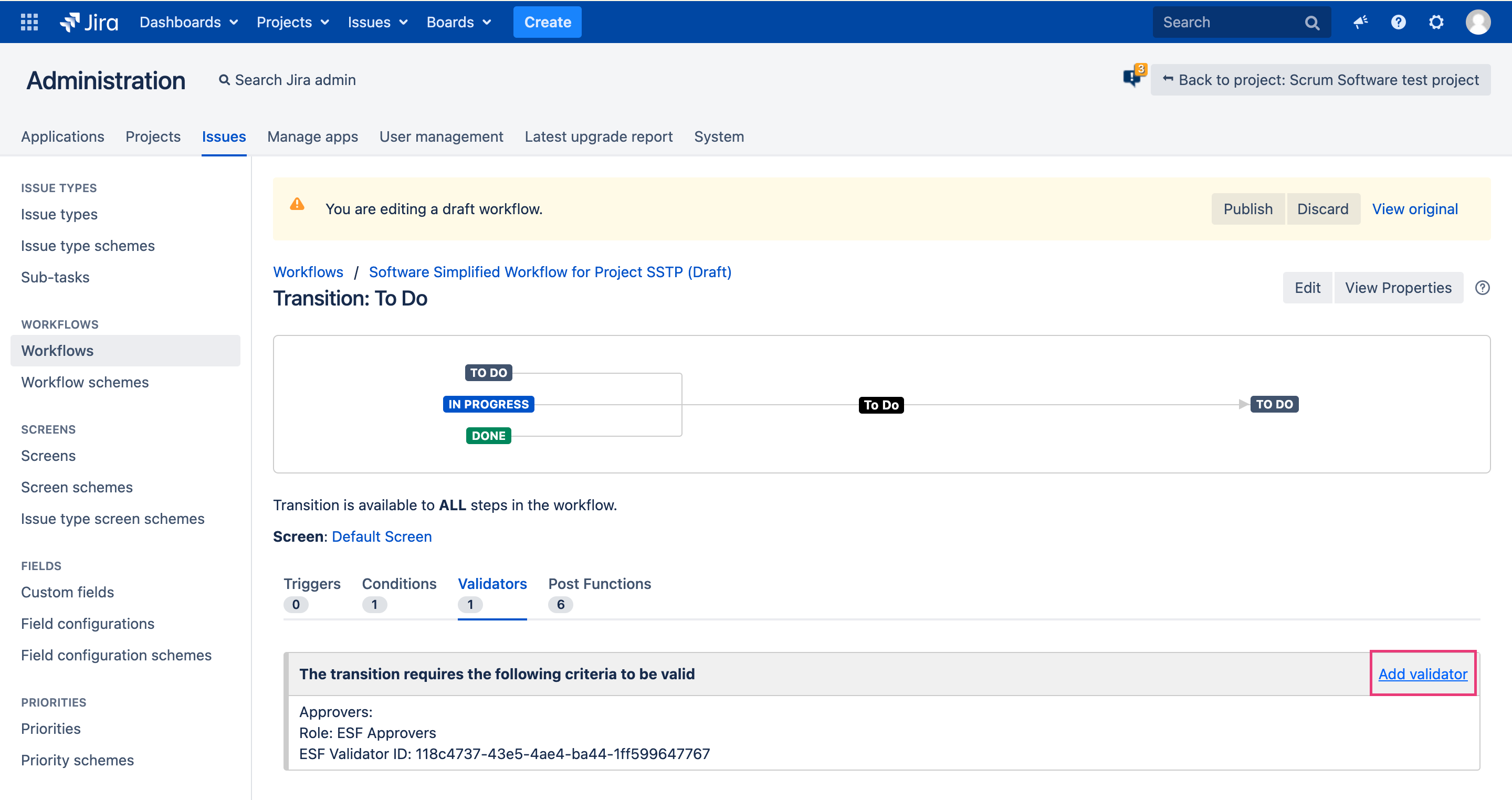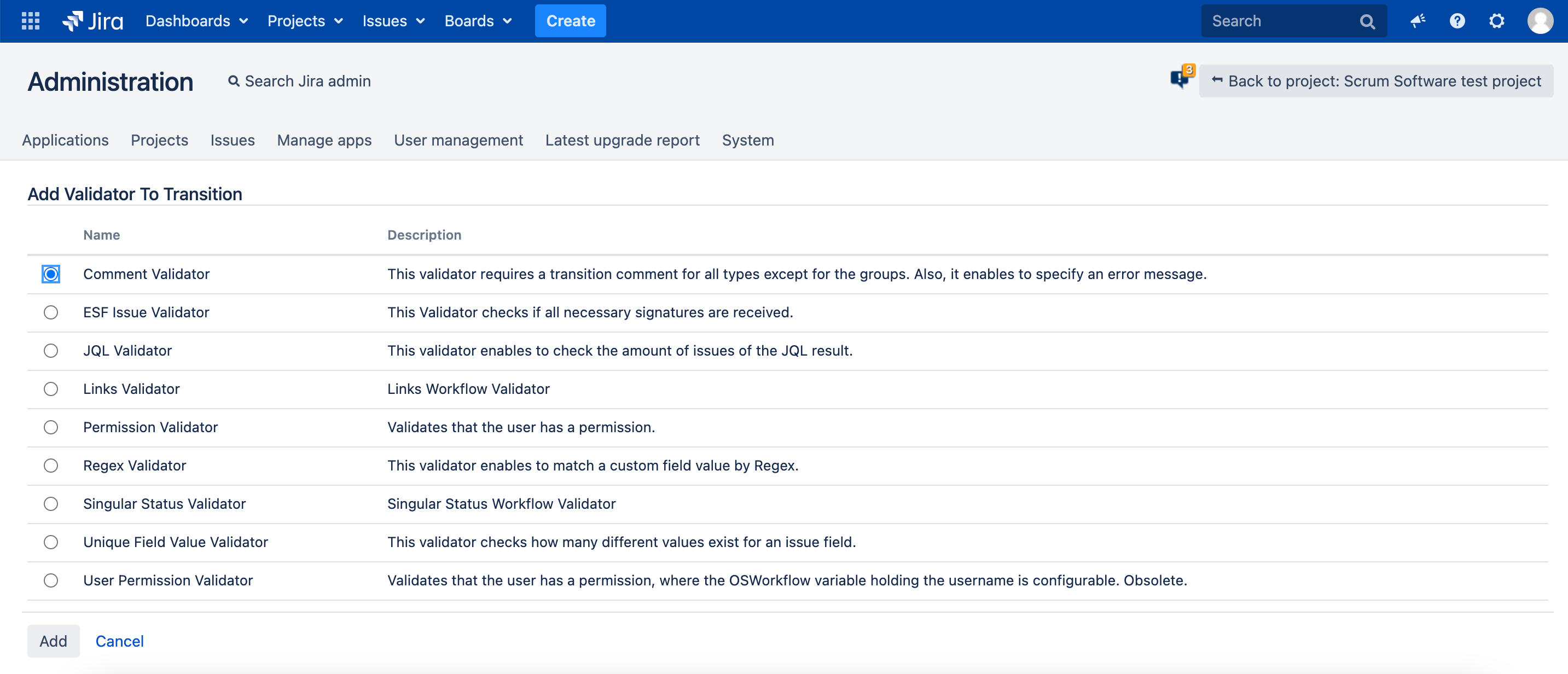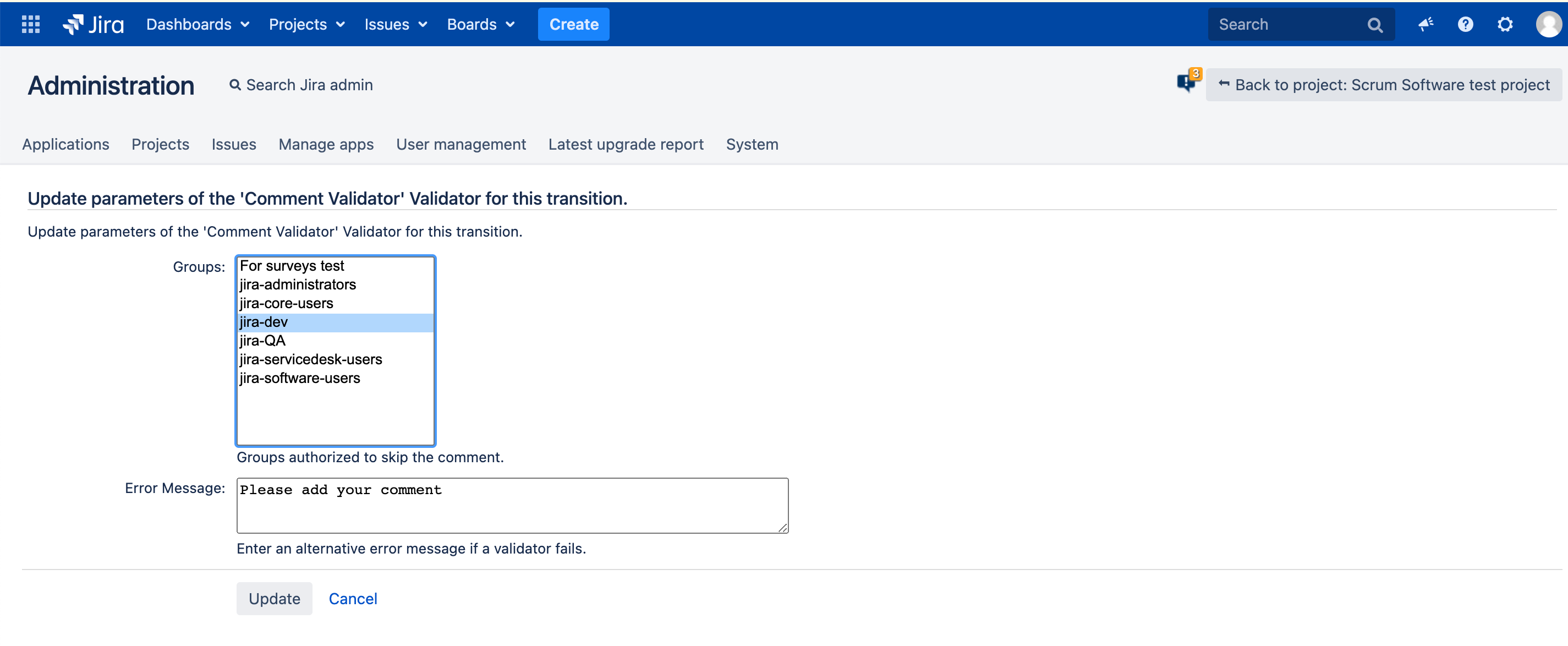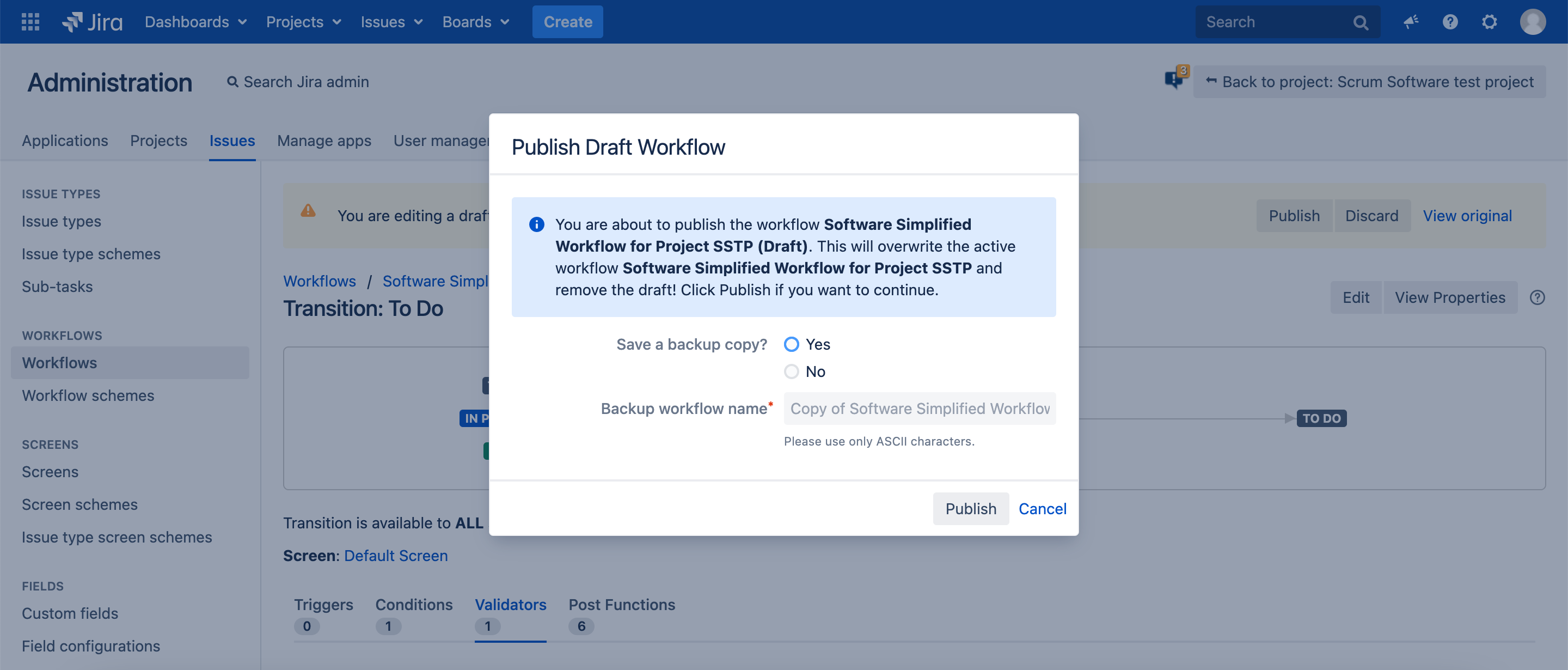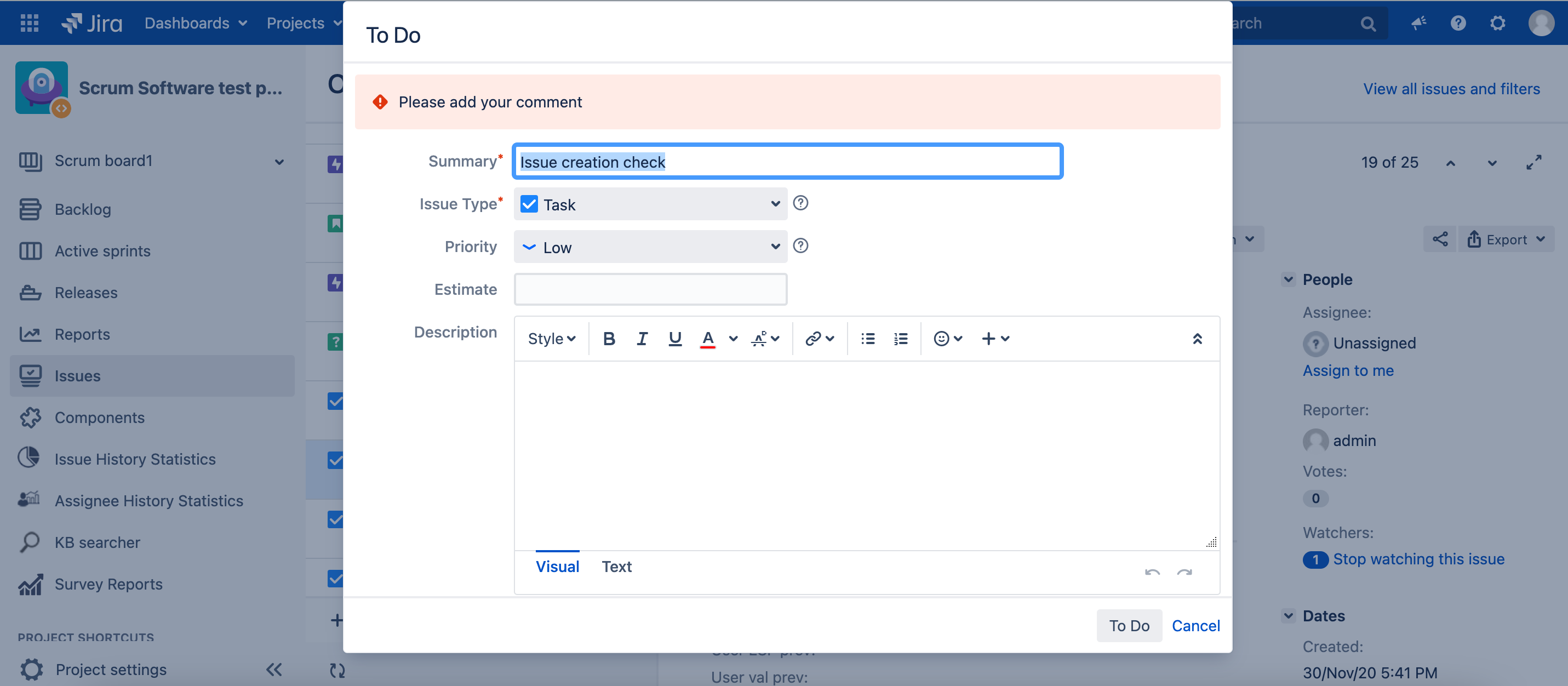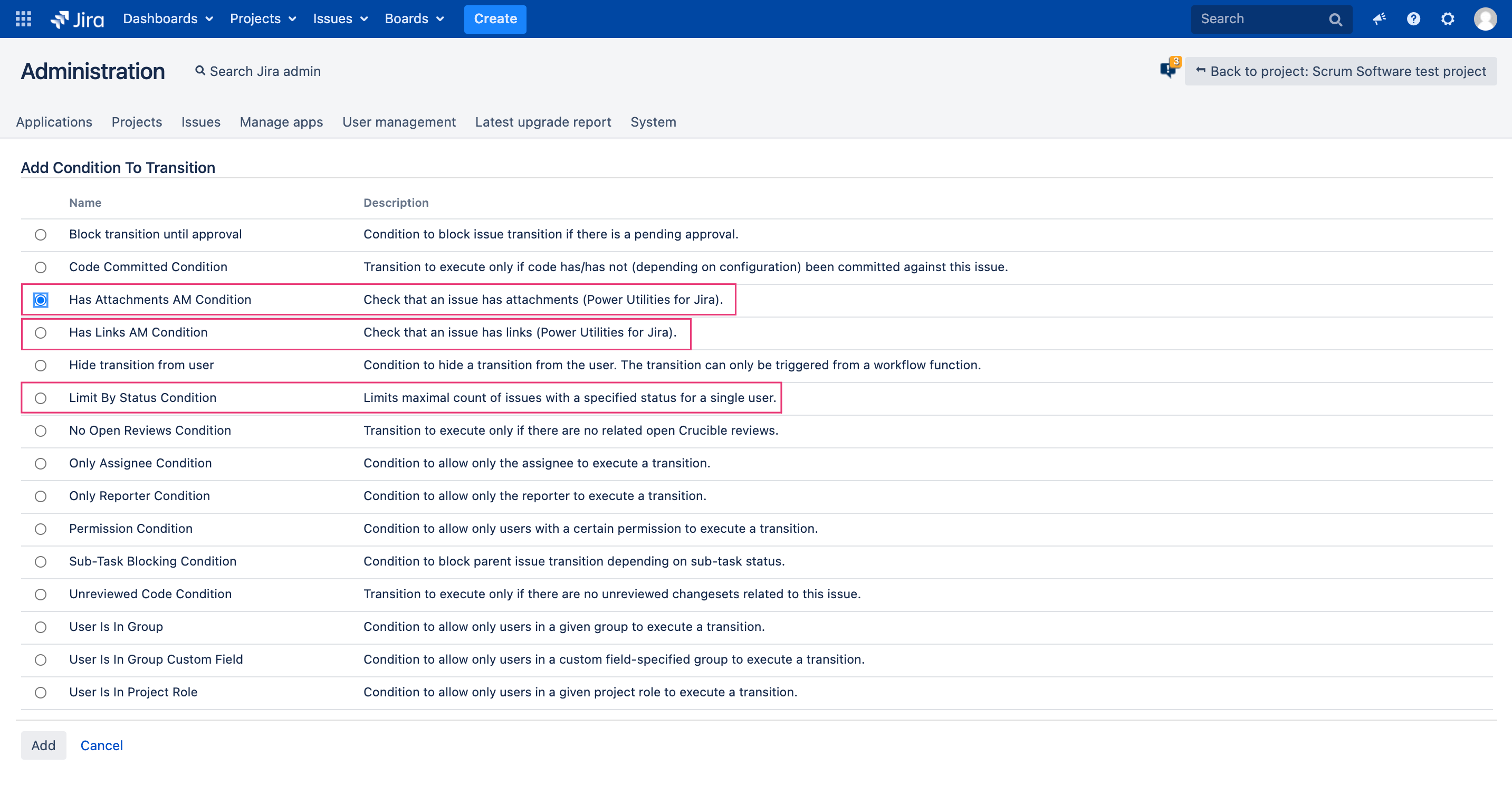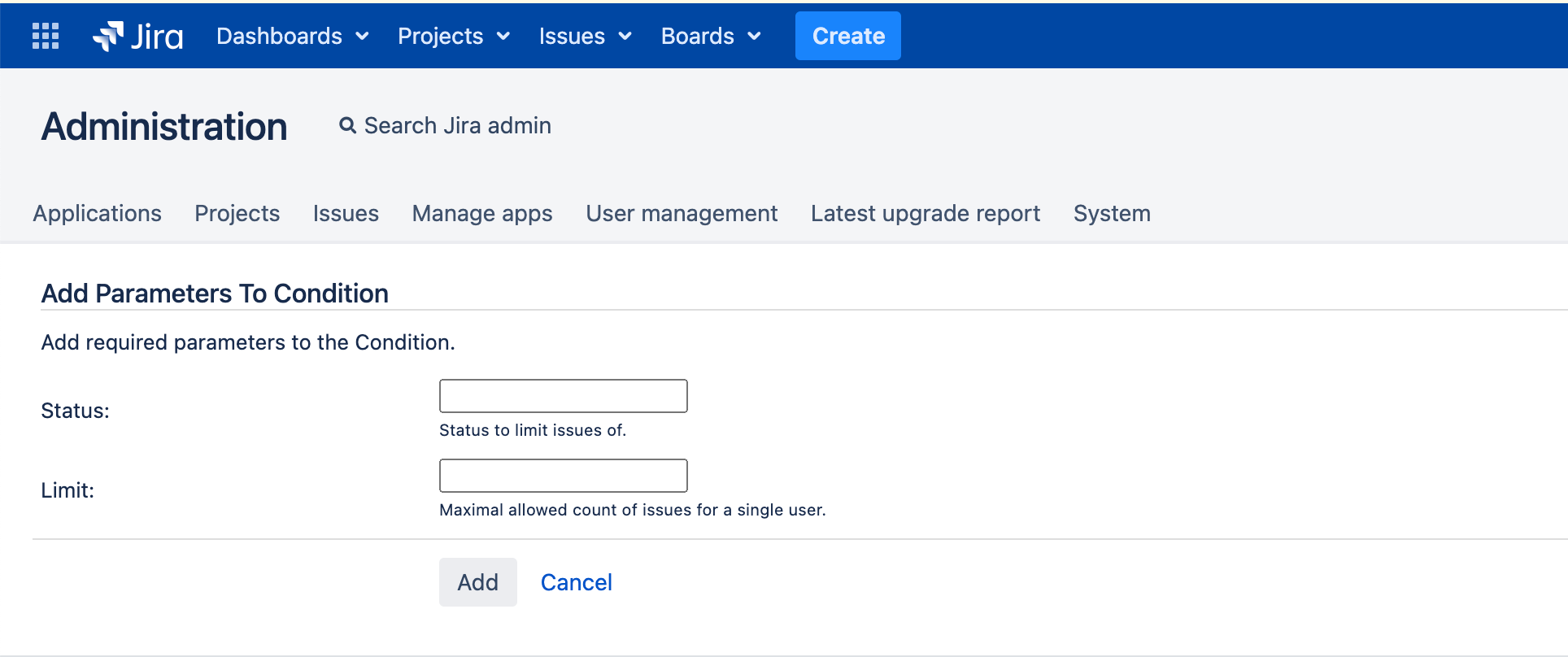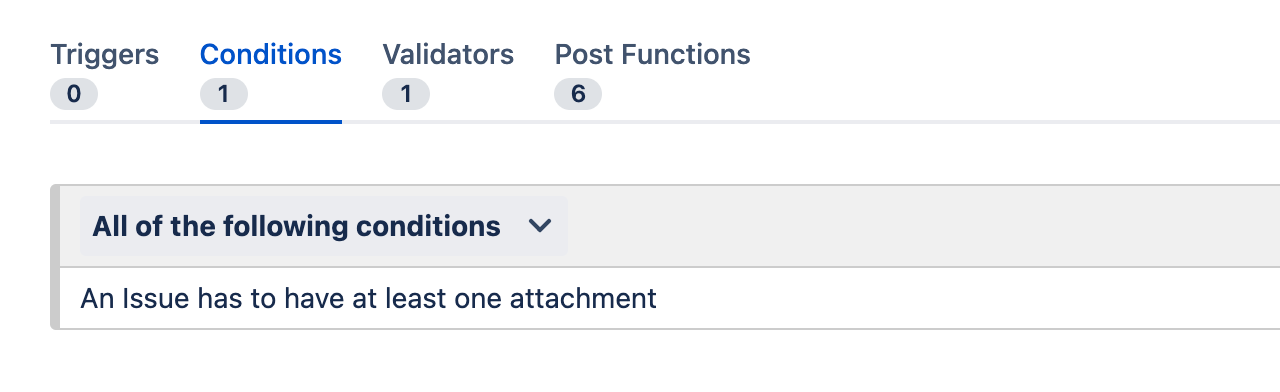PU - Using validators
Additional validators and conditions enable you to perform checks in Jira based on a certain criteria:
Workflow validators
| Workflow function | Description | Parameters |
|---|---|---|
Regex Validator | Checks that input value to a custom field satisfies the Regex expression. Configuration: You must specify the custom field and Regex. The custom field values will be matched by the Regex. Optionally, you can also specify a custom error message. | You can check that story points are integer. |
Unique Field Value Validator | Checks how many different values exist for a certain field in the ticket. Configuration You must specify
| |
JQL Validator | Checks the count of issues in a JQL result. Configuration
| |
Comment Validator | This validator requires a transition comment for all users except those specified in the exception group(s). Configuration
| |
Links Validator | This validator checks that there are no linked issues in set statuses. Configuration
| |
Singular Status Validator | This validator checks that there are no issues in a status. Configuration You must specify the Issue type id and Status id. You may find IDs if you go Administration → Issues → Issue Type/Statuses → hover to Edit → a modal pops up. |
Example for a Comment Validator
Let's see how using this validator you can require all users except of the 'jira-developers' group to comment on a ticket when they transition it
- Go to Jira Administration > Issues > Workflows.
- Click Edit for a project where you want to add a validator.
- Select the Diagram view.
- Select the transition where you want to add a validator, the configuration panel appears.
- Select the Validators tab and click Add validator.
- Select the Comment Validator option and click Add.
- Define validator parameters:
- (Optionally) Select group(s) that should be able to skip the comment while transitioning tickets
- Specify an alternative message to show to the users in order to prompt them to comment on a ticket during a transition.
- To save changes, click Publish Draft.
- In the dialog that appears, select whether you'd like to backup project copy, and click Publish.
- That's it.
 Now, while making a ticket transition if you are not in 'jira-developers' you are required to comment every time that you are transitioning a ticket.
Now, while making a ticket transition if you are not in 'jira-developers' you are required to comment every time that you are transitioning a ticket.
Workflow conditions
To set up the condition perform the same steps as 18417006 any validator or post-function.
Select the Condition option you need and click Add.
| Workflow condition | Description | Examples |
|---|---|---|
Limit By Status Condition | Limits the maximal number of issues with a specified status for a single user. Configuration You must specify the maximum number of issues with a specified status for a single user. | |
Has Attachments AM Condition | Checks whether an issue has attachments. | |
Has Links AM Condition | Checks whether an issue has links. |