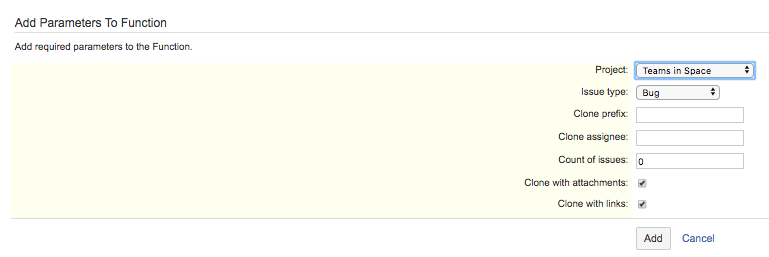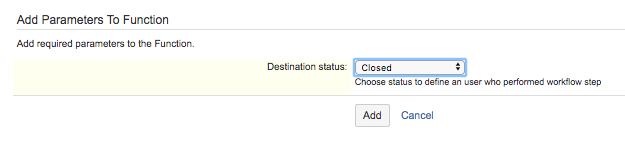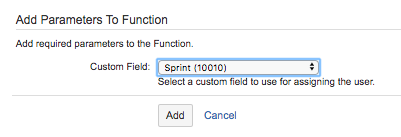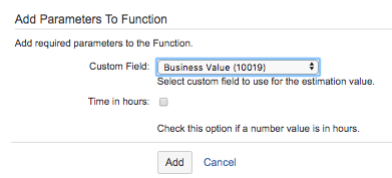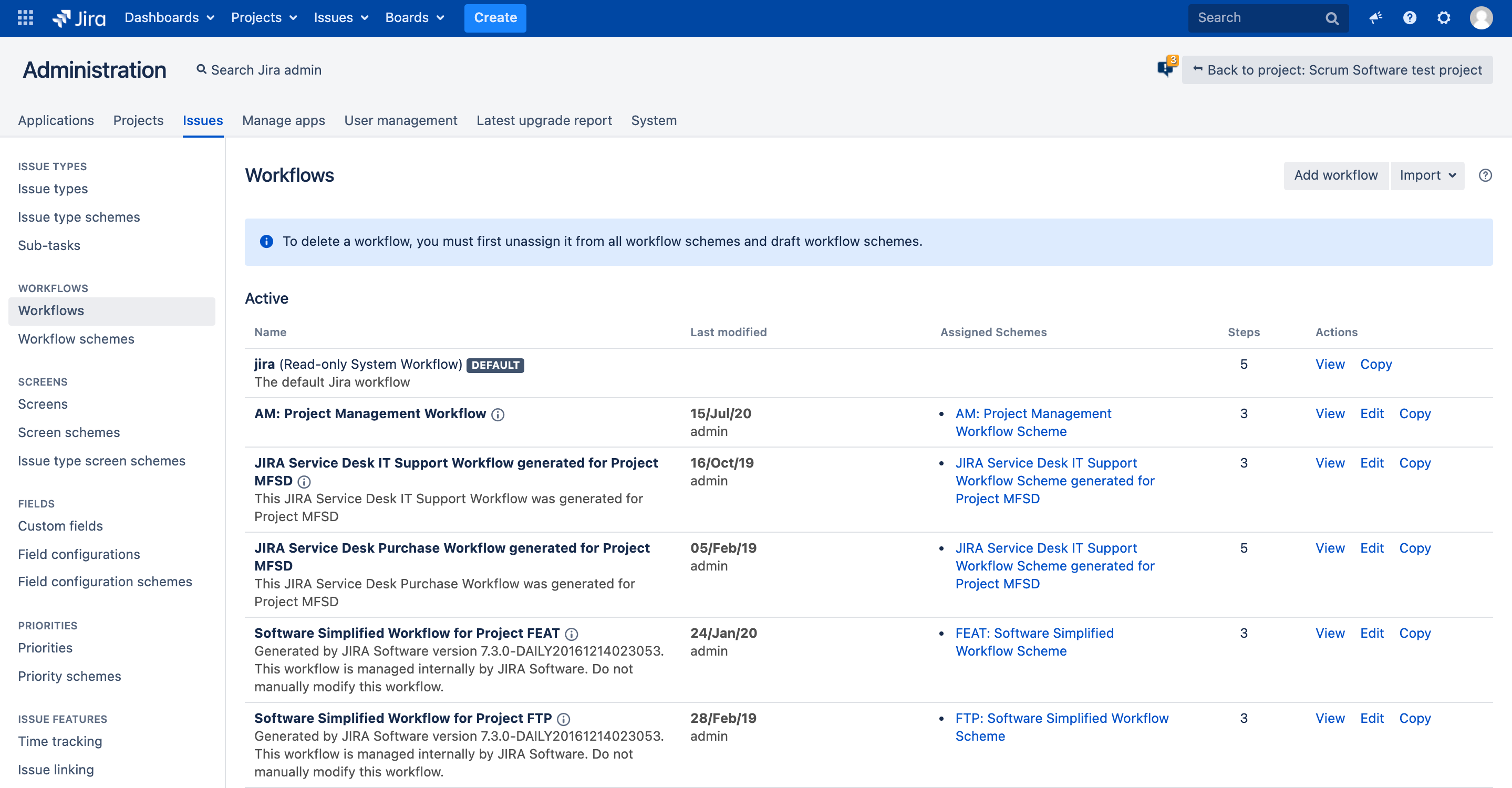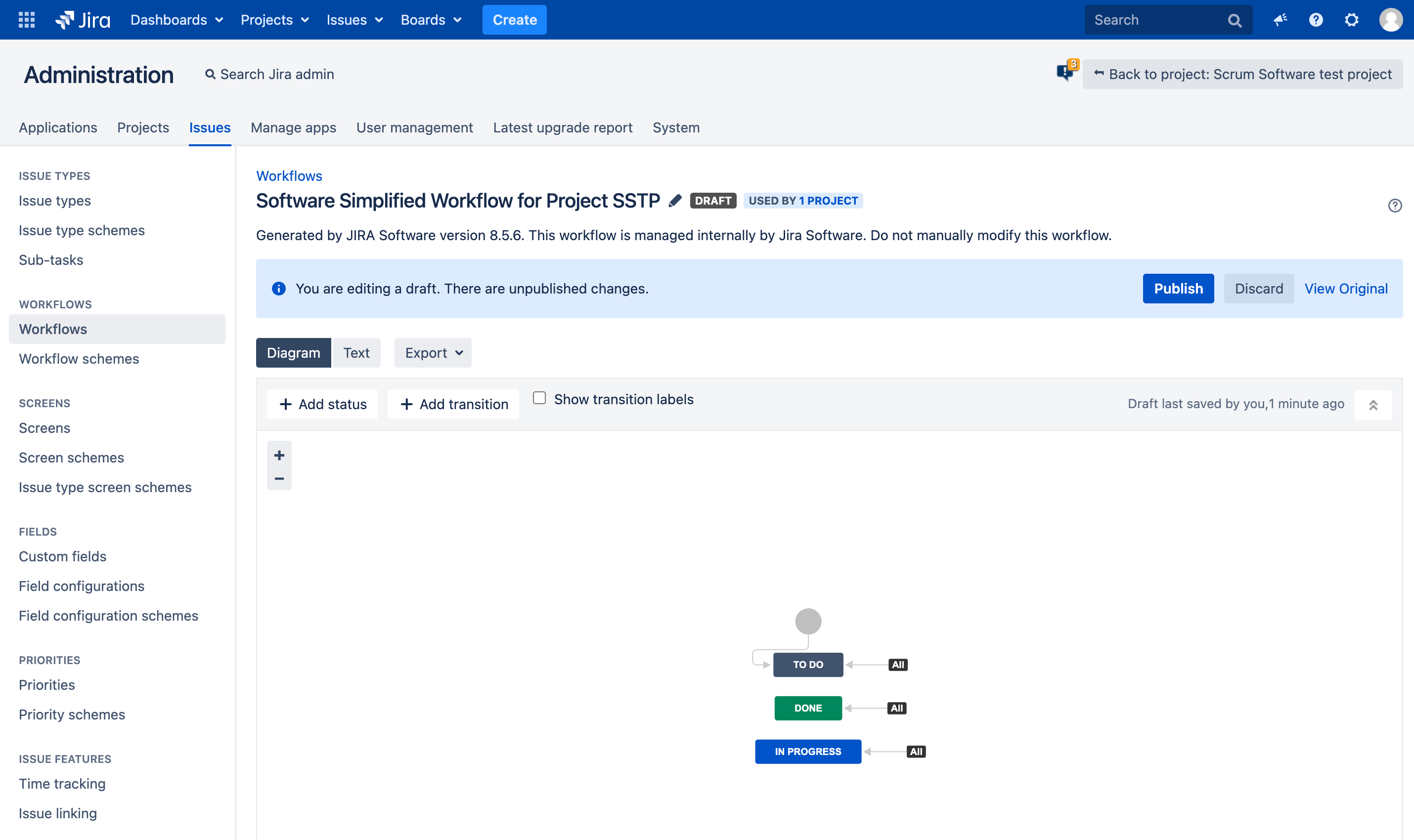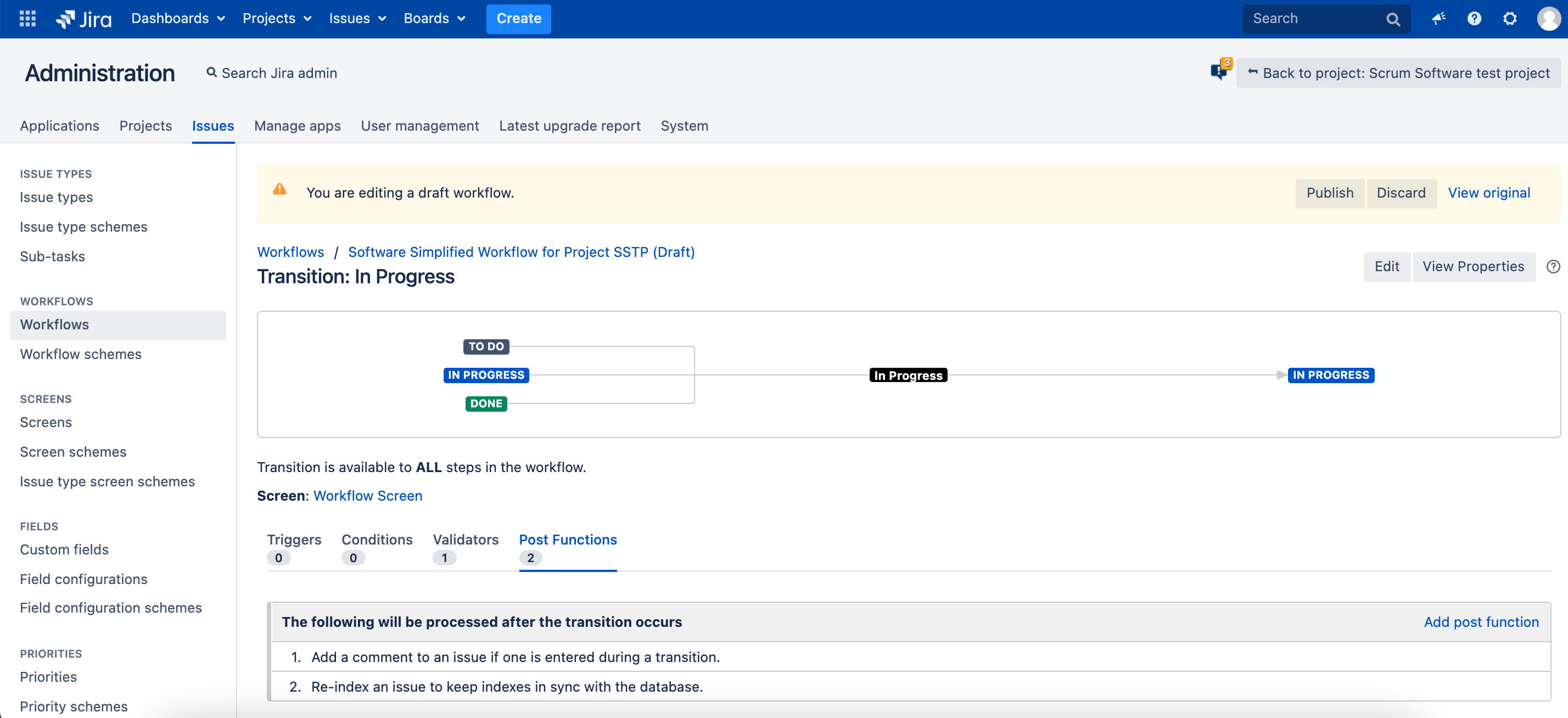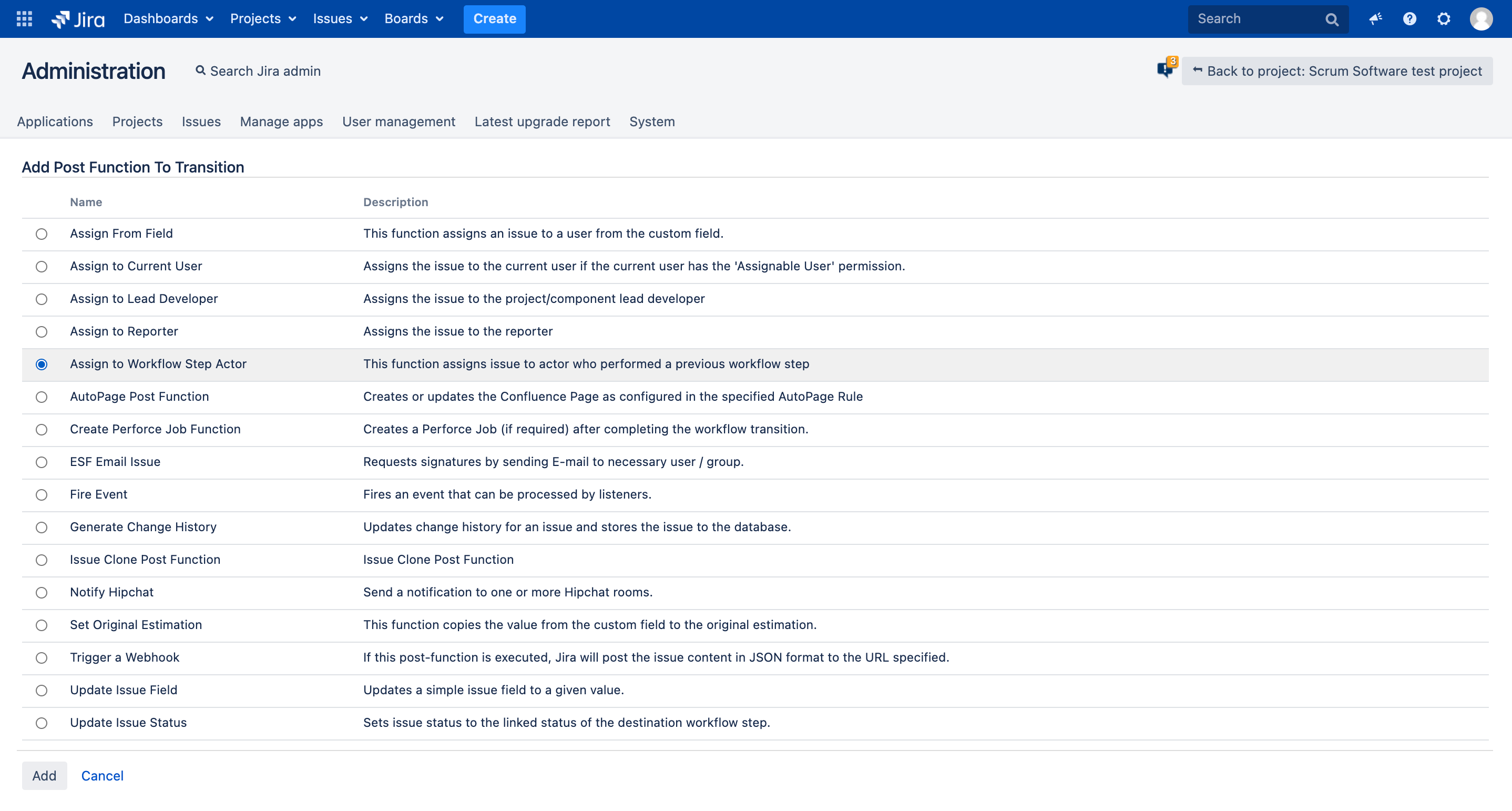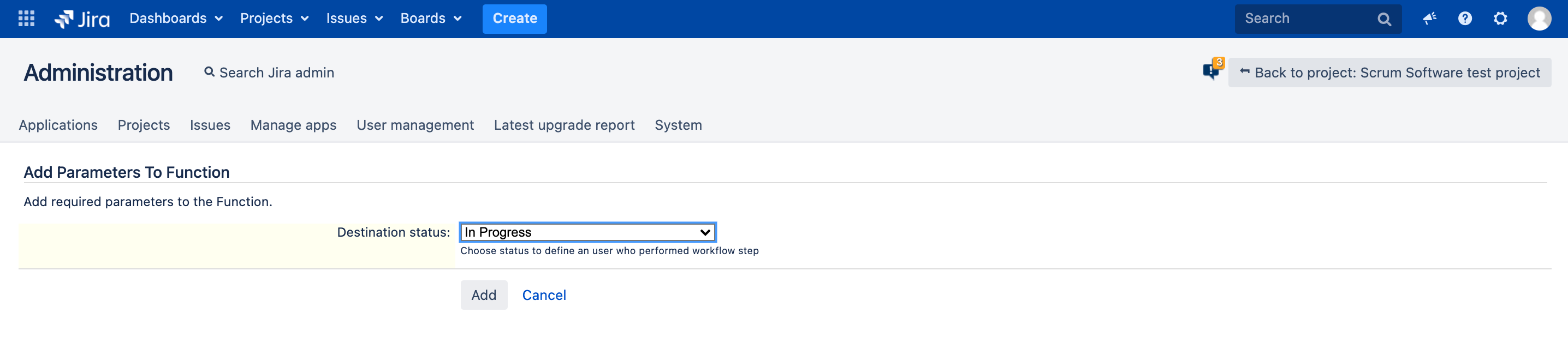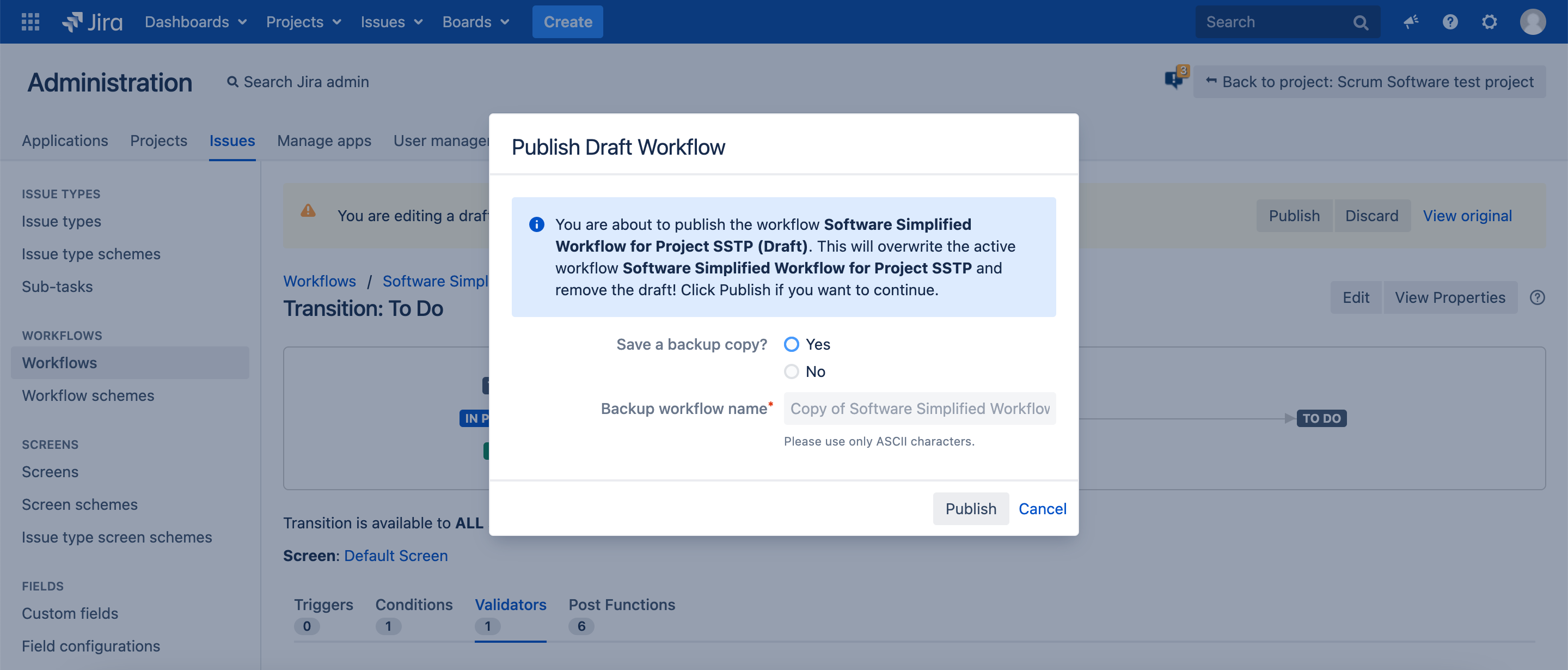/
PU - Using post-functions
PU - Using post-functions
Use additional post-functions to perform such tasks as copying a value from a custom field, cloning, assigning tickets based on a certain condition, and more:
- Issue Clone Post Function
- Assign to Workflow Step Actor Post Function
- Assign From Field
- Set Original Estimation
Workflow Functions
| Workflow function | Description | Parameters |
|---|---|---|
Issue Clone Post Function | Clones the issue | |
Assign to Workflow Step Actor Post Function | Assigns a ticket to the user that performed a previous workflow step. See example below. | |
Assign From Field | Assigns a ticket to the user from the custom field. The custom field can be user, project (to assign to project lead) or text. Configuration: You need to specify the custom field from which user should be taken. | |
Set Original Estimation | Copies the value from a custom field to the original estimation. Configuration You need to specify
|
Example - Assigning a ticket to the user who performed the previous workflow step
In our example, the ticket was originally assigned to the Tester 2 user. Then the assignee was changed to admin. We are going to add a post-function that will assign a ticket back to Tester 2 on a ticket transition.
- Go to Jira Administration > Issues > Workflows.
- Click Edit for a project where you want to add post-function.
- Select Diagram view.
- Select the transition where you want to add a post-function, the configuration panel appears.
- Select the Post Functions tab and click Add post function.
- Select the Assign to Workflow Step Actor Post-Function option and click Add.
- In the post-function parameters, select the destination status for a ticket and click Add.
- To save changes, click Publish Draft.
- In the dialog that appears, select whether you'd like to backup project copy and then click Publish.
- That's it.
 Now, while making a transition the ticket will be assigned from admin to Tester 2.
Now, while making a transition the ticket will be assigned from admin to Tester 2.
, multiple selections available,
Related content
PU - Using validators
PU - Using validators
Read with this
PU - Using post-functions
PU - Using post-functions
More like this
PU - Adding validators
PU - Adding validators
Read with this
Transitioned by User
Transitioned by User
More like this
PU - Workflow Viewer
PU - Workflow Viewer
Read with this
Link sub-task(s) of current ticket to new ticket in “Create / Clone issue(s) (JMWE)” post-function
Link sub-task(s) of current ticket to new ticket in “Create / Clone issue(s) (JMWE)” post-function
More like this