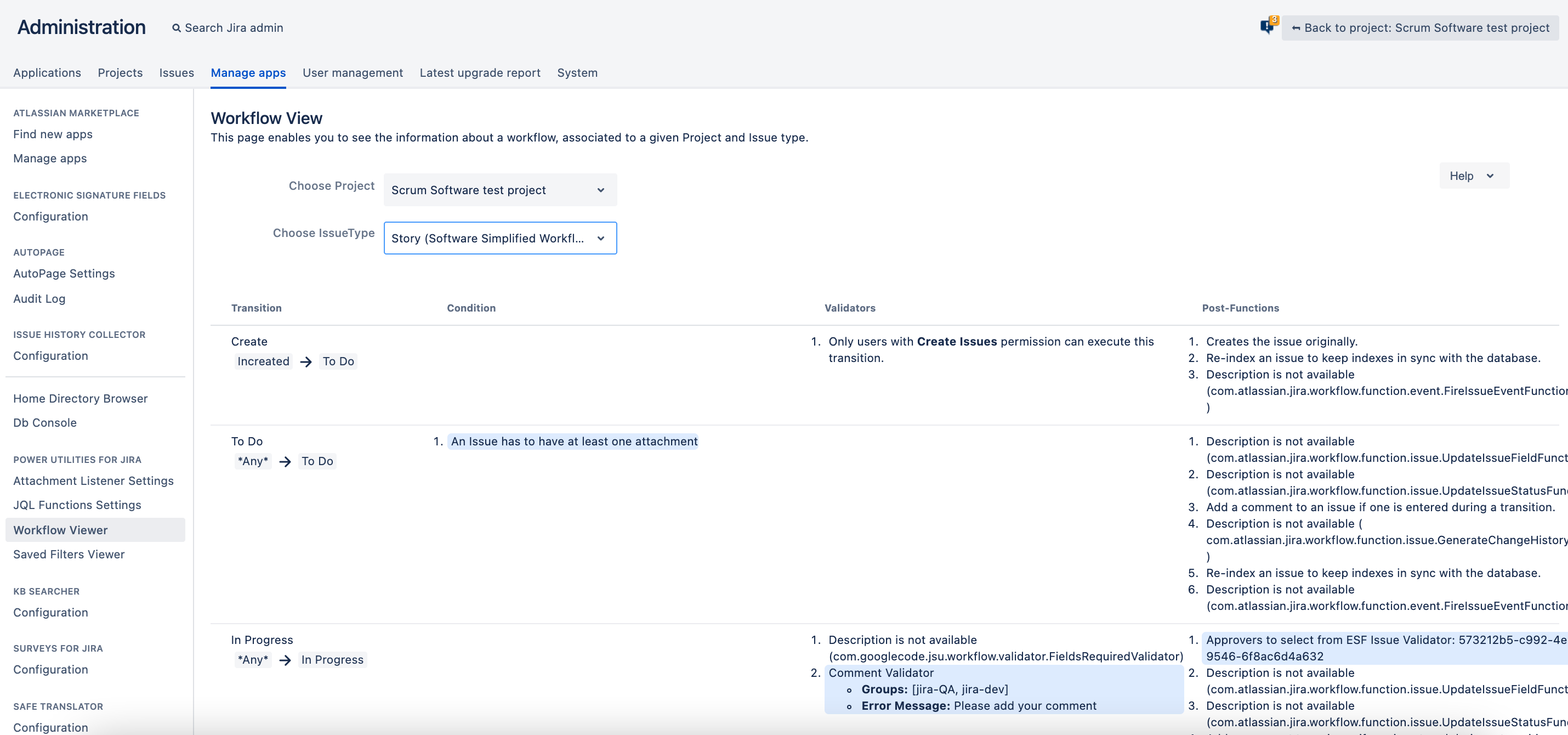/
PU - FAQ
PU - FAQ
How can I check which feature of the app are used and where?
Starting with v2.2.0 version of Power Utilities and above you are able to find out how much the Power Utilities app is used in your Jira instance.
To do this, go to Administration → Manage apps → Power Utilities for Jira → Workflow Viewer. For more details, click here.
Other way is to make the request to your DB:
SELECT workflowscheme.name, workflowschemeentity.scheme, issuetype.pname, workflowschemeentity.issuetype FROM issuetype, workflowschemeentity, workflowscheme WHERE issuetype.id= workflowschemeentity.issuetype andworkflowscheme.id= workflowschemeentity.scheme and workflowschemeentity.workflow in (SELECT jiraworkflows.workflowname FROM jiraworkflows WHERE jiraworkflows.descriptor like '%ru.andreymarkelov.atlas.plugins%');
Is Power Utilities Add-on available for Jira cloud?
Not yet. But we're already working hard to make it possible as soon as possible. Stay tuned and let us know what you would like to see first.
Does defined search limit in JQL Function Settings affect native Jira JQL function?
No, this applies to the Power Utilities JQL functions only.
Related content
PU - Configuring Estimate Custom Field
PU - Configuring Estimate Custom Field
Read with this
PU - FAQ
PU - FAQ
More like this
PU - Adding validators
PU - Adding validators
Read with this
PU - Workflow Viewer
PU - Workflow Viewer
More like this
PU - Workflow Viewer
PU - Workflow Viewer
More like this
Workflows
Workflows
More like this