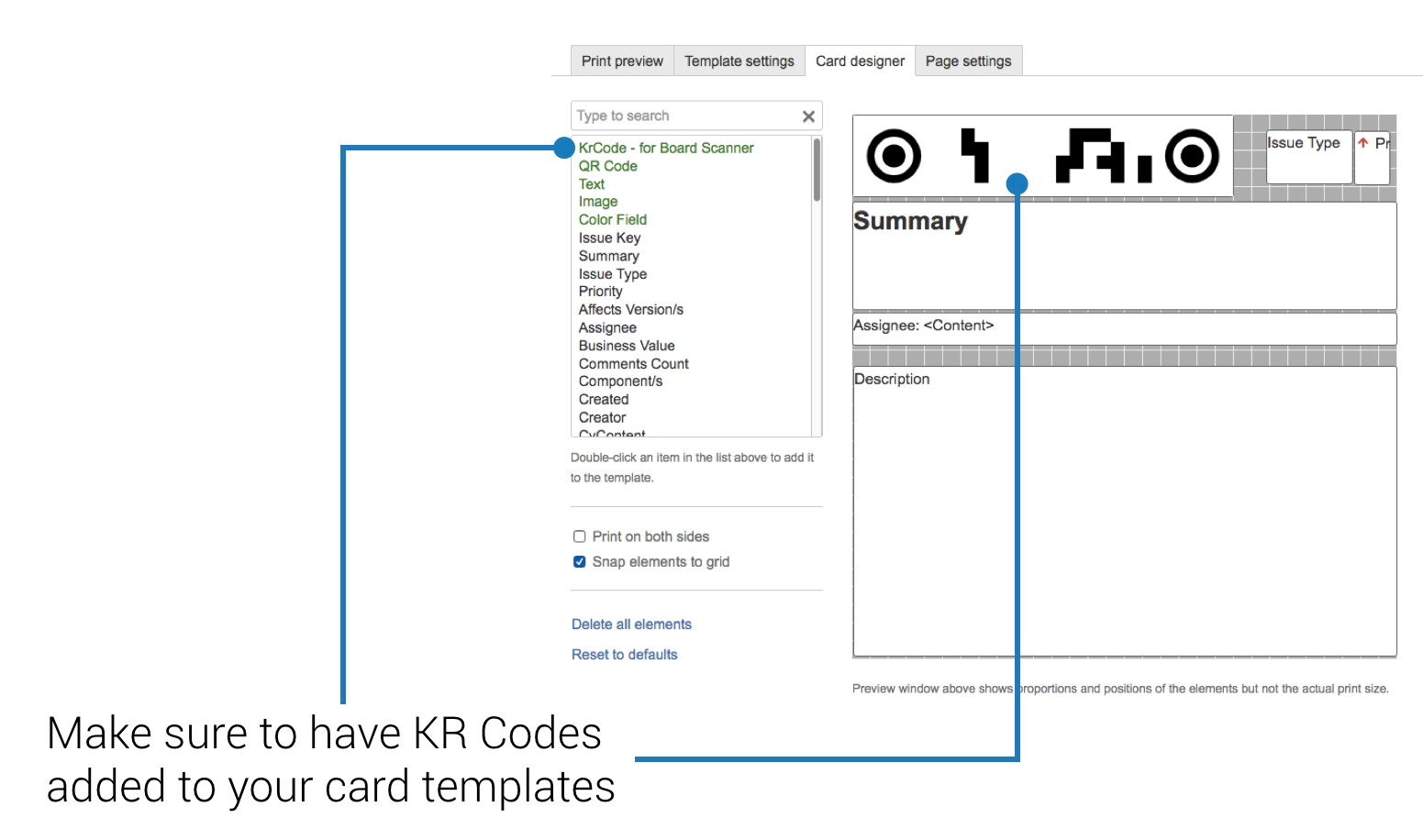Agile Cards board synchronization
Agile Cards comes with a unique way of synchronizing physical and digital boards. With just a single photo you can update your digital board based on the placement of the cards on your physical board.
Before you proceed, please read the article about Agile Cards board synchronization.
Before the physical board can be scanned, you need to make sure it is configured accordingly. Read the chapter called "Setting up the physical board" for instructions on how to set up your physical board.
There are two possible methods for synchronization, and each can be performed using a mobile device or a desktop computer:
Mind that in order for the board scanner to work you must print your cards with KR codes embedded.
Next:Make sure to read both of the methods of synchronizing the physical board. We recommend you started with synchronizing the board using a mobile device. If you have any comments or feedback related to our product please do not hesitate to contact us at Appfire Support Portal or support@appfire.com. |