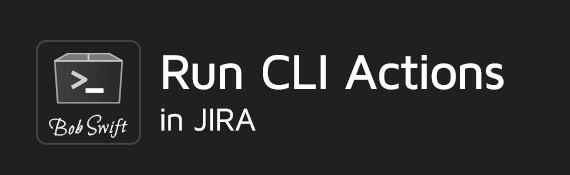User Defined Substitution Variables
On this page
Summary
Starting with release 4.2, there is a configuration panel available for user defined substitution variables. For more information on all substitution variables see Substitution variables.
Configuration
Configuration is a simple name/value pair.
- The configuration screen is available from the UPM entry or the Add-ons administrations tab
- The name field must not contain % and we recommend using using relatively simple names without special characters
- Variable names are case sensitive
- Variable names are trimmed of leading and trailing blanks
- Variables are sorted alphabetically
- To remove a variable, blank out the name and save
Use
- Use is similar to all other substitution variables, a prefix of variable indicates a user defined variable
- Example: %variable_jira-local%
- User defined variables can be used in any action definition (run UI, CLI Post Function and CLI Validator)
- Substitution is a simple text substitution with recursion on user defined variables (there is no recursion on standard substitution variables)
- Variable names are case sensitive
Log a request with our support team.
Confluence®, Jira®, Atlassian Bamboo®, Bitbucket®, Fisheye®, and Atlassian Crucible® are registered trademarks of Atlassian®
Copyright © 2005 - 2024 Appfire | All rights reserved. Appfire™, the 'Apps for makers™' slogan and Bob Swift Atlassian Apps™ are all trademarks of Appfire Technologies, LLC.