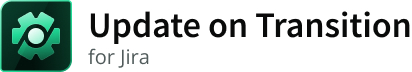How to update issues after initial issue create
Description
The update issue transition post function can also be used when issues are first created.
Steps
Edit your workflow - create a draft if necessary
Go to the Open step
Click on the Create Issue (1) incoming transition
Go to Post Functions
Add Update issues post function
Set other parameters as you need
Move the post function below the Creates the issue originally step and above the Fire an Issue Created event step - This is important!
Special cases
Issue security - when updating the issue being created, add a post function for just setting issue security and position it above the Creates the issue originally step.


Related content
Log a request with our support team.
Confluence®, Jira®, Atlassian Bamboo®, Bitbucket®, Fisheye®, and Atlassian Crucible® are registered trademarks of Atlassian®
Copyright © 2005 - 2024 Appfire | All rights reserved. Appfire™, the 'Apps for makers™' slogan and Bob Swift Atlassian Apps™ are all trademarks of Appfire Technologies, LLC.