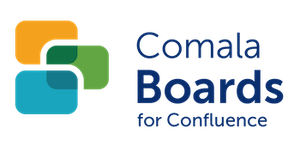Create a new page with a board using a Boards Blueprint
What is a Comala Boards Blueprint?
Boards Blueprints are accessible via the Confluence Blueprints Create button. They allow you to get started quickly using boards.
Create a new page using a Comala Boards blueprint
To create a new page with a board choose Create to access blueprints.
Choose one of the Board Blueprints
Working with Boards

Strategy Board Blueprint to easily choose from the growing collection of boards and strategic frameworks.
Task Board Blueprint to visually build and manage your teams' tasks and projects.
Add a Strategy Board Blueprint
Choosing the Strategy Board blueprint allows the selection of the board for the page being created.

The selected board is displayed in the Create Board Page dialogue box.
Choose Create to create the page with the board.
Add a Tasks Board Blueprint
Choosing the Tasks Board blueprint will create a page with a tasks board.
the tasks board is created with a single board row for the current user
if required, add additional Confluence users as team members to the board - this adds a board row for that user
Choose Create to create the page with the board.
A board can be customized by editing the board macro on the page.