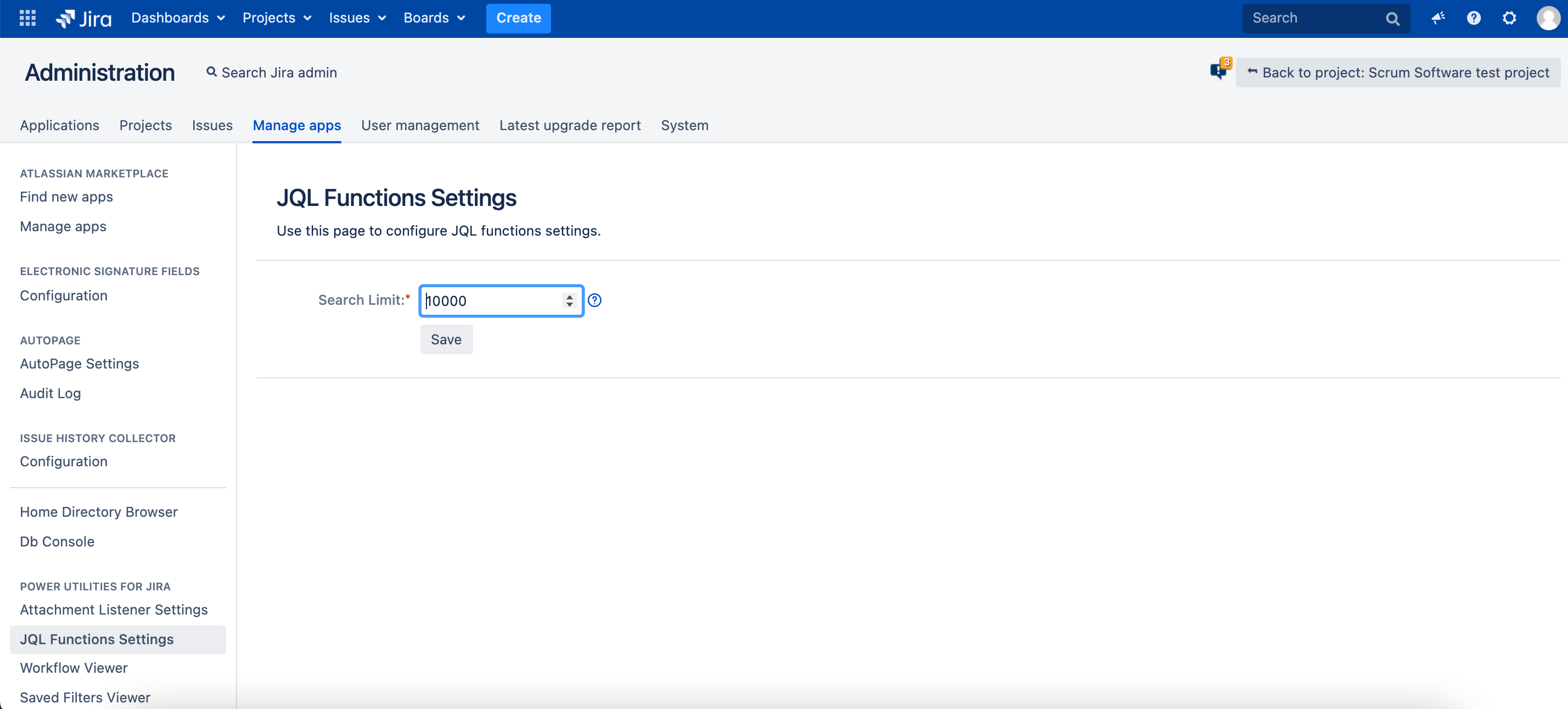PU - Configuring JQL Functions
Starting with version 2.1.0, we introduced configuration for the JQL functions in Power Utilities. A special parameter enables Jira administrators to limit the JQL functions to ensure that when users run JQL queries using these functions, your Jira performance is not affected. Users can run JQL queries that can return too many tickets and depending on your server size and strength, Jira is at risk of getting slow or even get to a complete halt. Therefore, we give you control to limit the search results so that you don't overload your Jira server more than it can handle.
Search Limit validation applies to the following JQL functions: issuesSubtasks, issuesParents, linkedIssuesHasStatuses, relatedIssuesByField, transitionReporter, transitionReporterGroup.
To configure the JQL functions, your user must have Administrator permissions in Jira.
- Go to Administration > Manage Apps, and select JQL Functions Settings in the Power Utilities for Jira section.
- Enter the limit for the entries that can be returned in the JQL query, and click Save.
Each Jira is different, and we cannot predict how big or strong your Jira server is. Therefore, we do not provide a default value for this field and recommend that you give it a try on a test Jira environment first, see what works best for your Jira users and use that.
What's next
- PU - Using JQL functions
- PU - Adding validators
- PU - Adding post-functions
- PU - Configuring Estimate Custom Field