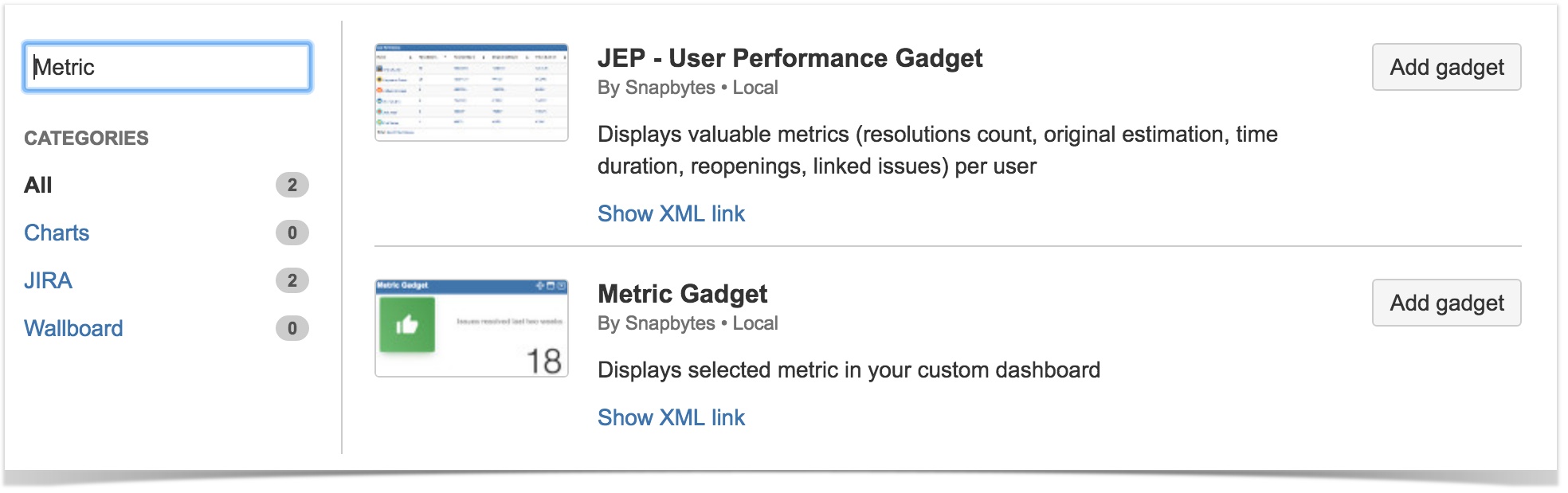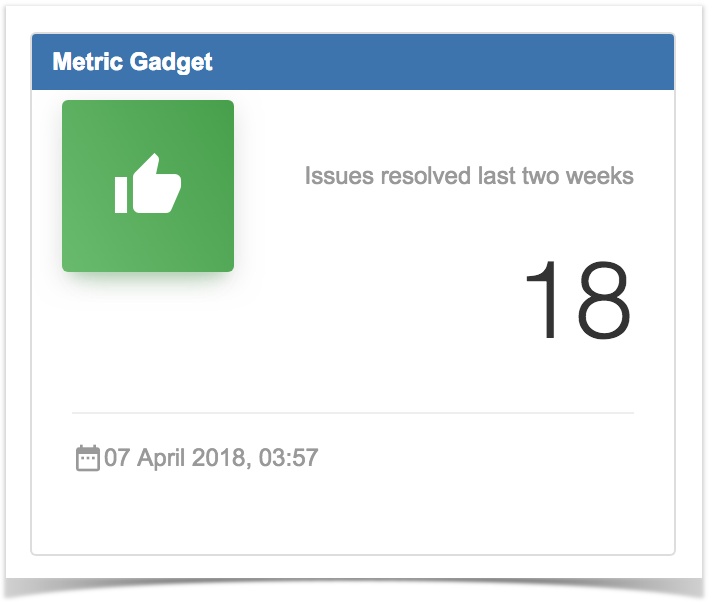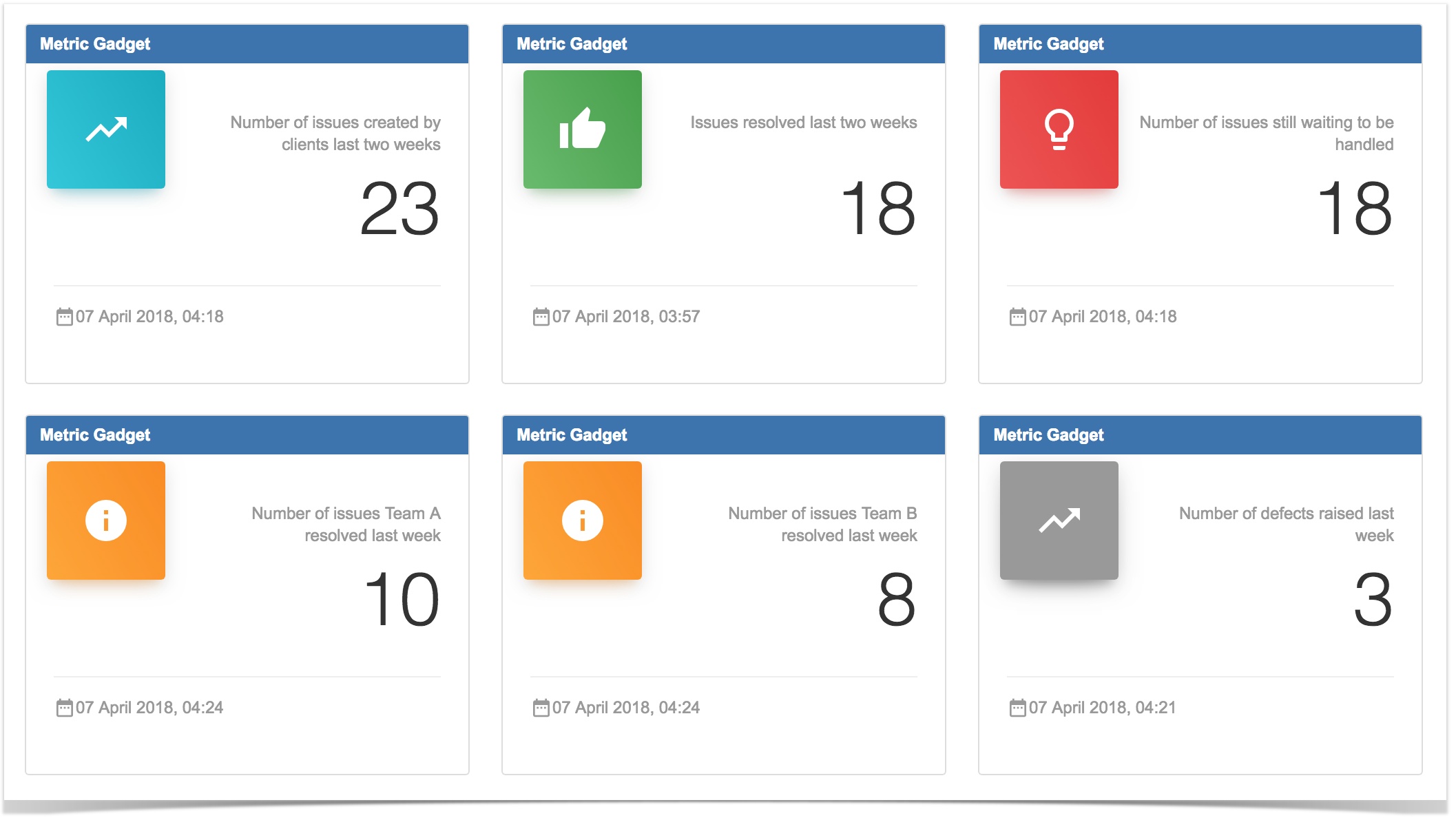/
Metrics dashboard
Metrics dashboard
Enhancer Plugin for JIRA has bundled Metric Gadget for JIRA dashboards.
To add and configure Metric gadget to your favourite dashboard, simply,
- Click on Add Gadget button on the dashboard
- Type Metric to the search box and click on Add gadget near JEP - Metric Gadget
- Configure the gadget and click on Save button.
- Here is a sample view of the gadget.
- You can use as many Metirc gadgets as you want to present a manager summary dashboard.
, multiple selections available,
Related content
Metric definition
Metric definition
More like this
Metrics REST services
Metrics REST services
Read with this
Creating Dashboard of App-based Reports - 7.0.1
Creating Dashboard of App-based Reports - 7.0.1
More like this
Display statistics and quick charts on your dashboard
Display statistics and quick charts on your dashboard
More like this
Jira Dashboards: Native Gadgets and Product Integrations
Jira Dashboards: Native Gadgets and Product Integrations
More like this
Creating Dashboard of App-based Reports - 6.6.2
Creating Dashboard of App-based Reports - 6.6.2
More like this