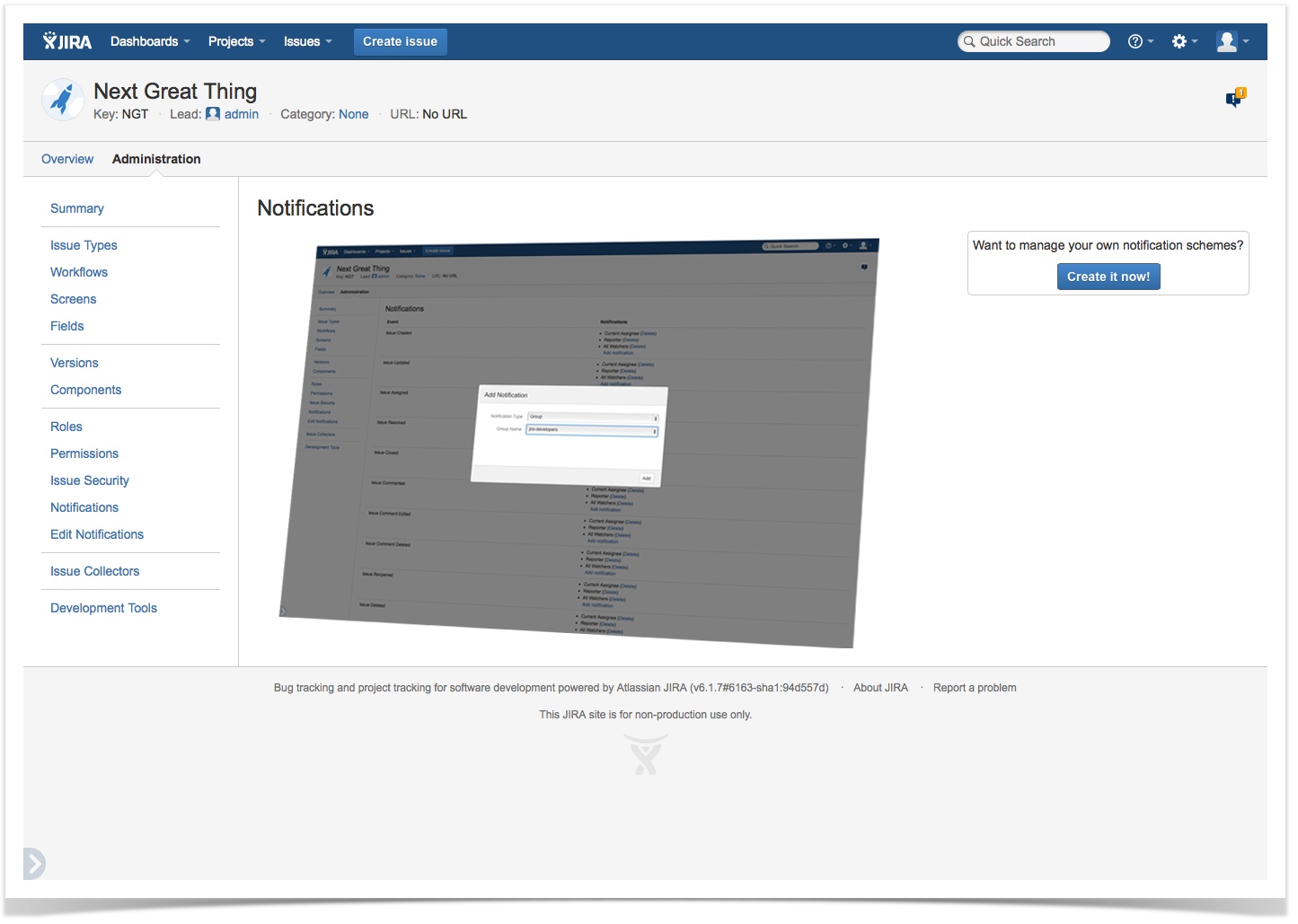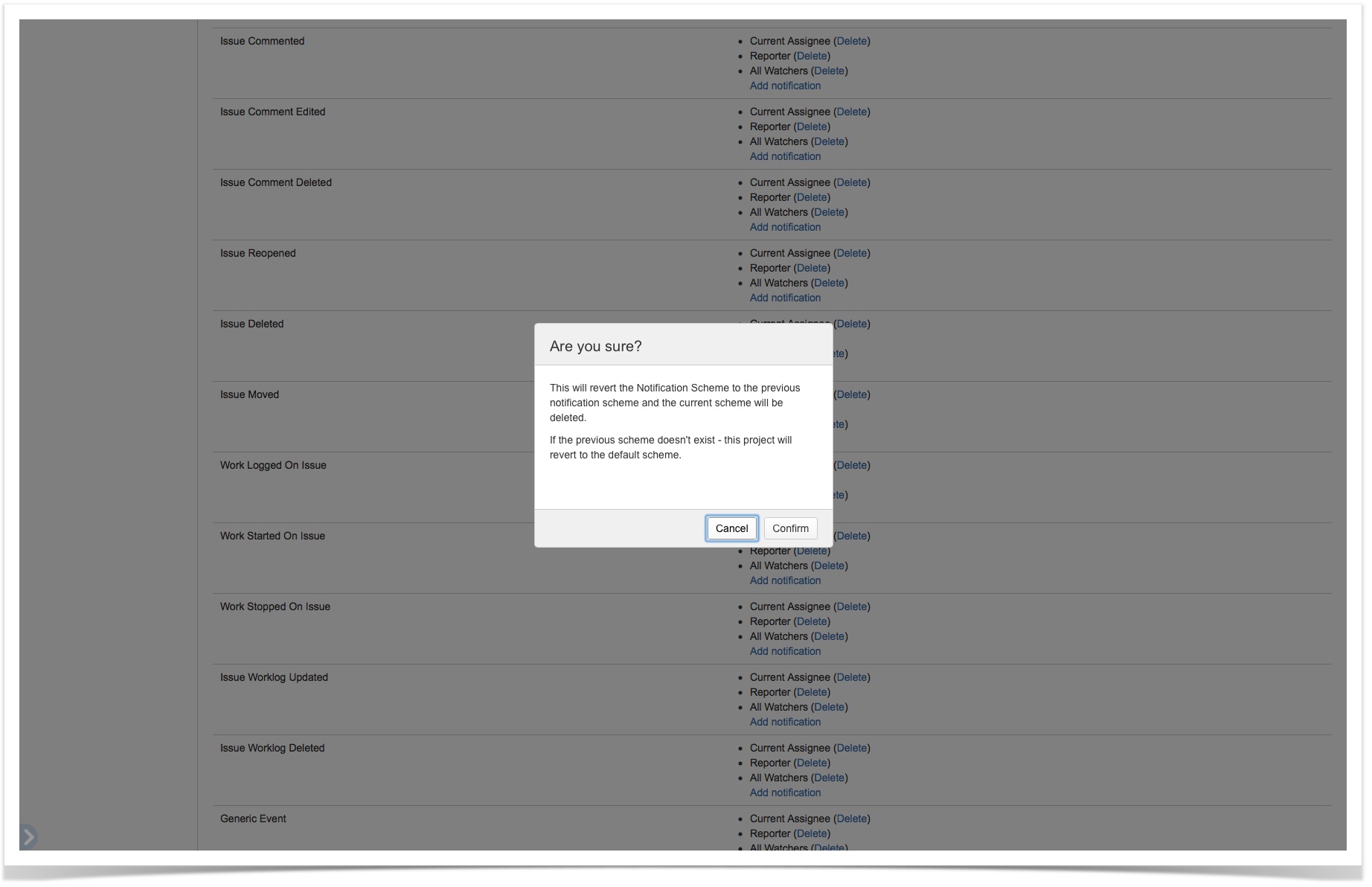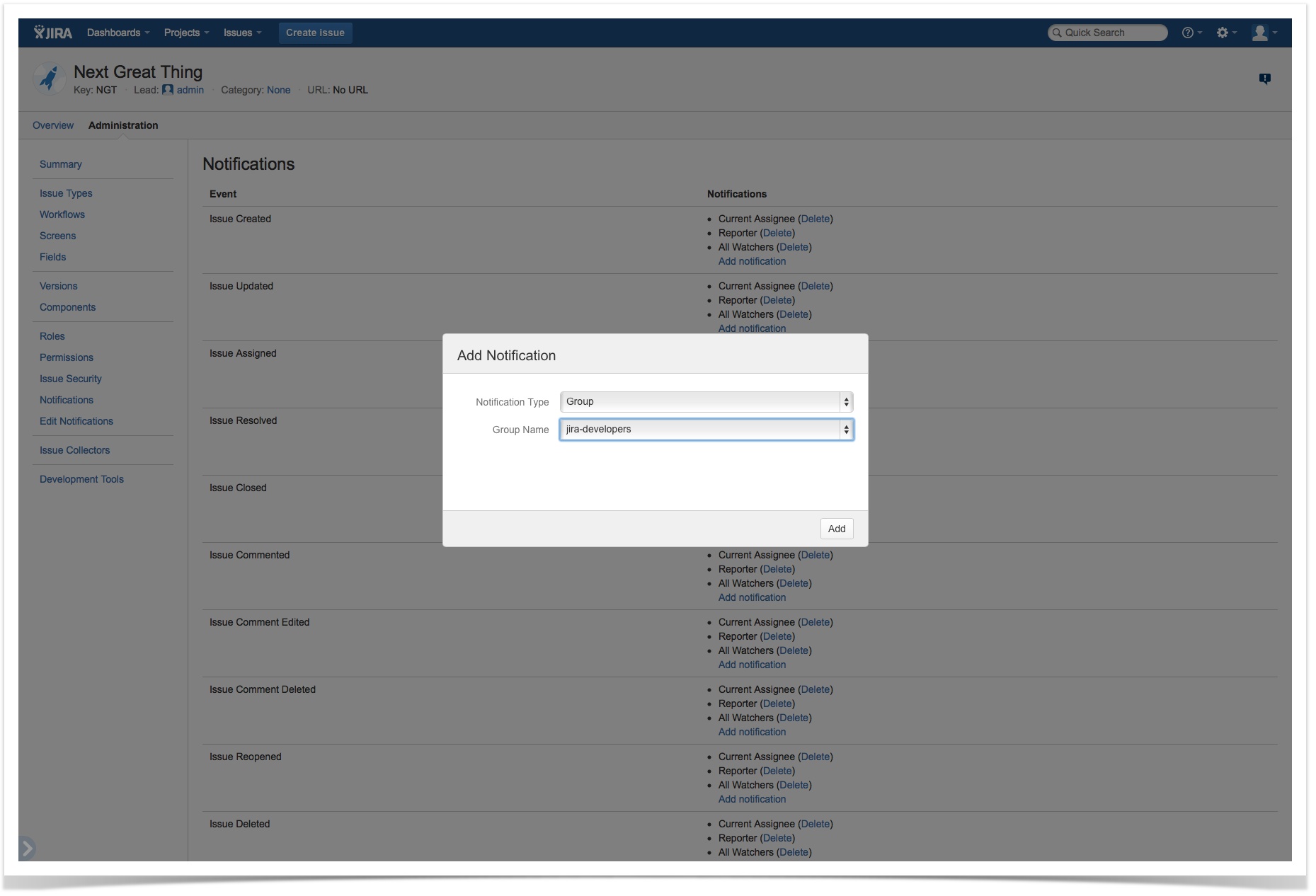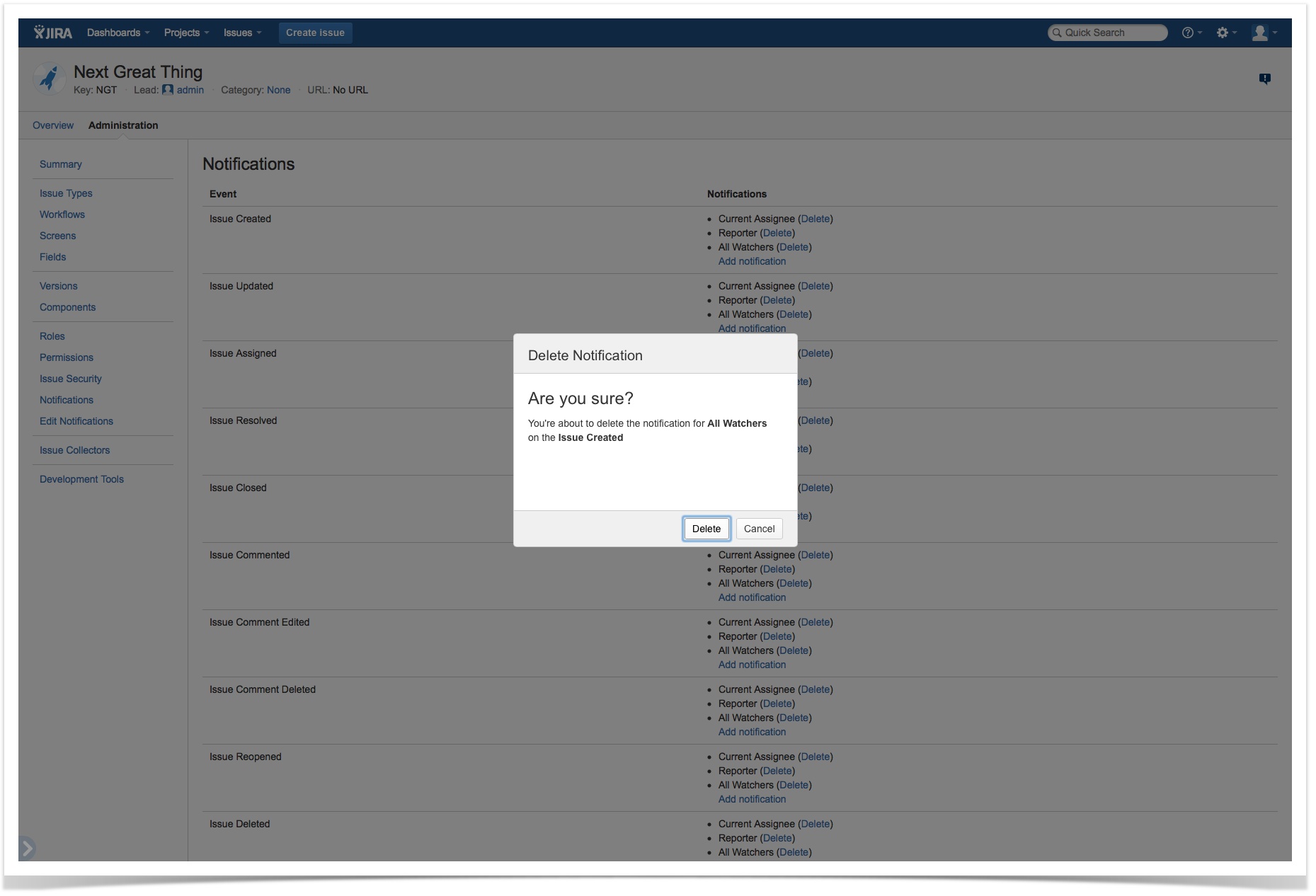User Guide
Project Notifications (Project Administrator)
Create a new notification scheme
When a user clicks on "Notifications Editor" they are shown:
By clicking "Create it now!," the current schema is copied into a new notification scheme and associated with the JIRA project. The project administrator can then edit the scheme through the Project Notification Editor.
Please note that the schemes you create with this add-on can be utilized by other projects.
Reverting back to the previous scheme
At the bottom of the page, the project administrator can click on "Return to previous configuration" to return to the scheme that was configured before clicking on "Create it now!".
The add-on will ask you to confirm this choice:
If this was the only project using this scheme, the add-on will delete the scheme. If you would like to restore it, you will need to recreate it.
Add a new notification to your custom scheme
Click "Add Notification" and select the appropriate notification entry. The plugin will validate the entry and display a validation error message if it's a duplicate notification entry or other issues.
Delete a notification from your custom scheme
Simply click on the "Delete" link next to the notification rule to be removed.