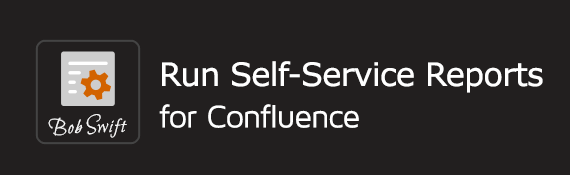On this page
Description
The run macro provides a form with specified input fields, settings, and parameters that you define within the editor. The values input into the form fields will be used to replace variables in the body of the Confluence page before it is rendered. Form values can be provided as:
- User interaction - a user inputs data into the fields you've defined.
- By using Pre-defined variables.
- By including request parameters (from the URL).
Any text in the body of the run macro that begins with '$' immediately followed by a key found in the replace parameter list (see Field types for details) will be replaced by the value. Typically, values will be provided by a user submitting a form from the page based on the replace parameter. When defining field types, default values may be specified.
Variables
List of Pre-defined variables and access to content-properties.
Using the Run Macro
The following steps will help demonstrate the most common method of introducing the run macro to a Confluence page.
Working with Field Settings
With the run macro on our Confluence page, it's time to explore adding fields to a form.